If your PC runs Windows 7, get out your Wallet

If your PC runs Windows 7, get out your Wallet: A reader asks…
Is there a way I can get my Windows 7 computer to work faster without spending a lot of money?
In a word, nope. Microsoft officially retired Windows 7 in January 2015, and fully retired it in January 2020. In those 5 years, Windows 7 only got basic security updates, no feature updates, fixes or improvements. Now you get nothing, and Windows 7 is a full-blown security risk if you use it on a PC connected to the internet.
It’s time to get out your wallet and spring for a new computer. As to what to get? Not counting switching to a Mac, it depends on your needs:
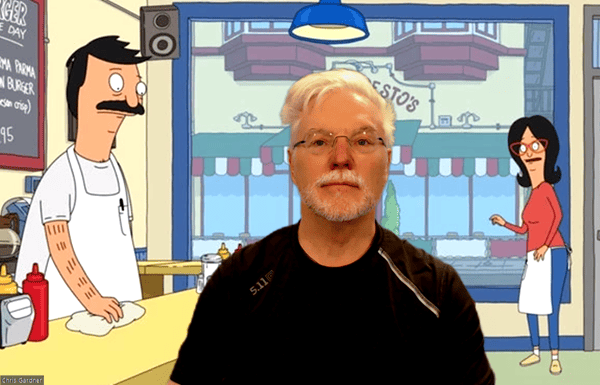
- If you want to use Zoom or other video conferencing with a virtual background, or if you do video editing work, then by all means get yourself a good workhorse like a Dell desktop or laptop PC with an Intel i7, 9th generation processor (or better), 16gb of RAM, and a 512gb or larger solid-state hard drive.
- If you don’t, pretty much any new computer with Windows 10 will do, as long as it has at least 8gb of RAM and an Intel i5/7 processor. A solid-state hard drive is almost a must-have these days.
I tend to stick with Dell desktops and laptops as the best value and most reliable. You can consider other brands, but be aware that I’ve seen so many horrible support issues with most of the other brands that I tend to stay away from them whenever possible. I have worked on hundreds of Windows PCs over the years, and the most reliable and trouble-free have been Dell and Lenovo (formerly IBM) brands. Dell may not always be the cheapest, but you do often get what you pay for, when buying computers.

One thing you may want to consider if you need to save money: buy a refurbished PC from a reputable reseller. I like Microcenter.com and particularly like the refurbished Dell Optiplex line. Refurbished PC availability varies day-to-day, but there are often good deals to be had. You can also check Staples.com for refurbished deals.
Be aware that most PCs you buy nowadays (new or refurbished) will come with a standard wired keyboard and wired mouse. You can certainly live with the wired keyboard, but a battery-powered, wireless mouse will be much easier to use and well worth the small investment. Other possible improvements include:

- New, larger flat-screen monitor – make sure the connection type of your monitor matches the connection type that’s equipped on your PC (e.g., VGA, DVI, HDMI, or DisplayPort).
- good quality webcam, such as the Logitech C9xx series (currently in short supply due to Covid-19 demand)
- Earbuds or headset – makes Zoom/Skype conversations so much easier when your computer doesn’t have to work so hard to eliminate the feedback and echo resulting from your microphone picking up audio from the speakers. If your computer has Bluetooth built in, you can go with wireless earbuds any that also work with your smartphone.
- Multi-function printer that also copies and scans. Black and white or color. I favor the HP Color Laserjet models for the best reliability and value over the expected service life.
Please, please retire that old Windows 7 computer as fast as you can. Check out my other articles for tips on how to setup the new computer, how to transfer over your personal files and data from the old computer, and what to do with that old computer (e.g., how to recycle it).
This website runs on a patronage model. If you find my answers of value, please consider supporting me by sending any dollar amount via
 (send to @PosiTek),
(send to @PosiTek),  (send to Support@PosiTek.net),
(send to Support@PosiTek.net),  using any credit card (no Paypal account required), using Zelle, Apple Pay or Google Pay, or by mailing a check or cash to PosiTek.net LLC 1934 Old Gallows Road, Suite 350, Tysons Corner VA 22182.
I am not a non-profit, but your support helps me to continue delivering advice and consumer technology support to the public.
Thank you!
using any credit card (no Paypal account required), using Zelle, Apple Pay or Google Pay, or by mailing a check or cash to PosiTek.net LLC 1934 Old Gallows Road, Suite 350, Tysons Corner VA 22182.
I am not a non-profit, but your support helps me to continue delivering advice and consumer technology support to the public.
Thank you!




