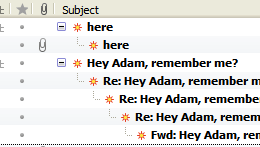Character Typing
Character Typing: a reader asks… Hi Chris, when I get or see emails, documents, news articles and other online publications, they sometimes have special characters in them that aren’t on a standard keyboard. Can you tell me how to type those things in please? There are a ton of special characters that you can display, such as the registered symbol ®, copyright symbol ©, and the inverted question mark ¿. Characters like this are part of the extended ASCII character […]