New TV?

New TV? A reader asks…
I have a great system set up in my bedroom : Fujitsu TV, Yamaha AV Receiver RX-V2300, FireTv stick (with a HDMI converter which you recommended and works great) and about 6 speakers build in the wall. The Fujitsu TV is ready to retire and it will need to be replaced very soon. Which TV will you recommend to buy so I can still use what I have (receiver-speakers-fire stick).
You provided lots of great information on your setup, but left out some important points about your question. For example, what is the size of your existing Fujitsu TV, and do you want a same-size replacement? Is your current TV wall-mounted or on a stand? Also, what’s your budget for a replacement TV – or your price sensitivity? Is $500 too much, or $1,500 or $2,500? And what else (if anything) besides the Firestick will you be connecting to your TV? So without that critical info, I can only give you some general suggestions.

Your Yamaha receiver doesn’t have HDMI input ports, so I’m betting that you’re using the HDMI converter box to extract the digital audio from the Firestick and send that off via an optical digital cable to the receiver. One thing you should know about most new flat-screen TVs is that they often include an optical OUT port, so you can ditch the extractor box and just connect your optical cable to the TV. That has the added benefit of sending all digital audio from most any input source (your Firestick included) to the audio receiver.
If I was in your situation with the Yamaha audio receiver, I’d likely buy a Samsung Smart TV. Most come with two or more HDMI input ports so you can connect other HDMI sources, such as satellite or cable TV boxes, DVD players, and Xbox or other gaming platforms.
Since this is for the bedroom, I’d not splurge on cost, stick with about 40″ in size, and mount the TV on the wall. Looking at current models, I’d choose the UHD 7 series as the sweet spot between cost and features. You can get it online at Amazon.com, or go to a local store like Best Buy, either way one will run you about $350. Buying at a local store means easier returns if the one you buy is defective.

If you need help installing the TV, the Geek Squad at Best Buy is easy, otherwise I’d look at a Big Screen store if there’s one in your area, or check Angie’s List for recommendations. If you don’t already have a wall-mount, be prepared for the extra cost of the bracket, and optionally, parts and labor to hide the cords behind the wall. Virtually all flat-screen TVs have the required VESA mounting points on the back-side.
When it comes to choosing a brand, I like Consumer Reports’ ratings for brand reliability, and have had good experience personally with Samsung brand flat-screen TVs. You used to have to pay a huge premium when buying brand-name TVs, so off-brands cropped up like Sharp, Insignia, Vizio and the like. But now with flat-screen TVs being such a commodity, prices have come way down.
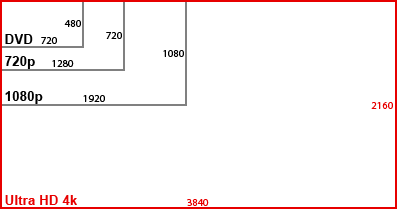
When shopping for a flat-screen TV, you’ll see size as the first specification. That’s always measured diagonally across the screen. The next thing will be the resolution, usually 1080p although you’ll see smaller sets with 720p, and nowadays many sets are 4k (double the resolution of 1080p). I wouldn’t pay extra for 4k as there isn’t much 4k content out there. Most movies and such are broadcast at 1080p. If your TV is going to be smaller than 40″, 720p is fine as increased resolution won’t be visible on smaller sets.
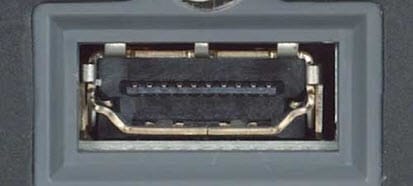
Next thing to look for is HDR, aka high dynamic range. This offers a wider gamut of colors that the TV can display, and is a desirable specification. The other thing you should consider is the number of HDMI input ports – there should be enough for all your current and future needs. I find 3-4 HDMI ports is plenty.
You don’t need to be concerned about the TV’s speakers since you’re using a receiver, but you should make sure that there’s an optical OUT port on the TV, so you can run the digital optical cable from the TV to the receiver. That way the digital audio from whatever input source will flow out to the surround sound speakers without you having to change settings on the receiver.
Feel free to use the comments below to give me more specifics on what you need in a new TV and I can give you a more specific recommendation.
This website runs on a patronage model. If you find my answers of value, please consider supporting me by sending any dollar amount via:
or by mailing a check/cash to PosiTek.net LLC 1934 Old Gallows Road, Suite 350, Tysons Corner VA 22182. I am not a non-profit, but your support helps me to continue delivering advice and consumer technology support to the public. Thanks!







I have a Panasonic TH-42PX50U and a Sony Blu-Ray BDP-S590/BX59 connected via HDMI. How best to I connect an Amazon TV Firestick? Get https://www.amazon.com/dp/B01F6URXYY/ref=psdc_280341_t1_B07MGZPD5G to split the HDMI to the rca connectors on my TV? Or get a box to connect separate HDMI inputs?
I use a fountain pen so please be tech gentle with this old fogie.
Or should I get a Roku to get access to Amazon TV?
And thanks for any help you can offer.
Hi Winslow, if you already have the Firestick, do you want to spend more money to buy a Roku? Even if you do, that won’t solve your issue (having multiple components to connect to a single HDMI input port on your TV). You really don’t want that $30 converter box – that’s spending more money for less video quality. I have a cheaper solution below that does much better.
Your TV’s online manual is at https://www.searspartsdirect.com/manual/1ip5sjmpm9-000789/panasonic-th-42px50u-plasma-television and shows that it only has one HDMI input port. I’m assuming you don’t have surround sound speakers or a home theater system. If true, all you need is a way to have two HDMI components (the Blu-ray player and your new Firestick) connected to the TV’s single HDMI input port. You have two options.
First, you can simply unplug the Blu-ray player and plug in the Firestick (into the TV’s HDMI input port) to manually switch between the two. This doesn’t cost you anything but the hassle of reaching behind the TV (or using an HDMI extension cable).
Second, you can purchase a cheap HDMI switchbox and plug both the Blu-ray player and the Firestick into that box’s HDMI input ports, then run a single HDMI cable from the switchbox’s HDMI output port to the TV’s input port. Such as this one for $16: https://www.amazon.com/UGREEN-Switcher-Splitter-Compatible-Nintendo/dp/B00MWRZFP4. You also might need one more HDMI cable (or use the small HDMI extension cable that came with the Firestick).
Assuming you don’t want to have to keep plugging and unplugging things, you’ll go for the HDMI switchbox. Plug the HDMI cable from the Blu-ray player into one of the switchbox’s HDMI input ports, plug the Firestick into another HDMI input port on the switchbox (there’s one spare). Plug an HDMI cable from the switchbox’s HDMI output port to the TV’s HDMI input port. Be sure to supply electrical power to both the Firestick and the switchbox (using their included wall wart power supplies).
That switchbox comes with a small remote you can use to switch between the two components. One more to add to your collection. I should mention that’s one of the cheapest HDMI switchboxes I saw on Amazon, with 3 ports. There are more expensive versions with more input ports and more output options.
Fyi, your Blu-ray player’s online manual is at https://docs.sony.com/release/bdps590_bx59.pdf
I should say that you still won’t get beautiful digital surround sound like you would with a home theater system (like this one for $300: https://www.amazon.com/Onkyo-HT-S3910-Theater-Receiver-Speaker/dp/B07SW21ZC5). That type of system has multiple HDMI input ports so you can plug all your components into the receiver, and run the single HDMI cable from the receiver to TV. You could then put your surround sound speakers around the room and get awesome Dolby Digital 5.1 audio from both your Blu-ray player and your Firestick (and you can add more components in the future). I have to say that after hearing 5.1 audio, I find movies are much more immersive and enjoyable.