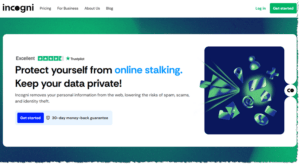Don’t use Public USB or WiFi
Don’t use Public USB or WiFi: a reader asked… I’m getting ready to fly abroad and have a couple of questions for you. First off, is it safe to use the USB charger outlets at airports and aboard planes? I’ve heard conflicting advice. Second, is it ok to use public WiFi? Thanks as always for your advice! I recommend against using any publicly accessible USB ports built into charging stations or power outlets. Why? Since they’re publicly accessible, it doesn’t […]