New PC Advice
New PC Advice: a reader asks…
I’m still on my old PC with Win 7, but know that it’s near time for me to pull the plug and upgrade (especially after reading your article). You also advised me to consider refurbished computers, so I’m looking at Microcenter.com. I found these options, do you have any advice on which I should choose?
I’m glad you’re ready to kick Windows 7 to the curb, it’s definitely time to get more current in your computing. All five of the models you referenced sport 16gb of RAM (per my recommendation), and a 1tb solid-state hard drive, as well as an Intel iCore processor. With the exception of the Dell 7020 SFF model, they are all nearly identical. The price difference reflects the speed/capability of the main CPU, various flavors of i5 and one i7 model.
For the four full-size models, I should mention that the choice of processor isn’t going to matter that much for most computing tasks. A faster processor is going to be most useful for ‘heavy lifting’ tasks like video editing and video gaming. Of course those tasks also need a higher-end graphics card than what these models come with as well. Likely for your needs, you needn’t spend top dollar for the Intel i7 processor if you’re looking to save money.

If you are looking at doing either video editing or gaming, then I’d suggest you choose the model with the i7 processor, then add a better graphics adapter, like one of these. Be aware that many of these cards require additional power, and you need to make sure that 1) your power supply has enough spare juice, and 2) you have available cabling to connect that power to the graphics card.
I should also mention that all of these models lack a wireless LAN capability. Unless you can locate your PC close enough to your router to run an Ethernet cable, you’ll want to add a Wi-Fi expansion card, such as this one for $30. These are fairly easy to install, except for if you choose the 5th model (the 7020 SFF). Adding this card will allow you to place the PC anywhere within wireless range of your router/wireless network.
SFF means “Small Form Factor” and means the case is smaller than standard. The above wireless LAN card will still work in this model, and the Dell 7020 SFF service manual will help you: check pages 12-13 and 31-12 for pictures. You’ll have to bend the thin metal backplate out of the way when you install it in that model since that’s the only part that’s going to be too wide for the SFF case. For all the full-size cases, that won’t be an issue.
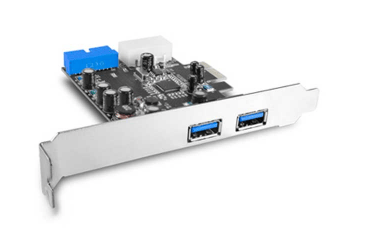
Also, these all come with some slower USB 2.0 ports, but no faster USB 3.0 ports. This may not matter unless you routinely transfer files to an external hard drive where the faster USB 3.0 will matter. For all but the SFF, you can buy a USB 3.0 expansion card if you need it, such as one of these. You can choose one based on how many ports it has, as well as an internal port to which you could rewire any existing ports on the case so they also support USB 3.0.
USB 3.0 is about 10 times faster than USB 2.0 when transferring files from one device to another.
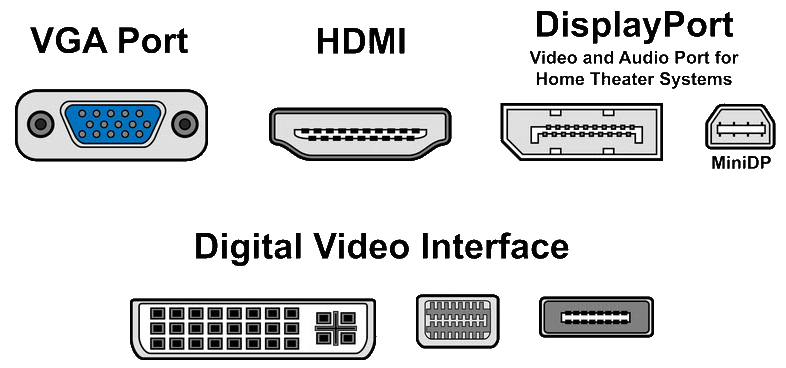
All these refurbished PCs come with a standard wired keyboard and wired mouse, but no speakers nor monitor. You may be able to reuse your existing ones. The biggest issue if you’re reusing your monitor will be matching the type of video plug on that monitor with an available video port on the new computer. All these PC models come with the old-style 15-pin VGA port, plus two of the newer digital DisplayPorts. Your existing monitor may use one of those, or either of these two digital formats: HDMI or DVI. If the latter two, you’ll need an adapter to convert the plug to DisplayPort, such as one of these.

If you’re looking to upgrade your monitor as well, then by all means look for models that have a DisplayPort plug, such as one of these. If your old PC has a standard CTR monitor, then you really should look at new flat-screen panels, they are quite affordable and give you much better screen resolution (and are wide-screen to boot, good for watching video).
One other thing to note on the 7020 SFF – it only has two expansion ports (one x4 and one x16, both PCi Express), so you’ll have to match whatever expansion cards (wireless LAN and/or USB 3.0) to those card slots (and also bend the backplate). See page 12-14 and 31-32 of the service manual. The 7020 SFF will not be able to take a graphics card as they are too tall for the case size (and most require a dedicated graphics PCi Express slot on the motherboard).
If the case size doesn’t matter, any of the full-size options would be fine. The price difference doesn’t appear to be huge, and all driven by the processor selection. The better the processor the better the system will perform, but again, for normal computing work that won’t really matter as you won’t be able to perceive a difference. If I were choosing, I’d simply choose the i7 model (this one for $390) to have the fastest and most powerful internal components. But then, I am a bit of a power geek!
I hope this information helps you to make a decision.
This website runs on a patronage model. If you find my answers of value, please consider supporting me by sending any dollar amount via:
or by mailing a check/cash to PosiTek.net LLC 1934 Old Gallows Road, Suite 350, Tysons Corner VA 22182. I am not a non-profit, but your support helps me to continue delivering advice and consumer technology support to the public. Thanks!










Thanks Chris,
All of your advice helped me a great deal.
Much appreciated,
Glad I could be of help Warren!