Don’t Fall for Scams

Don’t Fall for Scams: a Reader Asks:
I’m worried, I’ve been getting calls from Microsoft Tech Support, and the latest one says my computer is infected and I need to let them fix it and install a “firewall” – which will cost me $500. Should I do this?
A word of warning to all my readers: scams are at an all-time high and going up at a steep angle. The scammers are increasingly astute psychology experts who prey on our insecurities, especially in these uncertain times. They convince us to give them access to our digital lives with physical world consequences. The time has come for you to be more than a bit paranoid about your own computer security. Please, please don’t let anyone you don’t know have access to your computer, tablet, smartphone or other computing device. Here’s a quick hitlist:
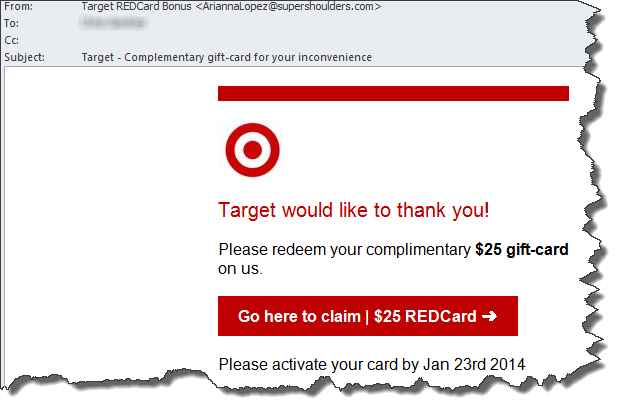
- Ignore any direct warnings you may get, by phone, email, on social media or pretty much anywhere else. There’s a 99.9999% chance it’s a scam.
- Also ignore free offers, outrageous deals, and unlikely benefits (such as the Nigerian Prince scams). They are almost always scams.
- Don’t click on links you’re not sure about. That email from Target isn’t really from them- it’s a scammer.
- Never give someone you don’t know access to your computer, either in person or virtually. This includes the many remote tech support operations out there, many from foreign countries.
- Pay attention to your warning systems: if Windows 10 or macOS gives you a popup that requires you to give permission (usually to make changes to your system), don’t just click OK and move on. Read the popup, and unless you’re 100% sure about it, don’t approve it. Being 99% sure isn’t good enough these days.
- Email warnings are almost certainly scams. Feel free to forward them to your trusted computer security expert, who will most likely tell you to delete the email and ignore the warning.
- Make it a practice to never open file attachments in email unless it’s something you expected. Even then, save the file attachment to your computer first and scan it for viruses before you open it. PDFs, image files and documents (yes, even Microsoft files) can easily carry a hidden payload that can infect your computer and open the virtual door to having all your personal information and files compromised.
- If you do succumb to a scammer, as soon as you realize what you’ve done, shut down your computer completely. As long as your computer is on and connected to the internet, the scammer can continue to compromise your personal files, identity and more. File a police or FBI report, call all your financial institutions and report fraud (they will secure your accounts and protect your money from further theft). This includes bank accounts and credit card companies. Then seek professional help to clean up your computer(s).
- If your computer pops up an unfamiliar warning, don’t call the number provided on the screen or take any action mentioned. Chances are, the warning is simply a maliciously-created web page you reached by accident. If you’re not sure, contact a bona-fide computer security expert for advice. Please note, legitimate, commercial software you have installed on your computer is not unfamiliar.

Scammers have always preyed on vulnerable groups such as older and/or poorer people. Lately, they are finding success at scamming people from all walks of life. Please don’t fall for these scams. If you don’t have a computer security expert you know and trust, get one. Feel free to use my Ask Your Tech Coach form for help, but you’ll need to practice patience – I have over 50k readers in over 120 countries, and my priority is on my paying clients. If you need more immediate, priority support, check out my 1-on-1 Tech Support services – once you’ve checked my bona fides of course!
This website runs on a patronage model. If you find my answers of value, please consider supporting me by sending any dollar amount via:
or by mailing a check/cash to PosiTek.net LLC 1934 Old Gallows Road, Suite 350, Tysons Corner VA 22182. I am not a non-profit, but your support helps me to continue delivering advice and consumer technology support to the public. Thanks!






