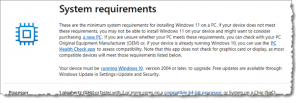Windows 11 now or later?

Windows 11 now or later? a reader asks…
Should we consider “upgrading” to Windows 11? I have always been told to hold off installing any new Microsoft apps until they work out “most” of the “beta bugs.” However, if we install Windows 11 now, what is the risk?
For Windows 11, I’d wait on it for a few months at least. Likely any Windows 10 PC more than 3 years old isn’t compatible. You can run a compatibility check using the app from Microsoft. That’s at https://www.microsoft.com/en-us/windows/get-windows-11 (click the Check compatibility button).
The biggest risk to upgrading now are those pesky bugs you mentioned, and the risk that something you need might not work (like printing or scanning).
The compatibility tool will show whether a “TPM module” or “secure boot” isn’t/aren’t activated, and if the Intel processor is too old. Most PCs that are 3 or more years old won’t be compatible, but there are potential workarounds. I’m not sure if upgrading an older PC to Windows 11 will be worth it. Like any operating system upgrade, older hardware will run Windows slower than newer hardware. That’s another risk but less critical.
The basic requirements for running Windows 11 are (full list here):
- Intel processors 8th generation or higher (complete list here). AMD processors Ryzen 2000 or later (complete list here).
- 4gb RAM (8gb in my opinion), and 64gb of free storage space (I’d prefer to see twice that and also using a solid-state boot drive)
- UEFI/Secure Boot capability and Trusted Platform Module (TPM) version 2.0
Windows 11 comes in both home and Pro flavors (like Windows 10). However, the Windows 11 Home version only works with a Microsoft user account, while the Windows 11 Pro version (and Windows 10 Home or Pro) could work with or without a Microsoft user account.
You can install Windows 11 on an unsupported PC, but you may be locked out of updates. This can include driver updates for your installed or connected hardware.
In short, if your PC doesn’t meet the specifications needed for Windows 11, I just don’t think it’s worth upgrading. Windows 10 will continue to be supported until 2025, and Microsoft will continue to provide security updates till then. Going forward, new features and improvements will likely go only to the Windows 11 platform. It sorta sticks in my craw that Microsoft’s release of Windows 11 is a more blatant push for getting rid of older hardware (and tying your user account more closely to Microsoft).
I can tell you that I will continue to use Windows 10 computers that are perfectly serviceable for as long as they last.
This website runs on a patronage model. If you find my answers of value, please consider supporting me by sending any dollar amount via:
or by mailing a check/cash to PosiTek.net LLC 1934 Old Gallows Road, Suite 350, Tysons Corner VA 22182. I am not a non-profit, but your support helps me to continue delivering advice and consumer technology support to the public. Thanks!