Converting Old Video

Converting Old Video: a reader asks…
I have some old VHS tapes, and a VCR to play them, which has 3 RCA out plugs along with an S-Video out. What I’d like to do is convert them to mp4 files. Is there an easy way to do this on my Mac without spending too much money?
You will need some sort of hardware converter to get the video from your VCR into your Mac, and some software to turn the video into a modern mp4 file. I’ve tried a few of these items, and currently I think the best value on the market right now is with the Elgato Video Capture device.
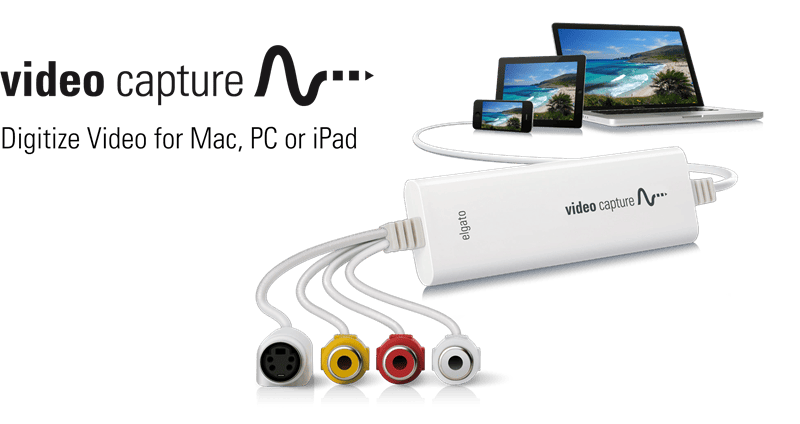
This device takes your S-Video output from the VHS deck (which is higher quality than the yellow composite RCA plug), along with the stereo audio from the red/white RCA plugs.
You can buy this device direct from Elgato for about $89US or from a number of online and physical stores (maybe for a few dollars less). Once you have this device you can head over to https://www.elgato.com/en/video-capture/support and download the capture software to your Mac (Windows version also available).

What’s nice about this device is that is uses a plain-old USB 2.0 connection to connect to your computer. Of course, with some of the newer Macs, they only have USB-C ports, so you’ll need an adapter, such as Apple’s own for $20. Connect the adapter to your Mac, connect the Elgato Video Capture device to your adapter, and connect your VHS deck to the Elgato. With the software installed that you downloaded above, you’re ready to start capturing.
One thing to keep in mind is that the VCR plays out in real-time. Folks who only use mp4 and other video files know they can start, stop, and scrub through the video in their computer’s video player without any problem. With the VCR and Elgato, you start the Elgato app recording, then you start playing your VHS tape. You’ll see and hear the video playing on your Mac in the Elgato app. Leave the tape playing till either it runs out or you no longer see video you want on the screen, then stop recording and stop (and rewind) the VHS tape.
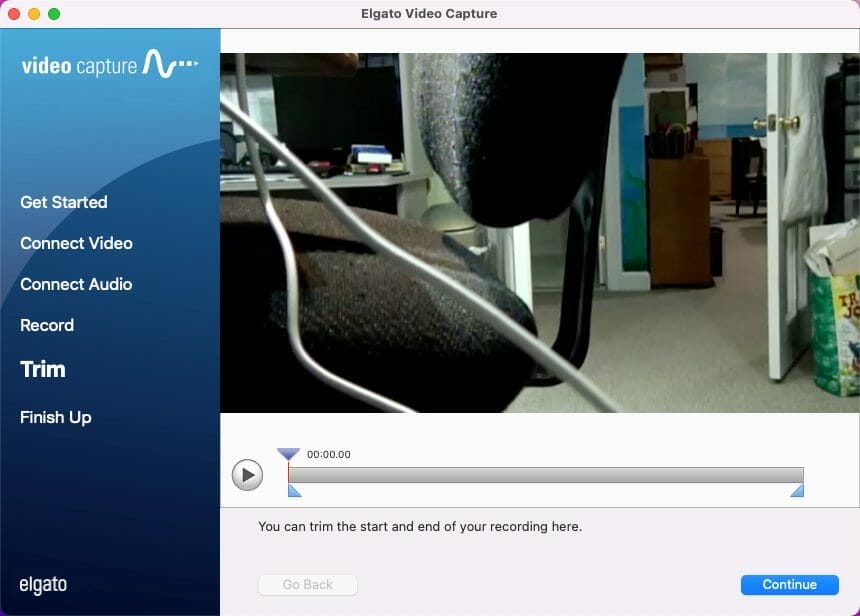
About older VHS tapes: You may want to use the fast-forward and rewind buttons to run the tape from start to finish and back again before you start recording to the Elgato. VHS tapes that have been sitting for awhile may tend to stick a little as they play through the deck, and you want your video to be as smooth as possible.
The Elgato software is very simple and easy to work, and it allows you to do minimal editing (cutting of leading and trailing video from the front or back). The software has a simple step-by-step approach to capture and convert the video to a modern mp4 file. You don’t get many other options for bitrate, etc., the Elgato software is made to be really simple to use and your VHS tape video quality isn’t going to be improved from what the app delivers.

Of course, the Elgato device is only for old-style S-video and/or Composite video sources. Other readers may have devices that connect with other types of cables.
For folks with HDMI output players, the Elgato site has other converters that will work fine. For folks with old-style component video (red, green and blue RCA cables plus the red/white audio cables), you’ll need a different converter box and Elgato doesn’t have a version of their converter that works with component video. There aren’t a lot of options, but you could try this one at Amazon which converts component to composite (you’ll still need the Elgato device). Not as high quality, but then you are dealing with old VHS tapes which aren’t that high quality to begin with.
There are other stand-alone capture devices that don’t need a computer, as well as higher-end equipment (such as from blackmagicdesign.com). Of course you could spend an awful lot of money chasing perfection. My opinion is that the Elgato device will do just fine for your needs.
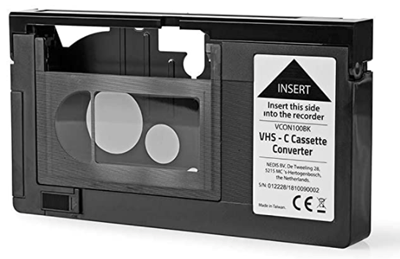
And just in case you have any of those old VHS-C tapes, there is an adapter you can get that you put one of those into and pop the VHS-sized box into your VHS player. Such as this one from Amazon for $30US. This type of adapter is the same size and configuration as a VHS tape, but with a slot where you insert your VHS-C tape.
This website runs on a patronage model. If you find my answers of value, please consider supporting me by sending any dollar amount via:
or by mailing a check/cash to PosiTek.net LLC 1934 Old Gallows Road, Suite 350, Tysons Corner VA 22182. I am not a non-profit, but your support helps me to continue delivering advice and consumer technology support to the public. Thanks!







Wow this is really too good about this great information thanks sharing this article and helping this