iTunes Match – Worth it?
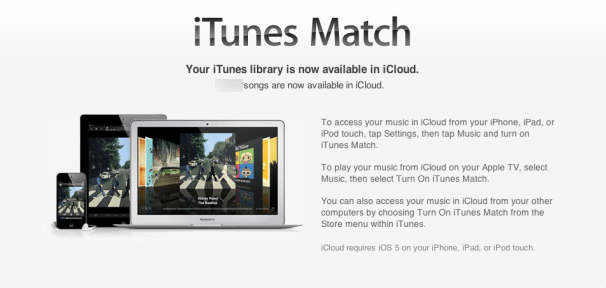
iTunes Match – Worth it? A reader asks…
Hi I’m all-in with Apple, use an iPhone, an iPad and a Macbook Pro. In the iTunes app I have a pretty large library of music – CD albums and other music I’ve imported into iTunes. Up to this point, I’ve been plugging my iPhone into my Mac every once in awhile to synchronize the music library. Someone just told me about a subscription service from Apple called “iTunes Match”. My question to you, is it worth it?
The short answer is that I think it’s a reasonable fee if you have a lot of personal music, other audio and video that you want to have available on your devices, and don’t want to have to periodically plug in and synchronize your devices with your library.
iTunes Match is a $25/year subscription service that makes sure music and other audio which you’ve added to your music library on your computer is synchronized with your iCloud account. Everything that’s in iCloud is available on all your Apple devices, either for streaming or downloading to play anytime. Your music library can include commercial or personal CDs you’ve ripped, and just about any other audio or video file you have. For example, you might have recordings of people or events that you want to save. If it’s in iCloud, Apple makes sure it’s available to your devices.

The days of plugging your iPhone in to synchronize are long gone. Many folks subscribe to Apple Music Unlimited, a $10/month subscription service to let you listen to any music album in the extensive Apple Music library. But if you have personal recordings or music that’s not in Apple Music, they won’t be available in that service. This is where iTunes Match fills the gap.
If you are an Apple Music Unlimited subscriber, and don’t have a lot of music that’s not already in Apple Music Unlimited, then it’s probably not worth you adding on iTunes Match. For most of us, we ripped CDs and added other audio and video years ago, so a one-time corded connection to synchronize your library is enough to get it all on your other device(s). Moving forward, all your listening will likely take place in Apple Music Unlimited, and you’ll still have the older library items available to you.
This website runs on a patronage model. If you find my answers of value, please consider supporting me by sending any dollar amount via:
or by mailing a check/cash to PosiTek.net LLC 1934 Old Gallows Road, Suite 350, Tysons Corner VA 22182. I am not a non-profit, but your support helps me to continue delivering advice and consumer technology support to the public. Thanks!






