Am I Being Tracked?
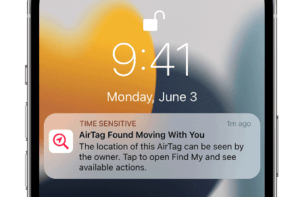
Am I Being Tracked? A reader asks…
I have an iPhone and recently noticed that I’m getting strange notifications that say an AirTag is following me. My husband did recently put AirTags on our cars, but I thought the warning is only for AirTags that don’t belong to us? Should I be worried?
Given your husband’s recent action, I’d say don’t be worried. Most likely, your husband activated the AirTag on his Apple ID, and if you don’t use the same Apple ID (and you shouldn’t), then it’s his AirTag that is ‘following you’. As long as you are ok with that, then no worries. If you aren’t ok with that, see my suggestions below.
While you may be part of your husband’s Family Sharing (with your Apple ID part of his family), an AirTag can have only one owner (e.g., tied to a single Apple ID). So as far as your iPhone is concerned, the AirTag following you isn’t yours, so you get the warning.
There is, however, a way for your husband to share the AirTag with you, and you’ll stop receiving notifications about it. You’ll also be able to track your car with your Find My app, which can be handy in huge parking lots. Here’s how:
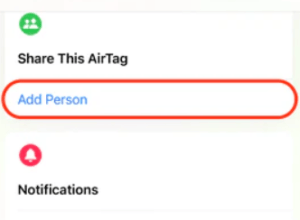
- See the requirements and instructions at https://support.apple.com/guide/iphone/share-airtag-item-find-iphone-iph419cc5f28/17.0/ios/17.0. Basically, you both must have 2-factor authentication turned on your Apple accounts, and your account cannot be a ‘child’ account. Also, you both must be using iCloud Keychain (Apple’s password manager).
- Have your husband open his Find My app on his iPhone, go to Items and select the AirTag that’s hidden in your car. Scroll down and tap the Add Person link under “Share this AirTag”, tap the Continue link, and select your name from the contacts list. Tap the Share link at the top-right to complete the action.
- On your iPhone, you’ll see an invitation popup. Accept the invitation and you’ll see the item appear in your Find My app under Items. You’ll also stop receiving notifications that an unknown AirTag is following you.
If you’re not comfortable with your husband’s AirTag keeping track of your location, you can instead get him to switch ownership of the AirTag from him to you. Then you will only be notified if another AirTag starts following you around. Here’s how to change ownership of an AirTag:

- Have your husband remove the AirTag from the list of devices on his iPhone’s Find My app, and then you can take the AirTag and follow the instructions at https://support.apple.com/en-us/102577 to reset it. This involves opening it up, popping the battery out, putting it back in and closing it up again. The AirTag is now disconnected from your husband’s Apple ID and is ready to connect to your Apple ID.
- With your iPhone unlocked and on the Home Screen, hold the AirTag near your iPhone and you’ll see a “Connect” button pop up. Tap that to connect the AirTag to your iPhone and add that device to your Find My app.
- Choose a name and an icon to use in the Find My app. If you only have one AirTag this may not matter much, but many people use multiple AirTags for cars, luggage, backpacks, keys, etc.
I should mention that Apple has a helpful guide for other things you can do should you get an alert that an AirTag is following you. See https://support.apple.com/en-us/119874 for more information. There have been cases where estranged or divorced spouses have used AirTags (illegally I should mention) to track their ex, and other misuses of AirTag technology. Apple has given you the ability to find and remove the unwanted AirTag by getting it to play a sound (so you can find it), and you can turn it over to the police (or just open it and remove the battery).
This website runs on a patronage model. If you find my answers of value, please consider supporting me by sending any dollar amount via:
or by mailing a check/cash to PosiTek.net LLC 1934 Old Gallows Road, Suite 350, Tysons Corner VA 22182. I am not a non-profit, but your support helps me to continue delivering advice and consumer technology support to the public. Thanks!






