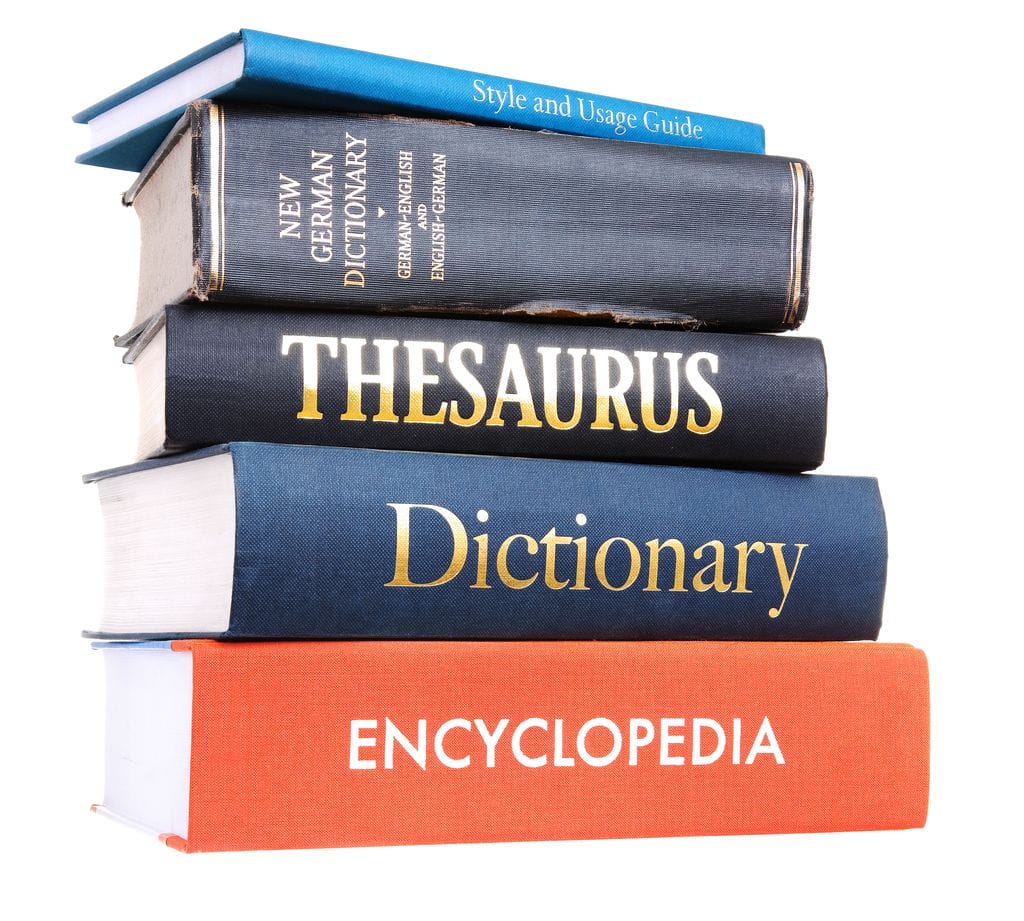Best Web Dictionary?
Do you have any preferences for a web dictionary for someone fairly new to technology? Thank you for your help!

Most of the physical dictionaries have migrated to the web, so if you have a preferred brand, you’ll easily find it online, along with some newcomers. For example:
- Miriam-Webster (my favorite)
- Cambridge Dictionaries Online
- Oxford Dictionaries Online
- Oxford English Dictionary
- Dictionary.com
- Longman Dictionary of Contemporary English
That said, if you’re simply looking for the definition of a word, the quickest way is to try typing it into a search engine (or the address bar of a modern web browser). Your preferred search engine will try to understand what word you are going for, and almost always offer up the right spelling. The best way I’ve found is to use this format:
define: obfuscate
Just type that into your search bar or the address bar and your web browser will return search results that will include various definitions of the word you wrote after “define:”
Other handy ways to quickly get help work similarly, just type in the first word and a colon, followed by the word, term or phrase you are interested in learning about. Here are some examples:
- image: bananas (gives you images of the word)
- synonym: teacher (gives you synonyms for the word)
- antonym: learn (gives you the antonym for the word)
- define: race ipsa loquitur (gives you the definition of a phrase)
- spell: banannaas (helps you spell something you’re not sure how to spell)
- thesaurus: triangulate (includes spelling, definitions, antonyms)
- wiki: brinkmanship (a quick way to get information about something)
I’ve found #7 to be the fastest way to get quick info on something – although you can’t always trust online sources to give you the best and right information! So that’s why I like using the Miriam-Webster dictionary best.
This website runs on a patronage model. If you find my answers of value, please consider supporting me by sending any dollar amount via:
or by mailing a check/cash to PosiTek.net LLC 1934 Old Gallows Road, Suite 350, Tysons Corner VA 22182. I am not a non-profit, but your support helps me to continue delivering advice and consumer technology support to the public. Thanks!