Amazon Fire TV or Fire TV Stick – what’s the diff?
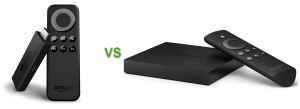 A reader asks…
A reader asks…
Hi Chris, I was considering purchasing an Amazon Fire Stick to turn my HDTV into a SmartTV. However, I’m confused about the difference between the Amazon Fire Stick and the Amazon Fire TV. What do I get with the Fire TV that I wouldn’t get with the stick? Are they easy to use? Is this the best product out there for this purpose? Thanks and happy holidays!
The biggest difference between the Fire TV Stick over the Fire TV is that the stick fits directly in an HDMI port on your TV. The Fire TV is a hockey puck (like the Apple TV) and needs a (not included) HDMI cable to connect it to the TV. They both need an electric plug (they come with power adapters), although if your TV has a USB port, you may be able to use that instead of an electrical plug.
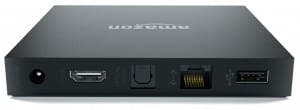 The Fire TV is more powerful (of course), and comes with a better remote than the Fire TV Stick. That may or may not matter to you if all you want to do is stream some movies and TV shows. Here’s the full list of differences:
The Fire TV is more powerful (of course), and comes with a better remote than the Fire TV Stick. That may or may not matter to you if all you want to do is stream some movies and TV shows. Here’s the full list of differences:
- The Fire TV can have a wired connection, the Fire TV Stick is wireless only.
- The Fire TV has Dolby Digital Plus & 5.1 surround sound, the Fire TV Stick is Dolby Digital Plus only
- The Fire TV can do all Amazon games including hi-res video games, the Fire TV Stick only has a limited set of games it will play
- The Fire TV can do all apps including HBO Go, the Fire TV Stick has a limited set of apps it can use
- The Fire TV can do Amazon FreeTime and Amazon FreeTime Unlimited, the Fire TV Stick can’t
- The Fire TV comes with an enhanced voice remote, the Fire TV Stick has the standard remote
- The Fire TV is $79 and the Fire TV Stick is $39
 As to being easy to use – the answer is yes, relatively though. The biggest gripe I’ve seen is that Amazon doesn’t clearly show you what is the Amazon Prime content versus the pay-per-view content. I’m hoping but not expecting that Amazon will fix this (they want you to buy premium content).
As to being easy to use – the answer is yes, relatively though. The biggest gripe I’ve seen is that Amazon doesn’t clearly show you what is the Amazon Prime content versus the pay-per-view content. I’m hoping but not expecting that Amazon will fix this (they want you to buy premium content).
What makes this hard to use is that it’s another thing added to your TV, so you have to remember how to switch stuff (from cable box to DVD player to media streamer, etc.).
 Oh and if you don’t already have an Amazon Prime membership, you’ll want one since Amazon Prime Instant Video is great and a real reason to go with a Fire TV versus something else.
Oh and if you don’t already have an Amazon Prime membership, you’ll want one since Amazon Prime Instant Video is great and a real reason to go with a Fire TV versus something else.
The best product for the purpose depends on what purpose. You may be thinking of cutting the cable cord, in which case I think you’d need a combination of a media streaming device (like these or other brands), and a TV antenna capable of showing your local broadcast TV stations. But I’m guessing you really want to extend your current TV watching capabilities. You probably have a cable box (Comcast, Cox, Verizon FIOS, etc.), and perhaps a DVD player, and want to add internet media streaming to your options.
 Please note that except for the Chromecast and the stick devices, you need an HDMI cable to connect the device to your TV. Your main choices are (in no particular order):
Please note that except for the Chromecast and the stick devices, you need an HDMI cable to connect the device to your TV. Your main choices are (in no particular order):
- Apple TV
- Roku 3 streaming box
- Amazon Fire TV
- Roku 2 streaming box
- Roku Stick
- Amazon Fire TV Stick
- Google Chromecast
 When I look at the features for all of these, the Apple TV gets my vote only if you are an iTunes-centric household, and you also want to display digital pictures from your computer onto the HDTV, and you don’t use Amazon Prime Instant Video.
When I look at the features for all of these, the Apple TV gets my vote only if you are an iTunes-centric household, and you also want to display digital pictures from your computer onto the HDTV, and you don’t use Amazon Prime Instant Video.
 I think the Roku3 is the best thing out there if you the above doesn’t matter, despite what the Amazon Fire TV comparison shot tells you. Unless you have another Amazon device (like a Kindle) and want to send that screen onto the HDTV. If your tablet is an iPad, that won’t work (you’ll need the Apple TV).
I think the Roku3 is the best thing out there if you the above doesn’t matter, despite what the Amazon Fire TV comparison shot tells you. Unless you have another Amazon device (like a Kindle) and want to send that screen onto the HDTV. If your tablet is an iPad, that won’t work (you’ll need the Apple TV).
If you use Amazon Prime Instant Video, then go with the Amazon Fire TV. I’d suggest that instead of the stick, and you can Velcro the Fire TV to the backside of your wall-mounted HDTV so only the power cord for it is dangling down. You’ll get a lot more power than the Fire TV Stick, and more flexibility. Plus a better remote control.
If you want a stick, then I think the Roku Stick is better than the Fire TV Stick, since they both play Amazon Prime Instant Video. The Fire TV stick’s interface is a little rough around the edges, denoting its ‘brand-new’ status. The Roku Stick has been around awhile, and the interface is polished and very easy to navigate.
I haven’t mentioned the Google Chromecast because it’s not quite a full-fledged streaming media player, and doesn’t have a remote – it requires your smartphone or computer to work. Videos stream through your computer or smartphone to the Chromecast device that’s attached to your TV. If that doesn’t bother you, then by all means, consider this lowest-cost option.
Lastly, before you go out and get one of these fine streaming media devices, you should check your HDTV as well as your DVD player or any other device you have already hooked up to the TV. You may find you already have some ‘smart TV’ capabilities already built in. Most DVD players sold in the last 3 years have the capability to connect to your home wi-fi network and have players for popular streaming services like Netflix. No sense making your video watching more complicated than it needs to be!
This website runs on a patronage model. If you find my answers of value, please consider supporting me by sending any dollar amount via:
or by mailing a check/cash to PosiTek.net LLC 1934 Old Gallows Road, Suite 350, Tysons Corner VA 22182. I am not a non-profit, but your support helps me to continue delivering advice and consumer technology support to the public. Thanks!







When I moved my residents, Cox moved my cable device and changed it to Cox Contour with a new router/modem . My smart TV is a newer Sony Bravia. Since the changes I’ve had constant problems with streaming using my Amazon Fire stick. The the TV either will not connect to wi-fi, or will be disconnected from one day to the next. That effectively make the stick useless. So far, all the instructions I’ve read and talk with COX has not helped me to fix the problem. The wi-fi does work with my MacBook, printer and iPhone.
I would appreciate any help. Thank you.
Hi Donald, thanks for your question. I’m assuming you meant “residence” and aren’t a landlord dealing with tenants’ computer/network issues.
It sounds from what you say that the problem is with your Internet Service Provider (Cox). ISP’s have been known to throttle streaming services while allowing other internet access. It’s possible the new router has some settings that are limiting your bandwidth, or simply that Cox has provisioned you with internet speed too slow to stream video.
You could visit http://beta.speedtest.net/ and check your speed. Compare that with whatever service level you are paying for – if you’re not getting at least 50-75% of the rated speed (check several times over the course of a day), then a complaint to Cox is warranted.
If both your TV and Firestick are having trouble connecting to your router via Wifi, then I’d suspect the router being either set incorrectly, or it’s a bad router.
I’ve had problems with ISPs in the past, it’s like pulling teeth to get them to help you. But you have to force them to help you, which often involves lots of your time escalating the problem with higher-level Cox tech support until the problem is resolved. This is the state of our ISP world now, I’ve seen similar complaints against all the major ISPs.