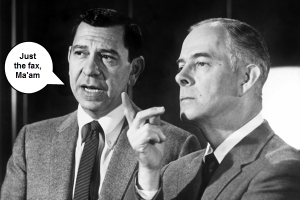Just the Fax, Ma’am
Are there good email, etc options for sending and receiving faxes? I need to send and receive a fax but I don’t own a fax machine (shockingly, this involves the DMV).
Short answer, no really good options, skip ahead to see the best of the bad. While the venerable facsimile (aka ‘fax’) has declined in use, there remains an occasional need to send or receive, such as legal documents and medical orders. These days even if you’ve got an all-in-one multi-function printer (scan, print, fax, copy), most folks neglect to connect a telephone cable to enable the fax capability. If you have one of these devices, that’s the easiest and cheapest way to handle the occasional fax.
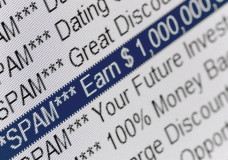 Fax machines have been overtaken by email since just about everyone has email, and you can easily attach and send any file. Even a snapshot of a document. Of course, you have to wade through all the spam that clogs your email inbox! But on the rare occasion you actually need to send a real fax (or receive one), it seems a shame to have to buy a fax machine or an all-in-one multi-function printer, or use a fax service (like eFax.com, fax.com, MyFax.com, and HelloFax.com). Some of these services offer a free trial, so I guess you could sign up for the service and then cancel it after a month.
Fax machines have been overtaken by email since just about everyone has email, and you can easily attach and send any file. Even a snapshot of a document. Of course, you have to wade through all the spam that clogs your email inbox! But on the rare occasion you actually need to send a real fax (or receive one), it seems a shame to have to buy a fax machine or an all-in-one multi-function printer, or use a fax service (like eFax.com, fax.com, MyFax.com, and HelloFax.com). Some of these services offer a free trial, so I guess you could sign up for the service and then cancel it after a month.
I took a look through over a dozen online virtual fax services. They all work with your email and come with their own programs, a website interface to send and receive faxes, and most come with a smartphone app. But amazing as it seems in 2014, almost nobody out there is offering both sending and receiving faxes on a pay-as-you-go method. Everybody wants a monthly fee, probably because they have to dedicate a specific fax phone number for your use. Most of these services offer a free version that lets you send a limited number of faxes per month for free, but in order to receive faxes, you have to pay. And some do the opposite.
So without any really good option for both sending and receiving faxes, it seems that the best-of-the-bad options to get what you want is to use two different online companies offering fax services, one for incoming faxes and one for outgoing faxes. Since you’re only going to use these every once in a great while, you should probably make a note somewhere to keep track of your login information for each. Here’s the two services:
 Outgoing faxes: Add the only pay-as-you-go sending service that makes sense: GreenFax.com. They charge 7 cents for the first page and 5 cents for each additional page. No monthly fees! So it’s a little complicated to have to use two different services for both sending and receiving faxes, hence my best-of-the-bad moniker. Outgoing faxes: Add the only pay-as-you-go sending service that makes sense: GreenFax.com. They charge 7 cents for the first page and 5 cents for each additional page. No monthly fees! So it’s a little complicated to have to use two different services for both sending and receiving faxes, hence my best-of-the-bad moniker. |
This fax service duo keeps you out of those monthly or yearly fees for fax service (ridiculous to pay such for once-in-a-blue-moon faxing), and gives you a permanent phone number you can give out so folks can fax you anytime. Just remember eFax and GreenFax.
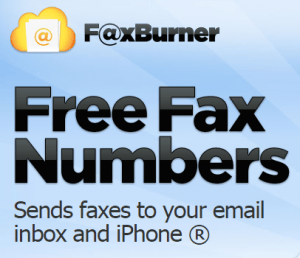 If you have an iPhone/iPad there is one somewhat viable option – go to the App Store and get Fax Burner (from Networz Online, Inc.), also available at FaxBurner.com. The basic send and receive service is free – with limitations (you can receive up to 25 pages each month, but only send 5 pages in your account’s lifetime). There’s also an in-app purchase option to upgrade if you need to send or receive more pages (this is the cheapest I’ve seen, $80/year which is less than $7/month).
If you have an iPhone/iPad there is one somewhat viable option – go to the App Store and get Fax Burner (from Networz Online, Inc.), also available at FaxBurner.com. The basic send and receive service is free – with limitations (you can receive up to 25 pages each month, but only send 5 pages in your account’s lifetime). There’s also an in-app purchase option to upgrade if you need to send or receive more pages (this is the cheapest I’ve seen, $80/year which is less than $7/month).
The way the free option in Fax Burner works by giving you a disposable toll-free phone number that’s only good for 24 hours – use that to receive faxes which will be forwarded to your email. To send a fax, you can either use the smartphone app or their website. The biggest sticking point with this is the lack of anything in-between the free and the recurring charge service options, and of course the free option’s limitation on sending faxes. So this is probably best for a one-shot fax scenario. The paid options give you a permanent incoming fax number (faxes still come into your email inbox), and a monthly allowance for sending faxes. There’s also a 14-day free trial. I should note that if you sign up on the website, the service is $9.97/month (works out to $120/year compared to the in-app price of $80/year).
That is the only halfway decent option I’ve found with free sending and receiving. All other services I reviewed all have either monthly costs or drastic restrictions that make the service pretty unusable. I didn’t bother looking at tons of others that look like dodgy operations.
It seems ludicrous that in the 21st century there aren’t more pay-as-you-go options for the occasional faxer, seeing as how the need to fax is so rare for both consumers and small businesses. Seems to me that big fax services like eFax.com are leaving a lot of money on the table by not providing a level of service commensurate with today’s consumer use of facsimile. Please feel free to comment and let me know if you find other good solutions to this problem.
This website runs on a patronage model. If you find my answers of value, please consider supporting me by sending any dollar amount via:
or by mailing a check/cash to PosiTek.net LLC 1934 Old Gallows Road, Suite 350, Tysons Corner VA 22182. I am not a non-profit, but your support helps me to continue delivering advice and consumer technology support to the public. Thanks!