Macbook – should I upgrade or buy new?
 Macbook – should I upgrade or buy new? A reader asks…
Macbook – should I upgrade or buy new? A reader asks…
Hi Chris, I have a late 2007 white Macbook that seems to be running slower and slower. Nothing particularly wrong with it that I know of, but it doesn’t seem to have the same zip that it used to. Given that it’s 7 years old, do you think I should try to upgrade it or should I just bite the bullet and buy a new Macbook? I use it in my home-based business, if that matters.
This is a question that everyone who uses personal computers (Mac or PC) has to face at some point. Fortunately, Mac uses generally get a lot more mileage from their Macs than PC users get out of their Windows computers. But I agree that your Mac may be approaching the end of service, at least for one of its parts: the spinning hard drive. After getting a little more information from the reader, I discovered that the hard drive was almost completely full, and the Macbook was originally purchased with the minimum amount of RAM. That’s probably why you’re experiencing a certain lack of zip in your Mac these days. Computers use (at least) two different types of memory, RAM is the memory you’re using as you run the computer, and storage memory, which holds all the files, programs and other types of stuff you use when you run the computer. Storage memory is your standard hard drive.
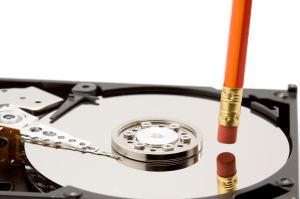 Standard hard drives have a ‘mean time between failure’ rate. Putting aside the elegant math and various disclaimers, you can say that a hard drive built in 2007 or so should last anywhere from 4-10 years. So your hard drive could be ripe for failure at 7 years. Replacing your hard drive isn’t nearly as hard as newer models of Mac, just a quick clone from the old to a new drive, turn a few screws and you’re back in business with fresh hardware. And now in 2015 the cost of solid-state hard drives has come down enough that the new hard drive could be larger than what you have now, and still cost less than $125 US. Replacing your old hard drive (spinning at 4200 rpm which is much slower than the current ones that spin at 7200) with an SSD will result in a tremendous speed improvement – for starting up/restarting and opening programs and files. But should you?
Standard hard drives have a ‘mean time between failure’ rate. Putting aside the elegant math and various disclaimers, you can say that a hard drive built in 2007 or so should last anywhere from 4-10 years. So your hard drive could be ripe for failure at 7 years. Replacing your hard drive isn’t nearly as hard as newer models of Mac, just a quick clone from the old to a new drive, turn a few screws and you’re back in business with fresh hardware. And now in 2015 the cost of solid-state hard drives has come down enough that the new hard drive could be larger than what you have now, and still cost less than $125 US. Replacing your old hard drive (spinning at 4200 rpm which is much slower than the current ones that spin at 7200) with an SSD will result in a tremendous speed improvement – for starting up/restarting and opening programs and files. But should you?
 And the cost of RAM upgrades have dropped as well. Your minimum amount of RAM means that you can only run one or two programs at a time, and trying to do much more taps your RAM out. Then the Mac starts using your hard drive to make up the shortfall – with a gigantic speed penalty even without the problem of your full hard drive. Your Macbook can take up to 4gb of RAM (versus the 1gb you have), and that upgrade would cost about $60 US and require just a few turns of a screw to replace. You can buy the new RAM (and the replacement hard drive or SSD) from Apple, although it’s often a lot more expensive than buying direct from manufacturers like Crucial.com. But again, should you do this upgrade?
And the cost of RAM upgrades have dropped as well. Your minimum amount of RAM means that you can only run one or two programs at a time, and trying to do much more taps your RAM out. Then the Mac starts using your hard drive to make up the shortfall – with a gigantic speed penalty even without the problem of your full hard drive. Your Macbook can take up to 4gb of RAM (versus the 1gb you have), and that upgrade would cost about $60 US and require just a few turns of a screw to replace. You can buy the new RAM (and the replacement hard drive or SSD) from Apple, although it’s often a lot more expensive than buying direct from manufacturers like Crucial.com. But again, should you do this upgrade?
So let’s look at the comparison of upgrade versus replacement:
Assuming you did all the upgrading yourself, you’d end up spending less than $200, and probably get another 7 years life out of your old Mac. If you have to pay someone to do that for you, the bill would likely top $500. And at the end of this, you’d end up with a Macbook that still weighs about 5 pounds, still runs the old OS X 10.6.8 (and not upgradeable), and still has the standard 13″ screen with 1280×800 resolution.
Compare this to buying a new Macbook Air, which would run you perhaps $1,200 US would have a Retina® display (same 13″ size), twice the hard drive storage space (and be a speedy SSD), plenty of RAM, and be light as a feather (1 pound). Quite a lot more money than the first option, but there are other advantages:
- given your experience, you know how long Macs last, so the cost of a new Macbook Air would still give you perhaps 7 or more years of faithful service.
- In addition to the better display you’ll have more powerful graphics, easily able to watch HD video, play demanding video games, or just about any other task you put to it. Except perhaps for high-end video editing – for that you’d need to invest in a well-built Macbook Pro.
- It’s hard to gauge the impact the weight difference will mean to you, but I can tell you that a 1 pound Macbook Air will be so easy to use anywhere. There’s really no way to know this until you’ve tried it.
- Battery life: The other aspect of a laptop is that the battery wears out. The good news is that your battery is also replaceable (probably less than $40), but has lost a lot of its useful life over the years. Even when new, it probably only gave you a few hours of unplugged use. The new Macbook Air is so much thinner, but you’ll still get all-day performance out of its battery.
The disadvantages? Your old Macbook can easily be upgraded with RAM, storage memory and battery. A new Macbook Air can’t be upgraded in any way. And if your planned use of the Mac is primarily to be sitting on a desk (not moving around), plugged into electrical power always, and only running typical use apps (word processing, spreadsheets, presentations, money management, web surfing & email), then you may simply not need the latest, sexy new thing.
 So the choice to upgrade your Macbook or buy a new one boils down to your personal needs and wants, and how important they are to you:
So the choice to upgrade your Macbook or buy a new one boils down to your personal needs and wants, and how important they are to you:
- your budget – how much are you willing to spend?
- your skill level – can you upgrade the Macbook yourself or will you have to pay someone else to do it?
- your mobility needs – do you need to take the Macbook places and use it in multiple locations?
- your desire for shiny new stuff – do you want the latest and greatest, and money is less of a consideration?
Consider these factors, perhaps over a couple of days. Sleep on it. Think about your wants versus your needs (and be honest about which is which). Then you should be able to decide whether to upgrade your old Macbook or buy a new one. Of course, if you have any other thoughts or questions, please leave a comment below.
This website runs on a patronage model. If you find my answers of value, please consider supporting me by sending any dollar amount via:
or by mailing a check/cash to PosiTek.net LLC 1934 Old Gallows Road, Suite 350, Tysons Corner VA 22182. I am not a non-profit, but your support helps me to continue delivering advice and consumer technology support to the public. Thanks!






