Sharing Home Videos
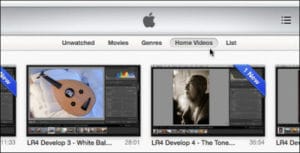 These days sharing home videos is becoming as popular as sharing photos. Most smartphones and even some regular cell phones have video capture capability. With the popular iPhone and virtually all Android-powered smartphones, you can shoot a video and quickly upload it to your YouTube account, making sharing quite easy. If you use Facebook, you can upload videos as easily as you upload photos to post on your wall.
These days sharing home videos is becoming as popular as sharing photos. Most smartphones and even some regular cell phones have video capture capability. With the popular iPhone and virtually all Android-powered smartphones, you can shoot a video and quickly upload it to your YouTube account, making sharing quite easy. If you use Facebook, you can upload videos as easily as you upload photos to post on your wall.
For a handy printable tip sheet, please click this link: SharingHomeVideos.pdf (Adobe PDF, get free reader here)
![]() But unlike photos, sharing videos has a catch – video files can be quite large. Social networking sites and email all have size limitations on the files you can upload. If you use YouTube, each video file is limited to 15 minutes. Now you can increase that limit, but you have to visit your YouTube account page, and go through a quick verification process with your smartphone, and then you can upload without limits. For Facebook, video files can’t be larger than 1,024 megabytes, nor longer than 20 minutes.
But unlike photos, sharing videos has a catch – video files can be quite large. Social networking sites and email all have size limitations on the files you can upload. If you use YouTube, each video file is limited to 15 minutes. Now you can increase that limit, but you have to visit your YouTube account page, and go through a quick verification process with your smartphone, and then you can upload without limits. For Facebook, video files can’t be larger than 1,024 megabytes, nor longer than 20 minutes.
![]() Another alternative is vimeo (www.vimeo.com), the free/basic account lets you upload up to 500 megabytes worth of video per week, including one HD video. For $60/year, you can upgrade to Vimeo Plus, which allows you up to 5 gigabytes and unlimited HD videos per week. For professionals, $200/year gets you 50 gigabytes and a host of commercial features.
Another alternative is vimeo (www.vimeo.com), the free/basic account lets you upload up to 500 megabytes worth of video per week, including one HD video. For $60/year, you can upgrade to Vimeo Plus, which allows you up to 5 gigabytes and unlimited HD videos per week. For professionals, $200/year gets you 50 gigabytes and a host of commercial features.
Services like these are very easy to use, and you can control who can see your videos. For YouTube, you can set the privacy so that only you can see the video, so that only someone with a link can view the video, or so that anyone can view it. For Facebook, your general privacy settings control who can see it. Meaning you can’t individually control which friends can see which videos. For vimeo, you have more choices for better control over who can see what.
![]() Youtube, Facebook and vimeo are the most popular, but there are plenty of other options, such as storing video files in your online file storage provider (Dropbox, Google Drive, Skydrive, etc.), using service providers like Shutterfly, and even storing videos in your Google+ web albums.
Youtube, Facebook and vimeo are the most popular, but there are plenty of other options, such as storing video files in your online file storage provider (Dropbox, Google Drive, Skydrive, etc.), using service providers like Shutterfly, and even storing videos in your Google+ web albums.
 And if you use iTunes, consider adding home videos to your library. And with iTunes Match, you can stream them from your iCloud account, or from a shared library!
And if you use iTunes, consider adding home videos to your library. And with iTunes Match, you can stream them from your iCloud account, or from a shared library!
If you fancy yourself as an indie movie producer or are looking at doing more than just home videos, you will want to use more than just one outlet for your creative genius. A short list of channels includes iTunes, YouTube, vimeo, and your own website.
This website runs on a patronage model. If you find my answers of value, please consider supporting me by sending any dollar amount via:
or by mailing a check/cash to PosiTek.net LLC 1934 Old Gallows Road, Suite 350, Tysons Corner VA 22182. I am not a non-profit, but your support helps me to continue delivering advice and consumer technology support to the public. Thanks!






