iPhone Family Sharing
 iPhone Family Sharing – a reader asks…
iPhone Family Sharing – a reader asks…
Hi Chris, my husband and I’ve been using an iPhone for years, and now our kids are old enough, so we’re going to get them iPhones too. Call me crazy, but I think this is the best way we can keep track of all our comings and goings. Should we set them all up on my Apple ID or go with this new “Family Sharing” plan that Apple’s pushing? What are the pro’s and con’s?
Before Apple came out with Family Sharing, it was common to have multiple people using the same Apple ID. This gets to be a pain when the kids have their own music libraries and you don’t want to listen to their stuff. Also when they grow up and move out on their own, having all their music library, apps and such tied to your Apple ID can become problematic. So Apple (finally!) came up with the Family Sharing plan, which allows each person (up to 6) have their own Apple ID, but share App Store and iTunes Store purchases.
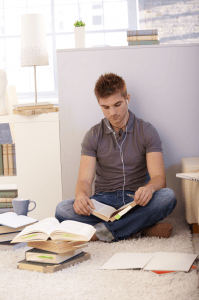 The main benefit is that you are preparing your children for their future adult lives with their own Apple IDs. At any time you can cut them loose and they start paying their own way. Everything you and they’ve bought up to that point has been paid for by your credit card. When you split, they get to keep (own) those purchases on their own Apple ID. Apple IDs were intended to be used one per individual, but it turned out that most families shared an Apple ID to make things easier. That benefit no longer applies now that family sharing is available.
The main benefit is that you are preparing your children for their future adult lives with their own Apple IDs. At any time you can cut them loose and they start paying their own way. Everything you and they’ve bought up to that point has been paid for by your credit card. When you split, they get to keep (own) those purchases on their own Apple ID. Apple IDs were intended to be used one per individual, but it turned out that most families shared an Apple ID to make things easier. That benefit no longer applies now that family sharing is available.
Since your children haven’t previously used their iPhones with your Apple ID, you won’t have this problem, but for families that are transitioning from the old one Apple ID for all to family sharing, there is a potential problem. Say a child purchased a song or app on your Apple ID, then you switched to family sharing. They still have access to that song or app – as long as they remain in the family sharing plan. Once they go on their own and you delete them from the family sharing profile, they lose access to that song or app and would have to buy it again. That’s because all App Store and iTunes Store purchases can only be owned by one single Apple ID. The family sharing plan allows all family members to share the use of all purchases, regardless of who bought it. But digital rights ‘ownership’ is only with the individual Apple ID who made the purchase. The only way to (legally) share this content between different Apple IDs is with Family Sharing.
If you originally started out with sharing a single Apple ID and now want to switch to Family Sharing, you don’t get to transfer ownership of purchases, so here’s what I’d suggest you do:
- The original Apple ID now becomes the Family Sharing organizer, but is an account you won’t use often or only on one of the parent’s iPhones.
- Create new Apple ID’s for each person in your family, including yourself or your spouse.
- Setup each person’s iPhone to the Apple ID created in step 2, and join the Family Sharing plan for the Apple ID in step 1.
You may have to temporarily switch your iCloud account back to the original Apple ID on your iPhone to add the ID’s you created in step 2 to the Family Sharing plan. Once that’s done, switch your iPhone back to your new Apple ID. From this point forward, every person has their own Apple ID, and any purchases they make on their iPhone is owned by their Apple ID, but can be shared with the family. Any purchases made on the original Apple ID can also be shared.
By all means, when the kids grow up, cut them out of the family sharing plan so they start paying for their own purchases. Just remember they’ll no longer be able to use anything that was purchased on another family member’s Apple ID.
I should note that this strategy can also work for small businesses who want to provide their employees with iPhones (or access to shared purchases of apps, music or other media). The six-person limit applies, so this would only work easily for very small companies, although you could set up groups with one Apple ID leader and 5 subordinate Apple IDs.
This website runs on a patronage model. If you find my answers of value, please consider supporting me by sending any dollar amount via:
or by mailing a check/cash to PosiTek.net LLC 1934 Old Gallows Road, Suite 350, Tysons Corner VA 22182. I am not a non-profit, but your support helps me to continue delivering advice and consumer technology support to the public. Thanks!






