Small Biz SEO Marketing
Small Biz SEO Marketing: a reader asks…
Hi Chris, I’m a one-person consulting business
and have a website that I setup from an online firm that caters to my profession. Recently I received an email telling me about “SEO”. Should I invest money in this?
Small businesses generally don’t have large marketing budgets, and Search Engine Optimization (SEO) is a marketing effort. Likely a very small part. You can certainly spend money with any one of the hundreds of firms trying to sell you SEO services, but in my opinion it’s somewhat less worthwhile than taking an ad out in the local PennySaver fliers. The problem is that most folks will depend on someone else for a recommendation for most any type of services – from a relative, friend, or a trusted resource (such as the popular Angie’s List). Think about it from your own perspective – if you’re looking for someone to give you services, how do you go about finding that? My guess is that doing an internet search and picking someone off a results list isn’t your first, second, or third choice. Internet searches are great at researching, but not good at telling you who’s good at what service. Of course, this is just my opinion…
 SEO is all about getting your website to appear near the top of an internet search results page. Given that the internet is a global tool, the chance that you’re going to float up near the top of a generalized search is pretty small, and even the best SEO efforts (at great cost!) might get you more visibility on the internet, but will not guarantee you a dime of revenue. That’s the problem I have with most marketing, there’s no (provable) relationship between the dollars you spend on marketing (particularly SEO) and the revenue you bring in, at least for the small business with nothing significant in marketing funds. Of course, SEO marketing folks are going to tell you otherwise, and they’re entitled to their opinions just like I am!
SEO is all about getting your website to appear near the top of an internet search results page. Given that the internet is a global tool, the chance that you’re going to float up near the top of a generalized search is pretty small, and even the best SEO efforts (at great cost!) might get you more visibility on the internet, but will not guarantee you a dime of revenue. That’s the problem I have with most marketing, there’s no (provable) relationship between the dollars you spend on marketing (particularly SEO) and the revenue you bring in, at least for the small business with nothing significant in marketing funds. Of course, SEO marketing folks are going to tell you otherwise, and they’re entitled to their opinions just like I am!
That said, there are some pretty straightforward things you can to on your own to improve your SEO. It’s not rocket science, just takes time. There are plenty of do-it-yourself SEO guides on the internet, so let me just focus in on the few things you can do that will give you the most bang for your buck (aka, the time you invest, not money):
- Content on your website is the single most important thing. In real estate, it’s location, location, location. On websites, it’s quality content, quality content, quality content. If your website is really nothing more than a business card for your business, you won’t get more than a business card’s worth of usefulness out of it. Your website should provide something of value (free advice, useful information, etc.) that someone wants to see. But it’s all right if you just want a bare-bones online presence, just don’t expect it to generate business for you. A picture is often worth a thousand words, same for video (and list that with Youtube.com, the 2nd largest search engine behind Google Search). Try to think like a potential customer of your services and put content on your website that a customer would like to see.
- Your website provider probably has some SEO tools built into their online site editor tool. You should make use of them and have a good site description (‘meta’ description) and good keywords. You can use the Google Keyword Planner tool to help you hone in on the best keywords for your particular profession. Then adjust your title tag, meta description, ‘H1’ tag, and ‘alt’ tags. The better you describe the page and the elements (graphics, charts, pictures, etc.) on the page, the easier it’ll be for Google and other search engines to classify your site/page. Search engines will ‘crawl’ your website and index important words in your content, but is lost with any images or graphics you use, so you should have good ‘alt’ and ‘title’ tags for all visual elements on your site.
- If you use the popular WordPress engine to power your website, a good SEO plug-in can be well worth the time it takes to learn how to use it. I really like Yoast’s WordPress SEO plugin (free), it makes it easy to make sure your website is optimized.
- Google recently changed their algorithm for site rankings, and are now giving higher rankings to sites that are ‘responsive’. Meaning they look good on smartphone screens, tablet screens and desktop screens. If on a smartphone your website looks like a shrunk-down version of the desktop look, then it’s not responsive. You may want to look for a responsive theme to tack onto your WordPress-powered website. If your website provider doesn’t offer a responsive design or at least a mobile version of your website, consider a different provider.
 Make sure your listing in Google is correct. Search on your website and look at the google result. Wrong or missing information can be corrected, you will see a link at the bottom “Are you the business owner?” which lets you verify that you are, and then create your business listing with Google. A quick way to get started is by filling out a profile at Google My Business. You can also sign up for Google Webmaster Tools to help get your site optimized and Google Analytics for info about visitors to your website. And don’t forget adding your business to Yelp and Facebook.
Make sure your listing in Google is correct. Search on your website and look at the google result. Wrong or missing information can be corrected, you will see a link at the bottom “Are you the business owner?” which lets you verify that you are, and then create your business listing with Google. A quick way to get started is by filling out a profile at Google My Business. You can also sign up for Google Webmaster Tools to help get your site optimized and Google Analytics for info about visitors to your website. And don’t forget adding your business to Yelp and Facebook.- Start working the social media, establish a presence for your business, and be active. Facebook and Twitter are the biggest ones, but don’t ignore LinkedIn. Your choice as to others, and it might depend on your particular profession. If there are any other online places where your profession hangs out, you should be active there as well. You’ll also want to be sure to have local listings on Yelp, Google, and Facebook. Check out Google My Business and make sure your website
 If your customers/clients ask you questions, be sure to put a Q&A on your website with generalized information from those questions.
If your customers/clients ask you questions, be sure to put a Q&A on your website with generalized information from those questions.- And don’t forget security for your website, sites get hacked every day! For WordPress-powered websites I like iThemes Security Pro and BackupBuddy plugins, both from iThemes.com. You don’t want your website to show the wrong info, be defaced, or just not be there, so protecting it like you’d protect your computer and backing up your website design are prudent measures.
If you only have the time and energy for one thing on this list, choose #1. Having quality content that people want to see and read is more important than anything else. Doing #2 through #8 whilst ignoring #1 will be a waste of your time. Again, my opinion.
This website runs on a patronage model. If you find my answers of value, please consider supporting me by sending any dollar amount via:
or by mailing a check/cash to PosiTek.net LLC 1934 Old Gallows Road, Suite 350, Tysons Corner VA 22182. I am not a non-profit, but your support helps me to continue delivering advice and consumer technology support to the public. Thanks!
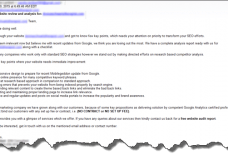 and have a website that I setup from an online firm that caters to my profession. Recently I received an email telling me about “SEO”. Should I invest money in this?
and have a website that I setup from an online firm that caters to my profession. Recently I received an email telling me about “SEO”. Should I invest money in this?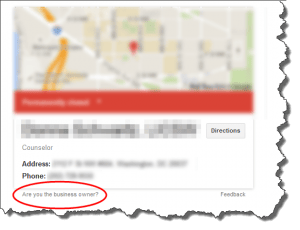 Make sure your listing in Google is correct. Search on your website and look at the google result. Wrong or missing information can be corrected, you will see a link at the bottom “Are you the business owner?” which lets you verify that you are, and then create your business listing with Google. A quick way to get started is by filling out a profile at
Make sure your listing in Google is correct. Search on your website and look at the google result. Wrong or missing information can be corrected, you will see a link at the bottom “Are you the business owner?” which lets you verify that you are, and then create your business listing with Google. A quick way to get started is by filling out a profile at 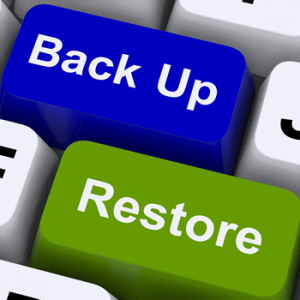 If your customers/clients ask you questions, be sure to put a Q&A on your website with generalized information from those questions.
If your customers/clients ask you questions, be sure to put a Q&A on your website with generalized information from those questions.





