Laptop for a teen
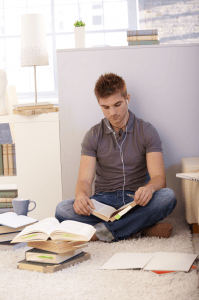 Laptop for a teen: A reader asks…
Laptop for a teen: A reader asks…
I was thinking about buying my 13 year old son a Microsoft Surface as I’m not ready to invest in a MacBook Air for him. I wanted your opinion on the Microsoft Surface 2.
Hmm, this isn’t really a good comparison. The first thing I should tell you is that the Microsoft Surface product line (Surface, Surface 2) is a tablet alternative (to the iPad). And not a favorable comparison, since you can get a keyboard for the iPad and now that Microsoft Office programs are available (and free) for the iPad. You’d think the Surface 2 (with Windows RT 8.1 and MS Office 2013 RT) is a good deal, but when you compare apples-to-apples and outfit either as a laptop replacement, it’s not really such a deal:
 Microsoft Surface 2 with 32gb of storage space, 2gb of RAM and a 12″ screen is $449 ($549 for 64gb storage space). Add on the cheapest snap-on keyboard for $120 more, and oh, you need a decent internet security program (say $50/year), and you’re looking at an ‘investment’ of $619 (or $719) and an ongoing cost for the security subscription.
Microsoft Surface 2 with 32gb of storage space, 2gb of RAM and a 12″ screen is $449 ($549 for 64gb storage space). Add on the cheapest snap-on keyboard for $120 more, and oh, you need a decent internet security program (say $50/year), and you’re looking at an ‘investment’ of $619 (or $719) and an ongoing cost for the security subscription.- Apple iPad with 32gb of storage space (or iPad Air 2 with 64gb of storage space) and a 9.7″ retina display with Wi-fi is $449 (or $599). Add on, say $100 for a keyboard and you’re looking at $549 (or $699).
 The keyboard is really a non-issue since it’s not included in the base price of either tablet. And the fact that the Surface 2 includes (a version of) MS Office doesn’t matter either, since free Office programs for the iPad are available in the Apple App Store. As you can see, the price isn’t really a factor (the iPad enjoys a slight advantage in this comparison).
The keyboard is really a non-issue since it’s not included in the base price of either tablet. And the fact that the Surface 2 includes (a version of) MS Office doesn’t matter either, since free Office programs for the iPad are available in the Apple App Store. As you can see, the price isn’t really a factor (the iPad enjoys a slight advantage in this comparison).
But since you mention the Macbook Air, I’m guessing you are really looking for a laptop. So to keep apples-to-apples, you would compare the Microsoft Surface Pro to the Macbook Air. The Surface Pro line is Microsoft’s laptop line. Here’s how they stack up. Let’s keep the comparison similar in terms of storage space and RAM:
 The Surface Pro 4 is a 12″ touch-display, 256gb storage and 8gb RAM device with a base price of $1,299 (Intel i5 processor) or $1,549 (Intel i7 processor). A keyboard for it can run from about $130-$200. And you’ll also need that internet security program (say, $50/year). So you are spending at least $1,479 all told.
The Surface Pro 4 is a 12″ touch-display, 256gb storage and 8gb RAM device with a base price of $1,299 (Intel i5 processor) or $1,549 (Intel i7 processor). A keyboard for it can run from about $130-$200. And you’ll also need that internet security program (say, $50/year). So you are spending at least $1,479 all told.- The Macbook Air with a 13″ display, 256gb storage and 8gb RAM has a base price of $1,299 (Intel i5 processor) or $1,449 (Intel i7 processor).
Not a whole lotta difference in ‘investment’ cost, and again, the Apple product enjoys a pricing advantage. You can argue about what should and shouldn’t be included in this comparison, but even looking at base price to base price it’s close (exact if you ignore the lack of a keyboard in the Surface Pro). Here are some other things to compare between these two:
- Student discounts for your son would likely apply fairly equally between the two.
- Neither include MS Office, and that can be highly variable with student discounts, and which version you buy (or rent as in the case of Office 365 which is Office 2013 on a subscription basis). Likely not a major difference between the two.
- Screen type: the Surface Pro has a touch-screen, the Macbook Air has a touchpad. This is really more a personal choice, some folks love the touch-screen (or at least the idea of it), and some prefer the touchpad or mouse method of cursor control. One point to consider is that for the Surface Pro, there will be some programs and/or functions that will be more difficult (touchy?) for a touch-screen simply because the controls are too small for precise fingertip control.
- The specs: both will work just fine with 8gb of RAM so no difference there, I think both would perform adequately with 4gb of RAM as well. I personally don’t think there’s any hay to be made over the graphics capabilities between the two, they’re both capable performers.
- Compatibility: Well, the Surface Pro with Windows may play Windows-based games which don’t have a Mac version, so that may weigh heavily in your 13-year old’s mind (and there’s a workable solution to even that). But I’m not sure if that’s important to the parents – you didn’t say if your purchase was primarily for schoolwork. Outside of that, there’s not a whole lot of difference, they’ll both perform the same personal computer functions equally well (although camps in Windows or Mac will certainly tell you ‘their’s’ is better!).
So it really boils down to what you want to get your son, a laptop-replacement, or just some device they can use. Unless you aren’t interested in an apples-to-apples comparison, it really doesn’t hinge on the ‘investment’ cost, but on other factors. Certainly if you only care about getting a Microsoft Surface 2 (cheapest is $449 without keyboard) versus a Macbook Air (cheapest model is $899), then the Surface 2 wins in the lowest-cost comparison.
In the non-tangible comparison of Windows PC versus Mac, I like and use both (I’m typing this on a Windows PC). That said, my opinion of Windows follows the every-other-lemon method. I liked Windows 95, Windows XP (and 2000), and Windows 7. I’m sure I’ll like Windows 10, but am waiting a few months before passing judgement. I don’t particularly like Windows 8 and refuse to use it (even though this Windows PC has a touchscreen which I also don’t use). But your 13-year old may find Windows 8 and the touchscreen to be perfectly fine.
I haven’t included the Microsoft’s newest entry, the Surface Book in this comparison. Although Microsoft touts that a better alternative than the MBA (and if you’re Windows-centric it would be), there is a significant price disparity between the two – the Surface Book is a lot more expensive unless you buy just the base unit (which is so functionally challenged it’s not worth the money in my opinion).
In the comments below feel free to tell me what’s important to you in this purchase.
This website runs on a patronage model. If you find my answers of value, please consider supporting me by sending any dollar amount via:
or by mailing a check/cash to PosiTek.net LLC 1934 Old Gallows Road, Suite 350, Tysons Corner VA 22182. I am not a non-profit, but your support helps me to continue delivering advice and consumer technology support to the public. Thanks!
 Microsoft Surface 2 with 32gb of storage space, 2gb of RAM and a 12″ screen is $449 ($549 for 64gb storage space). Add on the cheapest snap-on keyboard for $120 more, and oh, you need a decent internet security program (say $50/year), and you’re looking at an ‘investment’ of
Microsoft Surface 2 with 32gb of storage space, 2gb of RAM and a 12″ screen is $449 ($549 for 64gb storage space). Add on the cheapest snap-on keyboard for $120 more, and oh, you need a decent internet security program (say $50/year), and you’re looking at an ‘investment’ of  The Surface Pro 4 is a 12″ touch-display, 256gb storage and 8gb RAM device with a base price of $1,299 (Intel i5 processor) or $1,549 (Intel i7 processor). A keyboard for it can run from about $130-$200. And you’ll also need that internet security program (say, $50/year). So you are spending at least
The Surface Pro 4 is a 12″ touch-display, 256gb storage and 8gb RAM device with a base price of $1,299 (Intel i5 processor) or $1,549 (Intel i7 processor). A keyboard for it can run from about $130-$200. And you’ll also need that internet security program (say, $50/year). So you are spending at least 






Depending on what your son wants/needs to do, you might consider a Chromebook. $300 or less, keyboard included, light weight. I love mine for email, getting on the web, reading books, etc. No Microsoft Office, but rudimentary Google program suite included. Probably not the best for games, but then I don’t play them.
Thanks Hank, that is another alternative. But I consider the Chromebook part of the race to the bottom, price-wise. Like the Surface/Surface 2, it’s got a lot of limitations other than just gaming. For a teen having to work within the school system’s technology implementation plan, it might be too limiting.
Great share Chris! I hope your article will help parents to make the right choice for their loved ones. Keep sharing helpful stuff like this.