Teeny Font Fix
 Teeny Font Fix: As you surf the web, some sites are designed so you can easily read the content on them. Others, not so. This problem can be compounded by age-related eye problems. We all know that after about age 40, reading glasses are often needed, and after age 60, many folks resort to a magnifying glass just to read the paper! So what can you do to make web pages easier to read? Read on!
Teeny Font Fix: As you surf the web, some sites are designed so you can easily read the content on them. Others, not so. This problem can be compounded by age-related eye problems. We all know that after about age 40, reading glasses are often needed, and after age 60, many folks resort to a magnifying glass just to read the paper! So what can you do to make web pages easier to read? Read on!
Fortunately, all the major web browsers have a quick and easy way to magnify the web page. This zoom feature is great to quickly adjust the size of everything on the web page larger or smaller. It’s easy!
Here’s how: while you’re looking at a website, just hold down the Ctrl key while you tap the plus (+) key to zoom in, or the minus (-) key to zoom out. If you have a mouse with a scroll wheel, you can use that instead – hold down the Ctrl key while you roll the wheel up or down to change the size of everything that’s in the window.
The Ctrl key and mouse wheel method also works to zoom in and out of other things besides websites. Try it with Microsoft Office programs!
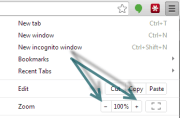 As an alternate to using the mouse, all the web browsers have a menu control setting to adjust the magnification or zoom level. For Internet Explorer, just click the gear icon. For Chrome, click the control at the top-right (3 horizontal bars). For Firefox, it’s a little more work to do it from the menu, first you have to turn on the menu bar, then you can click the View menu item.
As an alternate to using the mouse, all the web browsers have a menu control setting to adjust the magnification or zoom level. For Internet Explorer, just click the gear icon. For Chrome, click the control at the top-right (3 horizontal bars). For Firefox, it’s a little more work to do it from the menu, first you have to turn on the menu bar, then you can click the View menu item.
This website runs on a patronage model. If you find my answers of value, please consider supporting me by sending any dollar amount via:
or by mailing a check/cash to PosiTek.net LLC 1934 Old Gallows Road, Suite 350, Tysons Corner VA 22182. I am not a non-profit, but your support helps me to continue delivering advice and consumer technology support to the public. Thanks!






