Win10 whether you like it or not
 Win10 whether you like it or not: Anyone who’s got a computer with Windows 7, 8 or 8.1 on it has already seen the ‘free Windows 10 upgrade’ notifications that Microsoft forces you to put up with. Microsoft is doubling down on that, they’ve upgraded their Windows Update engine (the automatic updates you get for Windows and other Microsoft programs) so that the Windows 10 upgrade is an ‘Optional’ update – and will soon be changing it again to make it ‘Recommended’.
Win10 whether you like it or not: Anyone who’s got a computer with Windows 7, 8 or 8.1 on it has already seen the ‘free Windows 10 upgrade’ notifications that Microsoft forces you to put up with. Microsoft is doubling down on that, they’ve upgraded their Windows Update engine (the automatic updates you get for Windows and other Microsoft programs) so that the Windows 10 upgrade is an ‘Optional’ update – and will soon be changing it again to make it ‘Recommended’.
By making it a Recommended update, millions of Windows users who’ve not changed their default Windows Update settings will be automatically upgraded to Windows 10. And for some folks, they may even get Windows 10 shoved down their throats if their system automatically installs Optional Updates as well, Windows Update doesn’t always leave those up to you. The only way to stop this is to change your Windows Update settings.
 Click Start, type “Windows Update” and press the Enter key, then click the link “Change Settings” to view and change your settings.
Click Start, type “Windows Update” and press the Enter key, then click the link “Change Settings” to view and change your settings.- You can change the drop-down Important Updates to not automatically install updates, but just download them and let you choose which to install. Or,
- You can uncheck the box under Recommended Updates to make sure that only critical updates are automatically installed.
If you don’t make this change and turn on your computer to find Windows 10, you have 30 days to revert back to your previous version of Windows without losing any of your documents, programs or settings. That is, unless you’ve remembered to make a disk image beforehand. Here’s how:
- You’ll need either an external storage drive, a networked storage drive, or a few blank, recordable DVDs on hand. Click Start, type “Backup and Restore” and press the Enter Key
- Click the link “Create a System Image”, and follow the on-screen instructions.
- Once the image is completed, use one blank, recordable DVD and click the link “Create a System Repair Disk” and follow the on-screen instructions.
I’m not saying that you shouldn’t ever upgrade to Windows 10, I think it’s inevitable that most consumers will upgrade. I just think most of us should wait a while before taking the plunge – after all, you have until July 2016 to take the free upgrade. The reason for waiting awhile is because printer and other peripheral device manufacturers as well as 3rd party software makers and website developers are all working to make their products fully compatible with Windows 10. That means creating and issuing updated drivers and software. These companies need time to fully test out their products with Windows 10. You’d think that would have already happened while Windows 10 was being tested before release, but nope, that’s the expectation for a perfect world. And we all know that the world of personal computing is very far from perfect.
So take a moment to check your Windows Update settings and decide whether you want to take Windows 10 on Microsoft’s terms, or your own.
This website runs on a patronage model. If you find my answers of value, please consider supporting me by sending any dollar amount via:
or by mailing a check/cash to PosiTek.net LLC 1934 Old Gallows Road, Suite 350, Tysons Corner VA 22182. I am not a non-profit, but your support helps me to continue delivering advice and consumer technology support to the public. Thanks!
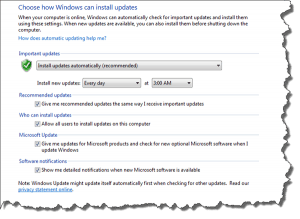 Click Start, type “Windows Update” and press the Enter key, then click the link “Change Settings” to view and change your settings.
Click Start, type “Windows Update” and press the Enter key, then click the link “Change Settings” to view and change your settings.





