Mac OS X El Capitan
 Mac OS X El Capitan: A reader asks…
Mac OS X El Capitan: A reader asks…
Coach, my 2011 Macbook Pro has been working fine with OS X 10.9 (Mavericks). I see that the current version is 10.11 (El Capitan), so I’m now a few versions behind – apparently I missed 10.10 (Yosemite). Do I need to upgrade to the latest version or can I just update to 10.10? Should I even bother since my Mac is working fine?
One thing about Apple, they have been diligent about updating the operating system, not just for new features, but also in polishing and refining the user experience. So the upgrade isn’t going to be earth-shattering to you, but you will probably notice some things just work better. So the short answer is yes – you should upgrade to the latest version of OS X that your vintage Mac is capable of running, and the 2011 Macbook Pro is certainly capable of using El Capitan. My guess is that you won’t even be able to upgrade to Yosemite, unless you can find it someplace. Apple generally only makes the latest version available for your free upgrade.
 Another reason for keeping your Mac up on the latest version of OS X is security. Mac users have been able to ignore, for the most part, all the brou-ha-ha going on about computer security because the Mac OS X is immune from most of the computer viruses out there. But the situation has changed, and Mac users are now nearly as vulnerable as PC users. In part because hackers have put more focus on hacking the Mac operating system, but more because most of our digital life has migrated online and hackers are also focusing on your online footprints. Apple is continuing to strengthen security in the already-very-secure Mac operating system, so it’s worthwhile for you to take advantage of that by upgrading to the latest OS X. But consider this as just one part of your security plan for your digital life. In addition, you should take prudent steps to add or strengthen security everywhere – please check out my Digital Life Security Checklist.
Another reason for keeping your Mac up on the latest version of OS X is security. Mac users have been able to ignore, for the most part, all the brou-ha-ha going on about computer security because the Mac OS X is immune from most of the computer viruses out there. But the situation has changed, and Mac users are now nearly as vulnerable as PC users. In part because hackers have put more focus on hacking the Mac operating system, but more because most of our digital life has migrated online and hackers are also focusing on your online footprints. Apple is continuing to strengthen security in the already-very-secure Mac operating system, so it’s worthwhile for you to take advantage of that by upgrading to the latest OS X. But consider this as just one part of your security plan for your digital life. In addition, you should take prudent steps to add or strengthen security everywhere – please check out my Digital Life Security Checklist.
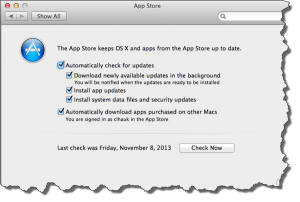 When you do upgrade to El Capitan you will notice your system is likely more stable and less prone to have errors. It may or may not run faster, but you should feel that everything is smoother, some say smooth as silk. In Mavericks, you already had the automatic updates feature, and if you haven’t already turned that on, I’d suggest you do so. In addition to the little popup box that appears in the top-right of your screen, you can control automatic updates from System Preferences > App Store.
When you do upgrade to El Capitan you will notice your system is likely more stable and less prone to have errors. It may or may not run faster, but you should feel that everything is smoother, some say smooth as silk. In Mavericks, you already had the automatic updates feature, and if you haven’t already turned that on, I’d suggest you do so. In addition to the little popup box that appears in the top-right of your screen, you can control automatic updates from System Preferences > App Store.
Some new features of El Capitan include Split View, a hugely improved Notes app, and some great new features in Spotlight. One thing to be aware of though, is the new security feature System Integrity Protection (SIP) – that might break some apps. The best thing to do before you upgrade to El Capitan then is to make sure all your apps are updated to the latest version. El Capitan was released in September, so most app developers have had plenty of time to update their apps to work with SIP. If you have apps that you didn’t get from the Apple App Store, then you’ll need to visit those apps’ developer websites to get the latest version.
Lastly, anytime Apple releases an update to the OS X, most people should take it without delay. El Capitan is currently at version 10.11.2 by the way.
This website runs on a patronage model. If you find my answers of value, please consider supporting me by sending any dollar amount via:
or by mailing a check/cash to PosiTek.net LLC 1934 Old Gallows Road, Suite 350, Tysons Corner VA 22182. I am not a non-profit, but your support helps me to continue delivering advice and consumer technology support to the public. Thanks!






