Vanity Domains
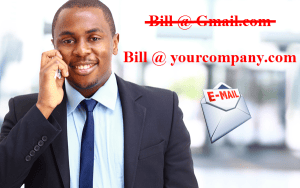 Vanity Domains: a reader asks…
Vanity Domains: a reader asks…
Hi Coach, I run a small business and up to now have been doing just fine with just a phone number and a gmail address. Everybody says I should be using my own domain name instead of gmail. Can you tell me what to do to make this happen?
While your question is deceptively simple to ask, as you will see there are a lot of factors to consider in giving you a complete answer. If all you want is a short and simple solution to just the issue you asked, then just skip all the below and give Google Apps for Business a shot. That said…
Personalized domain names (such as PosiTek.net) are also (incorrectly) called ‘vanity’ domain names. For business, a domain name is a big factor in branding and your business marketing strategy. After all, every time someone gets an email from you, you’re giving free advertising to Google by having a Gmail address – why not advertise yourself? Having your own domain name for your business can be used not only for email but also for a business website. If you think you might want to expand to have a website at some point in the future, then you’ll want to plan accordingly.
A personalized domain name for your business can be ‘reserved’ from any number of domain name registration agents. Very often, these agents also provide other services, like website hosting, email services and cloud-based storage services. But I’d suggest you keep your domain name reservation agent separate from any other service providers (e.g., website hosting and email services). The biggest advantage to having your domain name reservation agent separate from your website or email service provider is for the eventuality that you’ll be changing your service providers from time to time. Switching providers will be less complicated when you use separate vendors for separate services. I know that sounds counter-intuitive, but that’s been my experience over the years going through 3 separate service provider changes.
 Domain name reservation is a competitive business and there are a lot of agents who can reserve a domain name for you. NetworkSolutions.com, GoDaddy.com, Register.com and domains.google are just a few. I personally use NetworkSolutions.com because they’ve been around the longest and offer rock-solid domain name reservation service and easy-to-use configuration tools. But they aren’t always the most price-competitive. When it comes to paying for a domain name, in essence you don’t buy the domain name, you rent it. Most agents will auto-renew your domain name reservation as long as a valid form of payment is available. Some agents will offer reduced rates if you purchase more than one year at a time. For instance, NetworkSolutions.com offers a healthy discount when you purchase 5 years of domain name reservation up-front versus just reserving it for one year at a time.
Domain name reservation is a competitive business and there are a lot of agents who can reserve a domain name for you. NetworkSolutions.com, GoDaddy.com, Register.com and domains.google are just a few. I personally use NetworkSolutions.com because they’ve been around the longest and offer rock-solid domain name reservation service and easy-to-use configuration tools. But they aren’t always the most price-competitive. When it comes to paying for a domain name, in essence you don’t buy the domain name, you rent it. Most agents will auto-renew your domain name reservation as long as a valid form of payment is available. Some agents will offer reduced rates if you purchase more than one year at a time. For instance, NetworkSolutions.com offers a healthy discount when you purchase 5 years of domain name reservation up-front versus just reserving it for one year at a time.
 The first thing you need to do is decide on a domain name. Most businesses use some form of the company name, such as hoover.com for Hoover Inc. The second thing you’ll want to decide on is the extension – this is the part that comes after your domain name, such as “.com”. The list of available extensions has grown quite a lot since the early days of the internet, including .biz, .school, .co, .mobi, .travel, .info, and .pro. There are many more extensions available to fit your particular business. One word of warning about all these fancy new extensions though, many people will still automatically assume you’re using a .com extension. I can’t tell you how many times someone has wanted to contact me or visit my website but types in .com versus .net. It’s getting better as more of these new extensions are coming into general use, but the old standby of .com is still the most recognizable and desired extension. The flip-side to this is that your company name may not be available with a .com address, so one of these new extensions may allow you to use your company name without having to change it around.
The first thing you need to do is decide on a domain name. Most businesses use some form of the company name, such as hoover.com for Hoover Inc. The second thing you’ll want to decide on is the extension – this is the part that comes after your domain name, such as “.com”. The list of available extensions has grown quite a lot since the early days of the internet, including .biz, .school, .co, .mobi, .travel, .info, and .pro. There are many more extensions available to fit your particular business. One word of warning about all these fancy new extensions though, many people will still automatically assume you’re using a .com extension. I can’t tell you how many times someone has wanted to contact me or visit my website but types in .com versus .net. It’s getting better as more of these new extensions are coming into general use, but the old standby of .com is still the most recognizable and desired extension. The flip-side to this is that your company name may not be available with a .com address, so one of these new extensions may allow you to use your company name without having to change it around.
You’ll want to visit a domain name reservation agent’s website to check if your domain is available (not otherwise already reserved by someone else). So you’ll probably want to have several alternatives in mind. That’s because each domain name on the internet must be unique (and capital letter versus lower-case letters don’t count). Once you find a domain name you can live with, you can easily reserve it through the agent’s website. In most cases, the agent will want to up-sell you on optional services, and you will want to make sure of what you’re buying before you hit the pay now button. Optional services include:
- Domain Privacy: This hides your domain registration contact information, substituting your agent’s contact info for your own. Domain name reservations have three publicly visible contacts: Registrant, Admin, & Tech. Normally, this would be your name, mailing address, phone number and email address for each one of these. Private registration service gives agent information instead, and your agent will forward to you any contact attempts made through the registrar. This is really not needed in most cases for businesses, since your business information should be public. The only saving grace for this service is that it might cut down on the spam you get via email, since your real email address won’t be public (unless you publish it elsewhere).
- Domain Forwarding: If you have a separate service provider for your website and email (such as bluehost.com), you can pay a fee to have your domain forwarded to that other provider. I should note that this isn’t really needed in most cases, you can setup domain name forwarding yourself through your agent’s control panel.
- Webhosting: For an online presence, your domain registrar can include website hosting services (which usually include email services as well). Personally, I’d shop around and use a different service provider than the one you’re reserving the domain through.
- Email only: This provides various kinds of email services from simple POP accounts up to Microsoft Exchange service accounts.
- Domain Security: this provides for an SSL certificate that you could use if your website is going to be secured (good for e-commerce). Not needed if you’re not doing a website.
- Marketing & SEO: All sorts of marketing services can be purchased, the value of these you’ll have to judge for yourself. Personally I find that most of these are simply money-makers for the company selling them and really don’t help your small business.
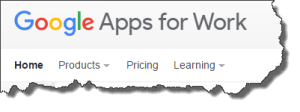 As I noted up-front, since you already use Gmail and if you are happy with the way it works for you, you could get business email services directly through Google. They can provide domain name reservation service as well as giving you a gmail-like email service but with your own domain name. If all you ever are going to want is email, then this might be the best option for you, and only costs you $5/month. However, I should note that website hosting is very competitive, and you could find a plan (such as this one from Bluehost) that gives you email service as well as website hosting for about the same price.
As I noted up-front, since you already use Gmail and if you are happy with the way it works for you, you could get business email services directly through Google. They can provide domain name reservation service as well as giving you a gmail-like email service but with your own domain name. If all you ever are going to want is email, then this might be the best option for you, and only costs you $5/month. However, I should note that website hosting is very competitive, and you could find a plan (such as this one from Bluehost) that gives you email service as well as website hosting for about the same price.
If you think you might build a more complete online profile (website, business email, & online branding/marketing), then here’s what I’d suggest:
- Reserve your domain name through any registrar (I’d suggest either NetworkSolutions.com or domains.google). Costs are highly variable but can run as much as $40/year.
- Purchase a business-class webhosting service from a reputable company (shameless plug: I provide reseller services for Bluehost website hosting services and several others, right here). Webhosting can be had from free to $100/month or more, although most small businesses can find a plan for $3-15/month (includes basic email services). You’ll probably want to hire a website developer (I do this too!) to create a website design for you. This can cost you anywhere from a few hundred dollars to thousands, depending on what you want.
- Optionally, you might want to use a separate business-class, Hosted Exchange services (great if you’re a Microsoft Outlook user), such as from sherweb.com. This will cost you $7-15/month per email account.
From a budgeting perspective, you’ll have one-time costs, such as initial service configuration and website design/development services, and ongoing costs, such as your domain name reservation fees, website hosting fees, and optionally hosted Exchange services. I’ve provided some rough numbers above, feel free to contact me directly or post a comment below to start a conversation about specifics.
This website runs on a patronage model. If you find my answers of value, please consider supporting me by sending any dollar amount via:
or by mailing a check/cash to PosiTek.net LLC 1934 Old Gallows Road, Suite 350, Tysons Corner VA 22182. I am not a non-profit, but your support helps me to continue delivering advice and consumer technology support to the public. Thanks!








very nice… i really like your blog…
Thanks Raju!