I can’t send AOL mail!
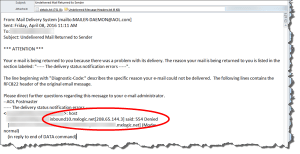 I can’t send AOL mail! a reader asks…
I can’t send AOL mail! a reader asks…
Hi Chris, I was wondering if you might be able to determine why emails I am sending are bouncing back. I’ve attached a “non-delivery report” from one of my rejected emails. I use AOL for email, and have had problems sending to several email services including Cox, Comcast, and yours! Thanks for any help you can provide…
Anytime you send an email to someone and their email service provider rejects it, you should receive a non-delivery report email. The NDR usually shows a code to explain why your email was rejected. In your case, you saw “554 Denied”. I also noticed that the intended recipient uses mxlogic.net for email service, and a quick google search shows me that mxlogic.net uses McAfee anti-spam scanning services. My company’s email service provider uses Barracuda anti-spam services. So there’s more than one email service provider and anti-spam vendor who are all flagging your emails as spam. But it’s not personal!
 I did a quick check to identify the AOL servers that are sending email out for you against a bunch of known blacklists and see that currently the server you’re using has been blacklisted by two different anti-spam blacklisting organizations. So it isn’t you, it’s AOL that’s being blacklisted. Your recourse is two-fold:
I did a quick check to identify the AOL servers that are sending email out for you against a bunch of known blacklists and see that currently the server you’re using has been blacklisted by two different anti-spam blacklisting organizations. So it isn’t you, it’s AOL that’s being blacklisted. Your recourse is two-fold:
- Complain to AOL that your emails aren’t being delivered (you can tell them that MXToolbox.com shows one of their servers being blacklisted by LASHBACK and SORBS SPAM
- Use another email service provider (such as gmail) until AOL fixes their problem.
Alternatively, you can just wait awhile, I’m sure the SysAdmins at AOL will discover the blacklisting and make the effort to get delisted.
In general, blacklisting occurs at the numeric IP address level, and sometimes at the email server domain name level. This is an email service provider problem to fix, not an individual user’s problem. What happens is that hundreds or thousands of people use the same email service provider to send email out. It sometimes only takes one of those people who send email(s) to someone else who receives it and submits a spam complaint, and the email service provider can get blacklisted. This affects the hundreds or thousands of innocent people sending legitimate email – you’re one of them. And you can’t do anything to get your service provider de-listed from the blacklist, that’s up to the SysAdmins at the email service providers to work with the various blacklisting agencies. There are a lot of blacklisting agencies at work, all trying to stem the tide of spam that’s taken over our entire internet email system. At any micro-instant of time, there are millions of email messages being sent and delivered throughout the internet, and fully 90% of them would be classified as spam. So it’s a big problem.
Some email programs (like Microsoft Outlook) will let you look at the hidden email headers. For Outlook, open the message, then click File > Info> Properties and look at the Internet Headers list. This will contain a whole lot of code, but you’re primarily looking through to find the mail sending addresses. In your case, the AOL sending domain is in there as:
Received: from omr-a020e.mx.aol.com (omr-a020e.mx.aol.com [204.29.186.66])
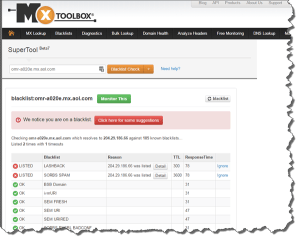 That tells you the AOL domain name of the server that’s actually sending your email out, along with its numeric IP address. What you can do is go to MXToolbox.com and search the domain name (omr-a020e.mx.aol.com) and the IP address (204.29.186.66) against blacklists. Just go to https://mxtoolbox.com/blacklists.aspx and paste in the domain name and click the Lookup button. Repeat the process for the IP address. If either are blacklisted, you’ll see red entries. This service is free, and will give you a quick indication of the problem. You can then send this information in your complaint to your email service provider (in this case, AOL).
That tells you the AOL domain name of the server that’s actually sending your email out, along with its numeric IP address. What you can do is go to MXToolbox.com and search the domain name (omr-a020e.mx.aol.com) and the IP address (204.29.186.66) against blacklists. Just go to https://mxtoolbox.com/blacklists.aspx and paste in the domain name and click the Lookup button. Repeat the process for the IP address. If either are blacklisted, you’ll see red entries. This service is free, and will give you a quick indication of the problem. You can then send this information in your complaint to your email service provider (in this case, AOL).
Unfortunately, it’s totally up to your email service provider to fix the problem, you can’t do anything other than complain to them. Of course, the ultimate complaint is for you to switch from using their service to using another, more reliable email service provider. But I should say that this is probably over-reacting unless you’ve experienced this problem more than once or twice in the last year or so. All email service providers are working hard to fight against spam and spammers, but it does seem to be a losing battle. Just as often as spam gets blocked, legitimate emails also get blocked. This is because the email protocols used by all these providers are inherently unsecure. They don’t do much in the way of identity verification. That’s what makes it so easy for spammers to use fake From addresses with impunity. Including yours! And unfortunately, this isn’t likely to improve much, partly because email is so widely used that implementing a new standard protocol that includes identity verification of senders (and recipients) will be tough. There are so many email service providers and they all want to use whatever they think is best. But I’m hopeful that change will come, albeit slowly. Till then, hang on for dear life, and don’t ever depend on email for critical communications.
This website runs on a patronage model. If you find my answers of value, please consider supporting me by sending any dollar amount via:
or by mailing a check/cash to PosiTek.net LLC 1934 Old Gallows Road, Suite 350, Tysons Corner VA 22182. I am not a non-profit, but your support helps me to continue delivering advice and consumer technology support to the public. Thanks!







i heard aol is shutting down addresses and tomorrow ,what can i do to save all my addresses and i have been with aol a very long time what is going to be next
I don’t know where you heard that, did you get a notification from AOL? The only news I’ve heard is that Verizon (who now owns AOL) is shutting down their verizon.net email service and is offering to transition customers to AOL.