No Spin Hard Drive
 No Spin Hard Drive: a reader asks…
No Spin Hard Drive: a reader asks…
I need a quick primer on hard drives please. SSD versus a standard hard drive. Why would I want to pay more for less space?
In two words: reliability and performance. a traditional hard drive uses spinning platters inside the drive and a little arm that moves about to find the data bits stored on the platters. Those moving parts are subject to encountering (or causing) errors when the hard drive is moved or bumped because of, well, physics. And finding data on the moving platters with them spinning and the little arm moving is pretty slow by today’s standards.
Solid-state hard drives have no moving parts, and data is accessed directly from each cell. So they get to your data much faster. And with no moving parts, they can take a bump without complaining. You’d have to really damage the laptop before you might see a problem with the SSD.
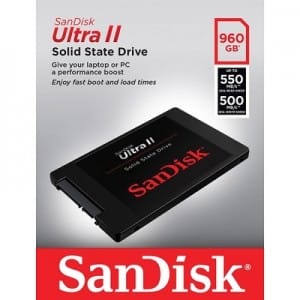 SSDs have been improving in their reliability head-over-heels since the early days. They are now more reliable and last longer than their spinning cousins. And prices have come way down, you can now get a terabyte-sized SSD for under $250, such as the Sandisk Ultra II at Amazon.com. It’s not the highest-performing SSD, but when switching from old technology to new, you’re still going to see a tremendous improvement in performance. Lots of PC enthusiasts breathe new life into older computers by swapping out the hard drive for an SSD like this one.
SSDs have been improving in their reliability head-over-heels since the early days. They are now more reliable and last longer than their spinning cousins. And prices have come way down, you can now get a terabyte-sized SSD for under $250, such as the Sandisk Ultra II at Amazon.com. It’s not the highest-performing SSD, but when switching from old technology to new, you’re still going to see a tremendous improvement in performance. Lots of PC enthusiasts breathe new life into older computers by swapping out the hard drive for an SSD like this one.
So yes, it’s worth the additional cost to go with an SSD when outfitting a mobile device like a laptop. It’s even worth it for a desktop computer, the speed and reliability mean all the difference. I should warn you though, computer manufacturers are slow to pass the reduced SSD cost savings onto customers when you order a new computer. You may still see a large cost increase to get a new laptop with an SSD. That’s starting to break down now, but it may be another year or so before every manufacturer updates pricing to keep their laptops competitive.
This website runs on a patronage model. If you find my answers of value, please consider supporting me by sending any dollar amount via:
or by mailing a check/cash to PosiTek.net LLC 1934 Old Gallows Road, Suite 350, Tysons Corner VA 22182. I am not a non-profit, but your support helps me to continue delivering advice and consumer technology support to the public. Thanks!






