Stop Win10 Upgrade
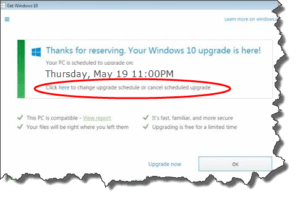 Stop Win10 Upgrade: a reader asks…
Stop Win10 Upgrade: a reader asks…
Dear Chris: On my “in box” I just got notification that Windows 10 is being installed without my even asking for it…On Thursday…What should I do? I don’t need a new fangled system….hopefully it won’t affect my word processing stuff…I like things as they are going along…I have a 6-year old HP laptop with Windows 7.
Ok, you have till Thursday to cancel the Windows 10 upgrade, and since you have an older Windows PC and it’s a laptop, I’d suggest that Windows 10 may be more trouble than it’s worth. I’ve done dozens of these types of upgrades and with laptops it’s a hit-or-miss situation. Sometimes certain devices don’t work after the upgrade (like your touchpad, your wi-fi, or even your display!) and it can be a real hassle trying to get them to work. In many cases where devices didn’t work, I couldn’t get them to work and so I had to revert the PC back to Windows 7. I’ve seen this problem much more often in Windows 7 computers than those running Windows 8.1, but it’s still a toss-up whether your upgrade will go smoothly or not.
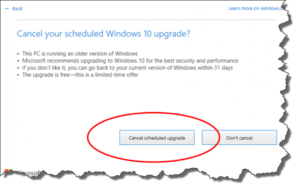 To cancel the automatic Windows 10 upgrade, here’s what you do:
To cancel the automatic Windows 10 upgrade, here’s what you do:
- Double-click the Windows 10 icon that’s in the notification tray (the bunch of icons at the bottom-right of your screen, look for the one that’s a 4 white-paned window). That opens up your Windows 10 upgrade window.
- Click the ‘here’ link in the line just below the date and time of your automatic upgrade, where it says “Click here to change upgrade schedule or cancel scheduled upgrade”.
- Click the “Cancel scheduled upgrade” button and confirm.
Microsoft Windows will continue to bug you about upgrading to Windows 10, you should dutifully ignore those nags. If you’re comfortable and happy with your computer’s current performance don’t feel like you have to upgrade, Windows 7 will continue to get security updates from Microsoft for several more years. By then it’ll probably be time for a new computer (which will of course come with Windows 10 already on it).
 You’ll continue to see Microsoft advertising and warning that ‘everybody needs Windows 10’ on their PC, which is just marketing. Of course Microsoft would like to retire all older versions of Windows, it’s expensive to maintain and patch those older versions of the venerable operating system. And I have to admit, Windows 10 is more stable and reliable, better protected and I find it easier to use in many ways than previous versions – after you get used to the changes. But if you have an older PC or a laptop it may be much easier to just stick it out. In particular, laptops have a tougher time with upgrading to Windows 10 because the hardware inside is all customized to fit in the laptop case – customized parts get spotty attention when it’s time to issue updated drivers and firmware.
You’ll continue to see Microsoft advertising and warning that ‘everybody needs Windows 10’ on their PC, which is just marketing. Of course Microsoft would like to retire all older versions of Windows, it’s expensive to maintain and patch those older versions of the venerable operating system. And I have to admit, Windows 10 is more stable and reliable, better protected and I find it easier to use in many ways than previous versions – after you get used to the changes. But if you have an older PC or a laptop it may be much easier to just stick it out. In particular, laptops have a tougher time with upgrading to Windows 10 because the hardware inside is all customized to fit in the laptop case – customized parts get spotty attention when it’s time to issue updated drivers and firmware.
You can also check with your laptop manufacturer’s support website (in your case, that’s http://support.hp.com) to see if your particular model is being supported in Windows 10. My guess would be that HP isn’t supporting any laptops older than a couple of years. The support consists mainly of issuing Windows 10-certified drivers for all the internal hardware. Without those, you’re rolling the dice (see, 3 different metaphors!) on whether your laptop will work trouble-free in Windows 10.
This website runs on a patronage model. If you find my answers of value, please consider supporting me by sending any dollar amount via:
or by mailing a check/cash to PosiTek.net LLC 1934 Old Gallows Road, Suite 350, Tysons Corner VA 22182. I am not a non-profit, but your support helps me to continue delivering advice and consumer technology support to the public. Thanks!






