Windex your Outlook
 Windex your Outlook: a reader asks…
Windex your Outlook: a reader asks…
Hi Coach, can you suggest something to help me clean up my Outlook? I’ve got duplicate contacts, calendar events and even emails all over the place. They’ve sort of accumulated over time, and it’s time to do some housekeeping. Do you have any suggestions? I’m using Outlook 2010 on a Windows 7 computer.
While you can certainly do this manually by eyeballing everything, and copying information from one contact or event to the other and then deleting the first one, your work at cleaning up Outlook’s contacts and calendar can be a lot easier if you use a tool. To the rescue comes one of two products from 4team.biz:
 Duplicate Killer: This is for 32-bit installations of Outlook 2002-2013, and is quite powerful. You can highlight and merge duplicates, as well as choose which bits of data to merge or leave out. This is great if you have near-duplicate items with older and newer information. Get it at http://www.duplicatekiller.com/.
Duplicate Killer: This is for 32-bit installations of Outlook 2002-2013, and is quite powerful. You can highlight and merge duplicates, as well as choose which bits of data to merge or leave out. This is great if you have near-duplicate items with older and newer information. Get it at http://www.duplicatekiller.com/.- Duplicate Remover: This is for 64-bit installations of Outlook 2002-2013, and is less powerful, but offers a bit more automation. It includes a wizard that offers one-click removal of duplicates, although you may be unhappily surprised if it deletes the wrong entry. That’s the double-edged sword of automation though. Get it at http://www.duplicate-remover.com/.
 If you want a detailed comparison of these two, take a look at this handy table: http://www.duplicatekiller.com/comparison.aspx. These are like a Roomba for your Outlook, merging near-duplicates, removing exact duplicates, and helping you clean up Outlook. Like the Roomba, it doesn’t necessarily do as good a job as if you did it yourself, but it does a reasonably good job, certainly worth the $30 investment (that’s for the Duplicate Killer or Remover product, not for the Roomba!).
If you want a detailed comparison of these two, take a look at this handy table: http://www.duplicatekiller.com/comparison.aspx. These are like a Roomba for your Outlook, merging near-duplicates, removing exact duplicates, and helping you clean up Outlook. Like the Roomba, it doesn’t necessarily do as good a job as if you did it yourself, but it does a reasonably good job, certainly worth the $30 investment (that’s for the Duplicate Killer or Remover product, not for the Roomba!).
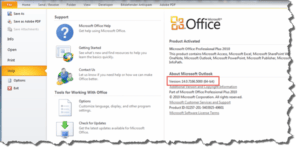 Either of these products will work with Outlook 2016 and Windows 10, and they each cost the same – $29.95. But I should mention that if you use Outlook 2016, that version of Outlook includes its own duplicate remover. So if you have a subscription to Office 365 then upgrading to Office 2016 may be worthwhile. If you’re set on using an older version of Outlook, then check whether you have the 32 or 64-bit version by clicking File > Help and reading the version number and platform on the right-side.
Either of these products will work with Outlook 2016 and Windows 10, and they each cost the same – $29.95. But I should mention that if you use Outlook 2016, that version of Outlook includes its own duplicate remover. So if you have a subscription to Office 365 then upgrading to Office 2016 may be worthwhile. If you’re set on using an older version of Outlook, then check whether you have the 32 or 64-bit version by clicking File > Help and reading the version number and platform on the right-side.
Both programs are pretty straightforward, you download and install them, then activate them within Outlook. They install as an add-in for Microsoft Outlook. The Duplicate Remover tool includes a wizard for one-click removal of duplicates, although automation can be a double-edged sword, near-duplicates might have older or newer information, and the wizard could remove the wrong one. While both versions have a 14-day trial, all the trial version does is identify duplicates – you have to pay for the license in order to actually remove the duplicates.
There is another alternative to these, but just for contacts. The company that makes both these products, 4team.biz also offers Mergix, which has a free version (only eliminates exact duplicates), a one-day license for the full product for $9.95, a monthly cost of $9.95 or a yearly cost of $40 (introductory rate). This is a cloud-based application that runs in your web browser, and can access your contacts on Android/Google, iPhone/iCloud, Windows Phone as well as Outlook on your computer. I haven’t tried this one out.
What I like about these programs is that they work cleanly and simply. There are plenty of other alternatives out there on the internet, many free, but they either don’t work right, are very buggy, or have other limitations that make them marginally useful. Both Duplicate Killer and Duplicate Remover are rock-solid and work exactly as advertised. The only thing you need to do is make sure you buy the right product for your version of Outlook – 32 or 64-bit. If you accidentally buy the wrong version, just contact support (they have a great chat feature that’s well-manned) and they can switch your license on the fly. For example, I purchased Duplicate Killer but have Outlook 2010 64-bit. The Duplicate Killer installation program automatically installed Duplicate Remover for me instead, but of course the license key didn’t work. I quickly chatted with the support team and they moved the license key over to the right product.
This website runs on a patronage model. If you find my answers of value, please consider supporting me by sending any dollar amount via:
or by mailing a check/cash to PosiTek.net LLC 1934 Old Gallows Road, Suite 350, Tysons Corner VA 22182. I am not a non-profit, but your support helps me to continue delivering advice and consumer technology support to the public. Thanks!
 Duplicate Killer: This is for 32-bit installations of Outlook 2002-2013, and is quite powerful. You can highlight and merge duplicates, as well as choose which bits of data to merge or leave out. This is great if you have near-duplicate items with older and newer information. Get it at
Duplicate Killer: This is for 32-bit installations of Outlook 2002-2013, and is quite powerful. You can highlight and merge duplicates, as well as choose which bits of data to merge or leave out. This is great if you have near-duplicate items with older and newer information. Get it at 





