Data Blown
 Data Blown: a reader asks…
Data Blown: a reader asks…
I hope you can help me! I have a kid in college (new this year) and am getting hit with big charges from Verizon for going over our family data plan. We have 12gb of data monthly with 4 phones, and until she started college, we never went over the data plan. Since she started school, every month I’ve been getting hit with overages and this month I got charged for double: 24gb of data usage. Is there a way to reduce her data usage on her iPhone?
Ahem, yes, your young adult needs to use Wi-Fi networks whenever they’re available. It’s a little more work, but that’s the only way to reduce the data usage unless she stops using her smartphone (likely not an option). Most colleges have campus-wide Wi-Fi for students at no extra cost, she just has to use it. These days Wi-Fi is in so many places, but often the bandwidth for public Wi-Fi is restricted, so she may have seen a lot of buffering and frozen screens when watching video, and decided that using the Verizon 4g cellular network gave better performance. Since you’re paying the bill, she might never cue into the fact that that performance comes at an often exorbitant cost. So just a little informal education on your part to her might go a long way to solving this problem.
 These days our college students are using their smartphones and tablets to watch video more than traditional cable tv. Netflix, Hulu and Amazon Prime Video all have reasonable monthly rates for their services, but the videos they dish up quickly eat away at cellphone data allowances. For instance, one feature-length movie can be 4gb in bandwidth, one hour-long episode of a tv show can be over 1gb. If she uploads a single 10-minute video it can take a half-gigabyte of bandwidth. It doesn’t take long for your 12gb allowance to be eaten up. Not to mention streaming music services like Spotify, youtube, and social networking sites that let you upload and/or watch videos.
These days our college students are using their smartphones and tablets to watch video more than traditional cable tv. Netflix, Hulu and Amazon Prime Video all have reasonable monthly rates for their services, but the videos they dish up quickly eat away at cellphone data allowances. For instance, one feature-length movie can be 4gb in bandwidth, one hour-long episode of a tv show can be over 1gb. If she uploads a single 10-minute video it can take a half-gigabyte of bandwidth. It doesn’t take long for your 12gb allowance to be eaten up. Not to mention streaming music services like Spotify, youtube, and social networking sites that let you upload and/or watch videos.
So the first method for her is to self-regulate her internet use when not on a Wi-Fi network. That means avoiding any video uploads and downloads unless she sees that her iPhone is on Wi-Fi. There are also a few settings you can change on her iPhone that will help police her activity:
First, make sure that the Wi-fi radio is turned on. You can tap Settings, then Wi-Fi and make sure it’s not turned off. You can also slide the setting button to on for “Ask to Join Networks” so she gets pinged anytime there’s a Wi-Fi network in range.
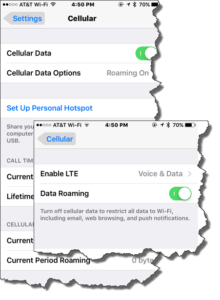 Second, visit the Settings page and tap Cellular, then Cellular Data Options. You can switch the “Enable LTE” from both Voice and Data to just Voice. You can also turn off Data Roaming. These will prevent her from using the Verizon LTE network to do anything other than making phone calls and iMessage. This might be a drastic change for her, so you should probably talk to her about it. And of course, she can always reverse those changes, so education about data costs is still important.
Second, visit the Settings page and tap Cellular, then Cellular Data Options. You can switch the “Enable LTE” from both Voice and Data to just Voice. You can also turn off Data Roaming. These will prevent her from using the Verizon LTE network to do anything other than making phone calls and iMessage. This might be a drastic change for her, so you should probably talk to her about it. And of course, she can always reverse those changes, so education about data costs is still important.
Third (alternative to the one just above), on that same Settings > Cellular page, you can scroll down and turn off her ability to use cellular data only for specific apps. It’s a long list of all the apps she has installed on her iPhone. Anytime she installs an app, it will automatically register itself and turn on cellular data for itself. You can slide the slider to Off for any apps that use video, and that will help enormously. Doing the same for apps that use audio (other than phone) can save a bit more. Don’t forget about the social networking apps, more and more of them have video and audio playback capability.
Remember, this is a double-edged sword. If you like to Facetime with her while she’s away at college, that functionality can be impacted as well. I’m guessing that your first line of defense is to educate her about the costs of not using Wi-Fi, especially for uploading, downloading and streaming video and audio. Perhaps if you show her the bills and tell her why the costs are mounting, it might help. Lastly, if you have Hotspot service on her phone, make sure that’s turned off so none of her friends/room-mates can also dig into her/your data allowance. Tap Settings > Cellular > Setup Personal Hotspot.
This website runs on a patronage model. If you find my answers of value, please consider supporting me by sending any dollar amount via:
or by mailing a check/cash to PosiTek.net LLC 1934 Old Gallows Road, Suite 350, Tysons Corner VA 22182. I am not a non-profit, but your support helps me to continue delivering advice and consumer technology support to the public. Thanks!






