Software Subscription
 Software Subscription: a reader asks…
Software Subscription: a reader asks…
Hi Chris, I’ve noticed that more and more software is being sold as a ‘subscription’ where instead of a one-time purchase to buy the software, you pay every year and rent the software. What gives with this, and why should I go with renting software?
There have been a number of changes in technology that have driven the switchover from software purchasing to the subscription model. The first place you saw subscription software was in computer security programs and this made sense. Commercial software can be bought and reverse-engineered by hackers, so security software makers had to be agile in developing new versions to both meet emerging threats. And also to counteract hackers figuring out how to beat their protections. As more and more software became targets for hackers, other software developers found that they needed to keep improving their software. They had to keep issuing new versions in order to keep the software safe for consumer use. This has become just as important as adding new features and improving software operability and reliability.
 One of the first big changes came with Adobe’s suite of software products, where they switched to the Creative Suite subscription method of selling you access to the software. You can buy access to a single Adobe product (like Photoshop), or access to the entire suite of programs. Microsoft soon followed with Office 365 where you pay an annual fee to get access to all the Microsoft Office programs. The biggest advantage of the subscription model is that you always get the latest version of the software. In the one-time purchase, you bought, say Office 2007 and might not upgrade to Office 2010 when it came out, or Office 2013, or Office 2016 (the current version). Since software updates and version upgrades now have a large security component to them (to fight hackers), it makes sense that the software developers would only want you to use the latest version. And with the rise of Software as a Service (Saas) and cloud-based application software, subscription models mean developers can maximize profits while ensuring their users aren’t fragmented and using all different versions of their software. That fragmentation drives support costs sky-high, which cuts deeply into a software developer’s profit margin. We can’t have that now can we?
One of the first big changes came with Adobe’s suite of software products, where they switched to the Creative Suite subscription method of selling you access to the software. You can buy access to a single Adobe product (like Photoshop), or access to the entire suite of programs. Microsoft soon followed with Office 365 where you pay an annual fee to get access to all the Microsoft Office programs. The biggest advantage of the subscription model is that you always get the latest version of the software. In the one-time purchase, you bought, say Office 2007 and might not upgrade to Office 2010 when it came out, or Office 2013, or Office 2016 (the current version). Since software updates and version upgrades now have a large security component to them (to fight hackers), it makes sense that the software developers would only want you to use the latest version. And with the rise of Software as a Service (Saas) and cloud-based application software, subscription models mean developers can maximize profits while ensuring their users aren’t fragmented and using all different versions of their software. That fragmentation drives support costs sky-high, which cuts deeply into a software developer’s profit margin. We can’t have that now can we?
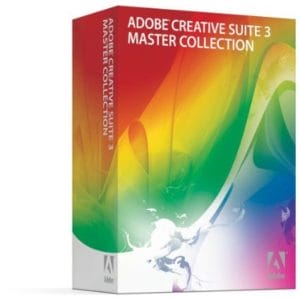 Software developers had to find the right price-point for software subscriptions. If you could buy outright Microsoft Office 2010 for $144, it would be hard to convince Office users to pay that much every year. Major version updates for most software comes out every year or every other year now, so the developers had to guesstimate how long someone would use older software and price their subscription so the user wouldn’t be paying much more than they would have anyway. So now you can get the full Adobe suite for about $50/year, and the full Microsoft Office suite from $70/year and up. Assuming you’d upgrade every four years or so, Adobe would cost you $200 for 4 years of use, while if you’d purchased all the Adobe suite of products as a one-time purchase, it would’ve cost you over $3,000. A significant savings, right? The catch is that most people don’t use every Adobe product, and Adobe priced individual items only somewhat lower than the whole suite, knowing you’d opt for the most bang for the buck. Microsoft has done similar, If you bought Office 2010 previously you might have paid as much as $280 for what would cost you $70/year now – about the same price, right? But the truth is that you might rarely run most of the suite of programs at all, and Microsoft is banking on you wanting to get full access for about the same price you were paying previously.
Software developers had to find the right price-point for software subscriptions. If you could buy outright Microsoft Office 2010 for $144, it would be hard to convince Office users to pay that much every year. Major version updates for most software comes out every year or every other year now, so the developers had to guesstimate how long someone would use older software and price their subscription so the user wouldn’t be paying much more than they would have anyway. So now you can get the full Adobe suite for about $50/year, and the full Microsoft Office suite from $70/year and up. Assuming you’d upgrade every four years or so, Adobe would cost you $200 for 4 years of use, while if you’d purchased all the Adobe suite of products as a one-time purchase, it would’ve cost you over $3,000. A significant savings, right? The catch is that most people don’t use every Adobe product, and Adobe priced individual items only somewhat lower than the whole suite, knowing you’d opt for the most bang for the buck. Microsoft has done similar, If you bought Office 2010 previously you might have paid as much as $280 for what would cost you $70/year now – about the same price, right? But the truth is that you might rarely run most of the suite of programs at all, and Microsoft is banking on you wanting to get full access for about the same price you were paying previously.
But the upside is that you can always use the latest version of the software subscription-based programs. And you don’t have to, Microsoft allows you to download and install previous versions of their programs. Microsoft just recently removed Office 2010 from their Office 365 list, so now you can only use Office 2013 or Office 2016 versions. For Adobe, you can download even quite old versions of some of their programs. For some professionals, using an older program is worthwhile because they have a lot of time invested in learning how to use that particular version of the program. Software developers are notorious for changing the way users work when they upgrade their software programs. But for the rest of us, the latest version of a program is almost always the right version to use. From a security perspective, it’s just too risky to use old software.
So while buying software as a subscription is a different way of doing business than you’re used to, it really is the wave of the future, at least in the short term. Within a few years, you might even find yourself using software like you use a taxi – with the meter running only when you’re using it. That may actually be a better long-term solution, particularly for consumers who use most programs only occasionally.
This website runs on a patronage model. If you find my answers of value, please consider supporting me by sending any dollar amount via:
or by mailing a check/cash to PosiTek.net LLC 1934 Old Gallows Road, Suite 350, Tysons Corner VA 22182. I am not a non-profit, but your support helps me to continue delivering advice and consumer technology support to the public. Thanks!






