iMessage tip
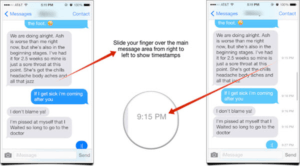 iMessage tip: a reader asks…
iMessage tip: a reader asks…
I have an iPhone 6 and use text messaging a lot. I have 2 questions, first, how can I know when text messages were sent? I see the date above a group of bubbles which tells me the date they were sent, but it doesn’t tell the time. Second, on the list of people I’ve texted with, how do I search for someone specific? My list is pretty long. Thanks for your help!
Apple’s iMessage is a pretty nice texting app, but it takes a little experimenting to find everything you need. To see the time when a text was sent or received, just hold your finger on a text bubble and swipe to the left. The time will be revealed until you let go and the bubble will snap back into place. I think Apple did this because they didn’t want the text screen to get too busy or crowded. You may also notice that text bubbles come in 3 different colors. Grey is for incoming text messages of any type. If the text message you send it going to someone with an iPhone, then your bubble will be blue, for other phone types it’ll be green.
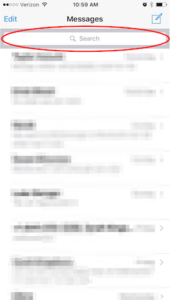 As for the search function in iMessage, that’s at the top of the list of people. When you open iMessage, you’ll just see a list of names along with the beginning of their latest text. Swipe down on the screen to go to the top of the list and you’ll see the search box. Tap that and you can start typing in the name of who you want. You can also use start a new text message (using the New Message icon at the top-right of the screen), and start typing their name. Once you find them from the contact list and get their name in the To: box, your previous text conversations will appear. That’s the same as if you found them on the list and tapped their entry.
As for the search function in iMessage, that’s at the top of the list of people. When you open iMessage, you’ll just see a list of names along with the beginning of their latest text. Swipe down on the screen to go to the top of the list and you’ll see the search box. Tap that and you can start typing in the name of who you want. You can also use start a new text message (using the New Message icon at the top-right of the screen), and start typing their name. Once you find them from the contact list and get their name in the To: box, your previous text conversations will appear. That’s the same as if you found them on the list and tapped their entry.
If you’re looking at a set of bubble texts for someone, you’ll see a Details link at the top-right. Tap that and you can see more information about that person. You can look up their contact (the little i in a circle icon), send them your location, and even block them (if you don’t want to hear from them again).
And if you’re on the list of text recipients/senders, the Edit button at the top-left of your screen will let you mark one or more message threads/conversations to be deleted. Mark them by tapping the circle at the left to fill it in with blue and a checkmark, then tap the Delete button at the bottom-right.
iMessage is also great for sending group messages, just address a text to more than one recipient and you start a conversation with the group. Each person in the group gets all the texts and replies. And finally, you can easily attach photos by tapping the camera icon (to the left of the iMessage text box where you type your message). Or even record and send an audio clip by tapping the microphone icon (to the right of the iMessage text box).
This website runs on a patronage model. If you find my answers of value, please consider supporting me by sending any dollar amount via:
or by mailing a check/cash to PosiTek.net LLC 1934 Old Gallows Road, Suite 350, Tysons Corner VA 22182. I am not a non-profit, but your support helps me to continue delivering advice and consumer technology support to the public. Thanks!







Great explanation of the things I didn’t know about iMessage. I did notice that the you don’t have to press-slide on a bubble to get the time; it works anywhere you press. Also, it doesn’t work while the screen is in motion (scrolling).
Thanks Ed, yes it works anywhere on that screen. I’ve found that it still works if the message bubbles are scrolling, it just stops the scroll and reveals the time.