Mac TV Disconnect
 Mac TV Disconnect: a reader asks…
Mac TV Disconnect: a reader asks…
I have an 2008 iMac that works just fine, and I recently got an Apple TV. I can’t get my iMac’s screen to show up on the TV, but I can get the Apple TV to play my iTunes music and show photos that are stored on my iMac. I don’t get the disconnect, why can’t I do that screen-sharing?
The problem is one of graphics processing capability. Screen-sharing is the same as streaming video, and the computer that’s sending the video out (in this case your iMac) needs to have enough graphics power to handle the load. Apple has given us AirPlay, the software needed to do this heavy lifting, but AirPlay requires powerful graphics processing hardware to match.
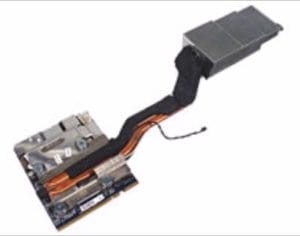 Unfortunately, back in 2008 the kind of graphics processing capability AirPlay needs would have driven the purchase price of your iMac a lot higher than what you paid, so Apple made the decision to use more modest graphics capability. After all, in 2008, if you needed a powerful Mac, you’d be buying a Macbook Pro. The iMac was marketed more as a mid-level computer, with lower pricing to appeal to those of us who just needed a capable desktop computer.
Unfortunately, back in 2008 the kind of graphics processing capability AirPlay needs would have driven the purchase price of your iMac a lot higher than what you paid, so Apple made the decision to use more modest graphics capability. After all, in 2008, if you needed a powerful Mac, you’d be buying a Macbook Pro. The iMac was marketed more as a mid-level computer, with lower pricing to appeal to those of us who just needed a capable desktop computer.
Still images (your photos) and audio music files don’t require anywhere near the graphics processing power of video. For video, the computer that’s sending out the video (your iMac) has to compress the video and encode it into a stream that can be transmitted to the receiving device – in this case your Apple TV. That’s a lot of heavy lifting for the iMac to do, and it all has to be done by the graphics adapter built into the iMac. Think 30 still-frame images compressed and encoded each second. In comparison, photos just need a single image (which is usually already compressed into a .jpg file) are sent. Even a complete library of photos takes a tiny fraction of the graphics processing power. Audio files are also already compressed (.mp3 or .aac), so the file can be streamed over to the Apple TV with minimal processing work on the part of your iMac.
So you may be thinking that screen-sharing isn’t near as much work as actual video (like movies), but the way these things work, any motion video needs that 30 frame-per-second (fps) capability in order to look smooth to the watcher, So even if your iMac screen isn’t changing, the computer still has to stream 30fps so that when you move your cursor, open a program or email – the on-screen activity is as smooth on the TV as it is on your iMac’s screen.
This website runs on a patronage model. If you find my answers of value, please consider supporting me by sending any dollar amount via:
or by mailing a check/cash to PosiTek.net LLC 1934 Old Gallows Road, Suite 350, Tysons Corner VA 22182. I am not a non-profit, but your support helps me to continue delivering advice and consumer technology support to the public. Thanks!






