Facebook Language
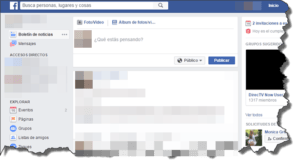 Facebook Language: a reader asks…
Facebook Language: a reader asks…
Help! All of the sudden, my facebook page is showing in a different language. I don’t know how that happened. How can I change it back?
First, let me help you change it back, and then let me give you a warning to change your facebook password. Please heed the latter, if you didn’t change the language, someone probably hacked into your account and did that.
Facebook allows you to change the language that its pages use for display. This is NOT a global change, and doesn’t affect any other websites you visit, your computer, nor even posts in your news feed that aren’t in that language. To change it back to your preferred language, you have to visit the settings page. I will tell you that since the language is different, you may have to navigate to the settings page somewhat by feel, since you may not understand the menu labels. Here’s what you do:
 at the top of the facebook page, all the way on the right is a downward-pointing, flattened triangle. Click that to open the menu. Now, counting up from the bottom of that menu, click the 4th item, which is just above the second separator line (second from the bottom). That is the Settings menu item.
at the top of the facebook page, all the way on the right is a downward-pointing, flattened triangle. Click that to open the menu. Now, counting up from the bottom of that menu, click the 4th item, which is just above the second separator line (second from the bottom). That is the Settings menu item.- On the resulting web page, there’s a menu down the left-side. Counting from the top, go to the 4th item down and click that. That’s the Language setting menu item.
- On the Language settings page, the top entry (to the right of the menu) is the one you want. Click the link at the far right, which allows you to edit the setting. Click open the drop-down box and select your preferred language by clicking on it (for example, English (US)). That closes the drop-down box and you can then click the blue button underneath (that’s the Save changes button).
Now you’ll see everything back in the language you want. You’re not quite done yet though. On the same settings menu, go back up to the General menu item on the top-left. Then, click the Edit link on the right of the Password section, and change your password. the reason you want to do this is that changing the language setting isn’t something that you can really do ‘by accident’, it takes a bit of work to do that. Since you didn’t change your facebook language, most likely someone hacked into your facebook account and did that. The quickest way to regain control over your account is to change the account password. From the settings menu:
 click the General menu item (on the left-side)
click the General menu item (on the left-side)- Click the Edit button to the right of the Password item on the right side
- type in your old password, then a new one (twice) and click the blue Save Changes button.
Please don’t use an easy-to-guess password, nor a password you use anywhere else. A decent password will have at least 13 characters and not be a full word or words. I recommend you use a Password Manager like Lastpass.com. If you don’t want to do that, here’s two handy methods, try one:
- Make up a fairly long sentence that’s personally meaningful to you. Memorize that, but convert the sentence to a mnemonic. For example: “Many people really hate it when you take two things and combine them to make something else.” This becomes “Mprh8iwyt2t&ct2mse”
- Pick four unrelated words (at least 4 letters per word). Make up a story about them to help you remember. For example, banana – travel – doggy – tooth. The story could be: “I ate a banana while traveling abroad with my dog, who lost a tooth.” Type it as “bananatraveldoggytooth”.
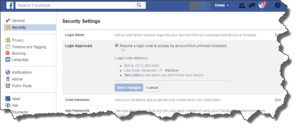 While you’re at it, if you have a cell phone that can receive text messages (or a smartphone), you will want to turn on 2-factor authentication. From the settings menu:
While you’re at it, if you have a cell phone that can receive text messages (or a smartphone), you will want to turn on 2-factor authentication. From the settings menu:
- click the Security settings menu item on the left-side.
- click the edit link on the right of the Login Approvals item.
- check the checkbox to require a code, and follow instructions to input your cellphone and then verify it with a code they’ll send you.
If you have a smartphone, you can instead use the code generator app that’s in the facebook app on your smartphone. In order to access facebook on a computer or smartphone you haven’t used before, you first would have to go to the facebook app on your smartphone and visit the code generator section. Hint: tap the ‘hamburger’ menu at the bottom-right (three horizontal lines), then scroll to the bottom and tap the Code Generator menu item.
This website runs on a patronage model. If you find my answers of value, please consider supporting me by sending any dollar amount via:
or by mailing a check/cash to PosiTek.net LLC 1934 Old Gallows Road, Suite 350, Tysons Corner VA 22182. I am not a non-profit, but your support helps me to continue delivering advice and consumer technology support to the public. Thanks!
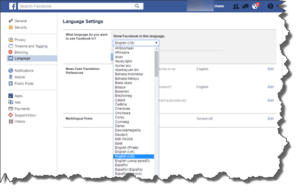 at the top of the facebook page, all the way on the right is a downward-pointing, flattened triangle. Click that to open the menu. Now, counting up from the bottom of that menu, click the 4th item, which is just above the second separator line (second from the bottom). That is the Settings menu item.
at the top of the facebook page, all the way on the right is a downward-pointing, flattened triangle. Click that to open the menu. Now, counting up from the bottom of that menu, click the 4th item, which is just above the second separator line (second from the bottom). That is the Settings menu item.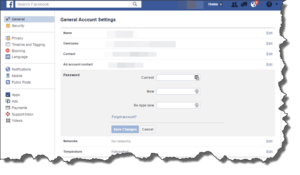 click the General menu item (on the left-side)
click the General menu item (on the left-side)





