Outlook 2016 Pique
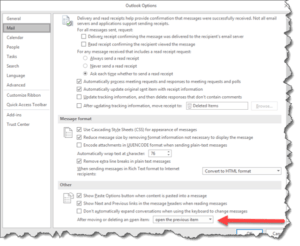 Outlook 2016 Pique: a reader asks…
Outlook 2016 Pique: a reader asks…
I have Outlook 2016 as part of my Office 365. I recently upgraded, was using Office 2010 for years and finally gave in to the upgrade push by Microsoft. I have a little annoyance I want to fix: When I delete a message from my inbox, Outlook moves down to the next older message (I have newest messages on top in my inbox). In Outlook 2010 when I did that, Outlook moved up to the next newer message. Is there a way to fix that? Also, when I reply to a message, the original message doesn’t close (and it used to). I can’t find that switch in Outlook Options. Any hints?
Advertisement
Outlook 2016 has a whole lotta improvements, but some come at the cost of familiarity for those of us who’ve been using Outlook for many years. The switch you’re looking for in Outlook options is on the Mail section all the way at the bottom under Other. Microsoft Outlook software developers are holding to the convention of previous versus next regardless of if you sort your inbox to oldest on top or newest on top.
- In Outlook, go to File > Options > Mail and scroll all the way to the bottom
- Open the drop-down box for “After moving or deleting an open item” and choose “Open the Previous Item”
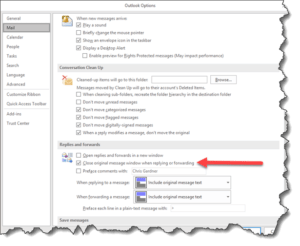 For the problem of Outlook not closing the message, that’s a switch on the same options page:
For the problem of Outlook not closing the message, that’s a switch on the same options page:
- In Outlook, go to File > Options > Mail and scroll down to the Replies & Forwards section.
- Check the checkbox “Close original message window when replying or forwarding
This website runs on a patronage model. If you find my answers of value, please consider supporting me by sending any dollar amount via:
or by mailing a check/cash to PosiTek.net LLC 1934 Old Gallows Road, Suite 350, Tysons Corner VA 22182. I am not a non-profit, but your support helps me to continue delivering advice and consumer technology support to the public. Thanks!






