Wacky Wi-Fi
I cannot get my wifi to work.Can i unplug the modem and just plug it in somewhere else? Which plug does it use? Currently it is using a coaxial cable which I don’t understand why they used it.
Since you don’t say who your internet service provider is, and you don’t give me the brand and model number of your Wi-Fi router/cablemodem, I can only give you some guesses. The first thing I’m going to tell you is that 80% of the time you can resolve tech issues by unplugging something and plugging it back in (after 30 seconds or so). By unplugging, I’m talking about the electrical power, although it may be necessary to unplug everything and then plug it all back in. Just be sure to remember which plug goes in which jack. The easiest way is to take a picture of your setup (before you begin) with your smartphone. You can then always refer back to the picture in case you’re not sure what goes where.
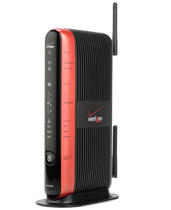 The second thing I’ll tell you is that when dealing with equipment (like your router or cablemodem) that’s been provided by your internet service provider (ISP), your next option should be to contact them. They are best equipped to help you since they know what equipment you have, and you’re already paying them for service – so they are obliged to make sure it works for you. The problem could be with malfunctioning equipment, improper or scrambled settings, or an outage in your neighborhood, so your ISP is the right place to start.
The second thing I’ll tell you is that when dealing with equipment (like your router or cablemodem) that’s been provided by your internet service provider (ISP), your next option should be to contact them. They are best equipped to help you since they know what equipment you have, and you’re already paying them for service – so they are obliged to make sure it works for you. The problem could be with malfunctioning equipment, improper or scrambled settings, or an outage in your neighborhood, so your ISP is the right place to start.
Since you asked about plugging the modem someplace else, that depends on your home wiring situation. Without specific details I can’t really give you usable advice. Neither can I advise you about what type of plug your modem requires since you didn’t give me any details – mind-reading isn’t on the list of any tech support person or organization. As to the question about the coaxial cable, your ISP can provide you with internet service via an existing coaxial cable, which most houses already have, or they can use standard Ethernet cabling. It’s completely up to your ISP as to how they provision your service, and you really don’t have a choice, nor do you need to worry about it. If the setup was working previously, then there’s no problem with however they provisioned your service, but perhaps possibly with the equipment itself (e.g., malfunction).
If your ISP provided you with a simple cablemodem (I’m looking at you, Cox), and you added your own router with Wi-Fi, then your ISP might not help you with your own equipment, they will only verify that the cablemodem is working right. You’re on your own with the router you purchased. You might want to dig out the placard that it came with, or look up the manual online (in google’s search engine, type the brand and model number of your router and the word ‘manual’), log into the router’s control panel and check settings.
I will tell you that low-cost routers you can buy often start failing after just a few years. Consumer-grade networking equipment is built very cheaply, and it may be that your router is failing. The solution to that problem is to simply buy a new one.
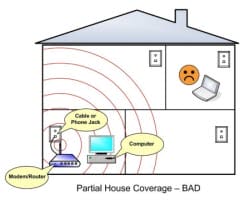 Another problem you may have is that the Wi-Fi router isn’t giving a good signal that can reach where you have your computer equipment. There are many reasons why, including simply a loose antenna connection on the router, or the antenna pointed in the wrong direction. Also, your computer may simply be too far away for the wireless signal to reach. Feel free to add a comment below and give me more details about your situation and I can help you more specifically.
Another problem you may have is that the Wi-Fi router isn’t giving a good signal that can reach where you have your computer equipment. There are many reasons why, including simply a loose antenna connection on the router, or the antenna pointed in the wrong direction. Also, your computer may simply be too far away for the wireless signal to reach. Feel free to add a comment below and give me more details about your situation and I can help you more specifically.
I will tell you that wireless signals can be easily blocked, and interference can easily cause connectivity problems. That’s evidenced by the plethora of wireless network extension devices including Wi-Fi Extenders, Access Points, and Wi-Fi Range Boosters for sale at computer stores. Wi-Fi uses the same part of the radio spectrum as many other devices including cordless phones and microwave ovens.
Lastly, Wi-Fi networks are often secured with encryption to prevent other people from using your home network. That encryption is secured with a specific passcode often made up of a combination of letters and numbers. If you make a mistake (even one!) typing in a passcode, you won’t be able to connect – computers are very literal and can’t handle human error well or at all. If you’re using a computer to connect, it may be set to remember passcodes – even wrong ones. So in order to fix that you have to tell the computer to forget that network and connect again fresh.
Again, please remember that the more specific details you provide, the better I can answer your question. Feel free to use the comments section to add more information. Such as:
 Your Internet Service Provider (Cox, Comcast/Xfinity, Verizon – FIOS or DSL, etc.)
Your Internet Service Provider (Cox, Comcast/Xfinity, Verizon – FIOS or DSL, etc.)- The Brand and Model Number of your cablemodem, router, or other networking equipment
- What specific cable types are plugged into what specific ports on your equipment (both ends of the cables)
- What specifically is not working (such as the Wi-Fi shows as available but I can’t connect, the Wi-Fi doesn’t show up on the list at all, etc.). Include the exact wording of any error messages you get
They say a picture is worth a thousand words, so feel free to take a snapshot of your screen, and all your equipment and cable connections to make it easier for me to diagnose your situation. Use the upload feature of my Ask Your Tech Coach question form to send me the pictures.
This website runs on a patronage model. If you find my answers of value, please consider supporting me by sending any dollar amount via:
or by mailing a check/cash to PosiTek.net LLC 1934 Old Gallows Road, Suite 350, Tysons Corner VA 22182. I am not a non-profit, but your support helps me to continue delivering advice and consumer technology support to the public. Thanks!








