Internet Weather
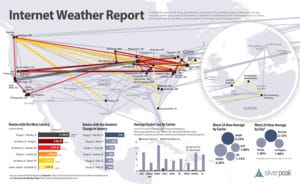
Internet Weather: a reader asks…
Even though I have a high-speed FIOS internet connection (75/75), I notice that sometimes things are slow to download, pages take a long time to show up, email doesn’t come quickly (or at all), and other indications that my internet speed isn’t as fast as it should be. I’ve run the speed tests that show my FIOS speed is reasonable, and there doesn’t seem to be anything wrong with my connection nor my computer. So what’s causing this?
In short slang, “internet weather” is likely your issue. Every microsecond, billions of bits of data are flying around the internet from place to place. The internet is a distributed communications system, meaning that there isn’t a central controller. Rather, each ‘node’ (connection point) does its own controlling and they all work reasonably well together, sharing information on the controls as well as the data that’s being passed back and forth. The ‘weather’ is a euphemism for all the possible things that might stop or slow down the delivery of data from one place to another. More on that later.
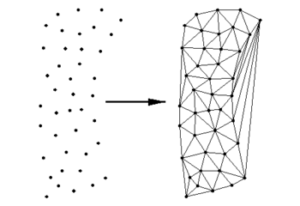 Think of it as if you wrote a letter, but instead of taking it to the post office and having them deliver it, you passed it to your next-door neighbor, and they passed it along to the next neighbor, and that continued house-by-house until it reached your intended destination. You can guess that there’s lots of chances for your letter to get delayed or lost. The fact that 99.999% of all data traffic on the internet doesn’t get inordinately delayed or lost is frankly amazing.
Think of it as if you wrote a letter, but instead of taking it to the post office and having them deliver it, you passed it to your next-door neighbor, and they passed it along to the next neighbor, and that continued house-by-house until it reached your intended destination. You can guess that there’s lots of chances for your letter to get delayed or lost. The fact that 99.999% of all data traffic on the internet doesn’t get inordinately delayed or lost is frankly amazing.
Disclaimer: for you tech-heads out there, I’m sure you’ll disagree with specifics on my analogy, but I’m over-simplifying to make it understandable by most normal people who don’t understand engineer-speak. So please cut me some slack 🙂
Super-simplified, what typically happens with your email, is that your internet service provider (ISP, in your case Verizon FIOS) breaks down your email into small data packets and sends each packet off to the internet. Each packet may take a different route through the internet because each node sends packets to the next node based on traffic levels (searching out the lowest level for sending) and connection capability. Nodes across the internet are temporarily shutting down for maintenance (or other causes), so each packet that’s passed includes a check to make sure that the sending node knows that the receiving node got it. After going through a number of nodes, the packet arrives at the destination ISP, and is held there until all the other packets for your email arrive. Once everything is there, the receiving ISP re-assembles the email and transmits it to your intended recipient.
The fastest path for a packet of data may not be the geographically shortest. Some packets may arrive at their destination by traveling all over the world faster than if they went by the shortest direct path.
Downloads, your requests for a web page, and delivery of web pages to your computer all work similarly, in that small packets of data are sent from node to node from you to the destination and from the destination to you. Disassembly and re-assembly can take place in your web browser, on your computer, or at your ISP. Generally not something you’d worry about.
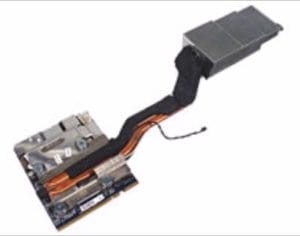 So back to the weather. Each node is a piece of hardware that receives and sends data packets. Think of it as a router similar to your home router, only super-sized. Hardware that’s controlled by software (or ‘firmware’). As you’re probably aware, all software has bugs in it, and gets updated and patched to fix bugs, close vulnerabilities and improve operation and reliability. This is a continuing, iterative process with really no end. So nodes are constantly being taken offline for these updates, then put back online. As a piece of hardware goes offline, it is supposed to tell connected nodes that it’s doing so, and those connected nodes can choose an alternate node while it’s offline. That’s one type of ‘weather’ that can affect internet speed.
So back to the weather. Each node is a piece of hardware that receives and sends data packets. Think of it as a router similar to your home router, only super-sized. Hardware that’s controlled by software (or ‘firmware’). As you’re probably aware, all software has bugs in it, and gets updated and patched to fix bugs, close vulnerabilities and improve operation and reliability. This is a continuing, iterative process with really no end. So nodes are constantly being taken offline for these updates, then put back online. As a piece of hardware goes offline, it is supposed to tell connected nodes that it’s doing so, and those connected nodes can choose an alternate node while it’s offline. That’s one type of ‘weather’ that can affect internet speed.
Another is the impact of bad actors, aka hackers who are constantly trying to hack into and take down websites and parts of the internet (e.g., nodes). This activity can bring down whole swaths of the internet, usually for just a microsecond but sometimes for hours. I’m sure you’ve read about major websites and social media sites being offline. Another bad actor is the physical weather, which can cause power outages. Again I’m oversimplifying, there are lots of other factors in play.
Combine all these factors together, and you get the possibility that one or more of your data packets gets lost or delayed. There’s no real way to predict specific points of failure, and it can be a forensic nightmare to try to find exact failure points for each packet of data being sent or received. So we all just suffer along with the occasional slow websites, dropped connections, missing emails, and stalled downloads. The simple answer is to try again. Since the internet weather changes microsecond by microsecond, the chances are good that a re-try will succeed. That’s the power of our distributed controlled internet, it’s constantly fixing itself.
This website runs on a patronage model. If you find my answers of value, please consider supporting me by sending any dollar amount via:
or by mailing a check/cash to PosiTek.net LLC 1934 Old Gallows Road, Suite 350, Tysons Corner VA 22182. I am not a non-profit, but your support helps me to continue delivering advice and consumer technology support to the public. Thanks!






