Phone Scam
 Phone Scam: a reader asks…
Phone Scam: a reader asks…
Hello Digital Life Coach, this morning I got a call from someone at Microsoft saying their servers had detected that my computer was sending them a virus and they needed to clean my computer. I wasn’t sure what to do, but after asking them where they were calling from, they hung up. Was that a scam?
Short answer, yes it was a scam. I get these on average once or twice a month myself. At first I just hung up on them, and then started getting mad at them and yelling. Now I’ve moved on to a more humorous (to me at least) type of response. You might give this a try:
- Caller completes his (it’s always a him) initial spiel and waits for you to respond.
 Start telling a long story about how your aunt had a back problem that was probably caused by a virus, and you think that virus infected your computer because she was recently there for a visit, not just a social visit but, you know, she was checking out my apartment for her sister (my mother) who wanted to know what was in my cabinets. Anyway, she opened all the cabinets and looked in my closet, then sat down at my computer and started to press keys. I couldn’t see what she was pressing because she’s quite a large woman and also because I was eating toast at the time. So that’s probably where the virus came from, so please don’t blame me, blame my aunt. I can give you her number…
Start telling a long story about how your aunt had a back problem that was probably caused by a virus, and you think that virus infected your computer because she was recently there for a visit, not just a social visit but, you know, she was checking out my apartment for her sister (my mother) who wanted to know what was in my cabinets. Anyway, she opened all the cabinets and looked in my closet, then sat down at my computer and started to press keys. I couldn’t see what she was pressing because she’s quite a large woman and also because I was eating toast at the time. So that’s probably where the virus came from, so please don’t blame me, blame my aunt. I can give you her number…- If the caller hasn’t hung up by now, give him the number 888-382-1222. That happens to be the number to the Federal Trade Commission’s complaint hotline. If he’s persistent about wanting to remotely control your computer to remove the virus…
- Start long story #2: Well, you know I haven’t been able to use my computer ever since my aunt did her thing. Every time I turned it on, it started squealing like a stuck pig, so I turned it off, unplugged it and even took out the laptop battery. Do you think there’s a hidden battery inside it that kept the computer running and sending your servers the virus? Wait a minute, does your back hurt? I betcha the virus on your server has now infected you too! I know for sure because my back hurts, especially when it’s about to rain. I’m sure it’s all my aunt’s fault, I never really liked her anyway, ever since she divorced my uncle Julius who was the nicest man I ever met. Did you know that he used to work in an Orange Julius stand? He always gave me free drinks every time I came to the stand, which was almost every day because it was right near my school. I remember it because I hated that school so much, the teachers were all mean, just like my aunt, and they never let me have any fun at school. Maybe it’s because they were all nuns and never had any fun themselves. So I betcha my aunt was a nun when she was younger…
Don’t let the caller interrupt your long stories, just keep barreling through. I find great solace in seeing how long I can keep a story going before the dude on the other end hangs up in frustration. Of course, feel free to make up your own story, the more fanciful the better.
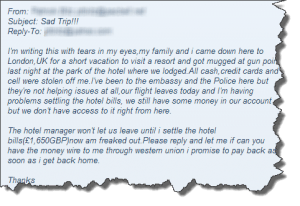 Seriously though, there’s not much you can do to stop these calls, any more than you can stop the spam coming into your email inbox, nor the fake texts that are starting to proliferate now. If you just want the most efficient way to deal with these on your home phone (aka ‘landline’), skip your phone company’s voicemail system and use an answering machine so you can hear who’s calling. Screen all calls before you pick up, and don’t answer a call unless you know who’s calling and want to talk to them. For calls that come in to your cell phone, just hang up, since the minutes used are going against your cell phone plan. For emails, I find the delete key to be boring but efficient. The “Mark as spam” button is even better. For text messages, just delete the text message.
Seriously though, there’s not much you can do to stop these calls, any more than you can stop the spam coming into your email inbox, nor the fake texts that are starting to proliferate now. If you just want the most efficient way to deal with these on your home phone (aka ‘landline’), skip your phone company’s voicemail system and use an answering machine so you can hear who’s calling. Screen all calls before you pick up, and don’t answer a call unless you know who’s calling and want to talk to them. For calls that come in to your cell phone, just hang up, since the minutes used are going against your cell phone plan. For emails, I find the delete key to be boring but efficient. The “Mark as spam” button is even better. For text messages, just delete the text message.
Sometimes, the best you can hope for is to have a laugh at the crazy things that these crooks will try to scam you.
This website runs on a patronage model. If you find my answers of value, please consider supporting me by sending any dollar amount via:
or by mailing a check/cash to PosiTek.net LLC 1934 Old Gallows Road, Suite 350, Tysons Corner VA 22182. I am not a non-profit, but your support helps me to continue delivering advice and consumer technology support to the public. Thanks!
 Start telling a long story about how your aunt had a back problem that was probably caused by a virus, and you think that virus infected your computer because she was recently there for a visit, not just a social visit but, you know, she was checking out my apartment for her sister (my mother) who wanted to know what was in my cabinets. Anyway, she opened all the cabinets and looked in my closet, then sat down at my computer and started to press keys. I couldn’t see what she was pressing because she’s quite a large woman and also because I was eating toast at the time. So that’s probably where the virus came from, so please don’t blame me, blame my aunt. I can give you her number…
Start telling a long story about how your aunt had a back problem that was probably caused by a virus, and you think that virus infected your computer because she was recently there for a visit, not just a social visit but, you know, she was checking out my apartment for her sister (my mother) who wanted to know what was in my cabinets. Anyway, she opened all the cabinets and looked in my closet, then sat down at my computer and started to press keys. I couldn’t see what she was pressing because she’s quite a large woman and also because I was eating toast at the time. So that’s probably where the virus came from, so please don’t blame me, blame my aunt. I can give you her number…





