Mac Time Machine
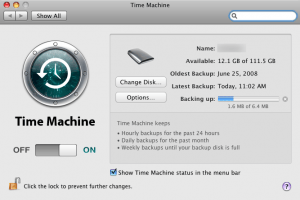 Mac Time Machine: a reader asks…
Mac Time Machine: a reader asks…
I understand that Apple is discontinuing the Time Capsule. I have a Mac at home and want to use the Time Machine app to backup my computer. Since there’s no more Time Capsule, what should I do?
Any external hard drive can work as a Time Capsule. You can choose a Network Attached Storage (NAS) drive that connects to your home or office network (using Ethernet cabling), or you can choose an external hard drive that connects directly to your Mac using a USB cable. For the latter, USB 3.0 is better as it’s much faster than the 2.0 version. I’m going to assume you’ll opt for the cheaper external hard drive.
You don’t even need to specify that the external drive be pre-formatted for Mac. When you plug in the USB cable, your Mac will recognize the drive and offer to prepare it for use as a Time Capsule. Give it the go-ahead and it’ll reformat the hard drive as MacOS Extended (Journaled). That’s needed in order for the Time Machine app to use the drive. Once that’s done, the Time Machine app will add that drive to its backup plan and start the initial backup.
 Please note that the initial backup will likely take quite a while to complete, and you should let it finish before unplugging your Mac or taking it out of the house. Subsequent backups will be very quick, since they’re only backing up changes to your system from the first backup (and each subsequent backup). Of course, if you never let that all-important first backup complete, you’ll not be able to use Time Machine to recover your system or restore your files.
Please note that the initial backup will likely take quite a while to complete, and you should let it finish before unplugging your Mac or taking it out of the house. Subsequent backups will be very quick, since they’re only backing up changes to your system from the first backup (and each subsequent backup). Of course, if you never let that all-important first backup complete, you’ll not be able to use Time Machine to recover your system or restore your files.
Before you go out and buy an external hard drive to use with Time Machine, you should consider your expected needs in terms of storage space. The rule of thumb is to buy at least four times the amount of storage that came with your Mac. So if your internal hard drive is 256gb, then your backup drive should be at least 1tb. These days the cost of external storage is quite low, so 2-6tb of external storage wouldn’t be out of the question. Particularly if you also use the external storage drive for other file storage purposes (manual backups in addition to Time Capsule).
 If you’re looking instead for a Network storage drive – an NAS – then you want to consider the same storage space requirement, and also consider using a battery backup system to protect the device. While you’re at it, you can connect your home router to that battery backup system. This is not just for use when the power goes out, it’s also good to protect your sensitive electronic equipment from damage due to brown-outs and voltage surges.
If you’re looking instead for a Network storage drive – an NAS – then you want to consider the same storage space requirement, and also consider using a battery backup system to protect the device. While you’re at it, you can connect your home router to that battery backup system. This is not just for use when the power goes out, it’s also good to protect your sensitive electronic equipment from damage due to brown-outs and voltage surges.
Lastly, consider redundant backup services. That way if one fails for whatever reason, you have another. There are for-fee services like Carbonite or BackBlaze that you can use, or use a file synchronizing service like Dropbox or Google Drive. Check out my articles Easy Cloud Backup and Which Cloud Backup? for more information.
This website runs on a patronage model. If you find my answers of value, please consider supporting me by sending any dollar amount via:
or by mailing a check/cash to PosiTek.net LLC 1934 Old Gallows Road, Suite 350, Tysons Corner VA 22182. I am not a non-profit, but your support helps me to continue delivering advice and consumer technology support to the public. Thanks!






