Multiple Gmail Accounts
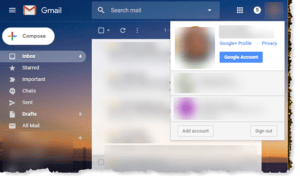 Multiple Gmail Accounts: a reader asks…
Multiple Gmail Accounts: a reader asks…
I use Google Chrome & Gmail on my Windows 10 PC, and would like to be able to easily log into my childrens’ and spouse’s Gmail accounts from time to time. What I’ve been doing is logging out of my account, then logging into theirs, then logging out of their’s and back into mine. Is there an easier way?
Advertisement
Yep, Google makes this fairly easy. Open your Gmail inbox. Click on your picture at the top-right corner, which opens a menu for your Google Account, and any others that you’ve added. At the bottom is an Add Account button – click that to open the Add Account window. Fill in the gmail address and password, and you’ll go to that person’s inbox. Once the inbox is finished loading you can close that down. Repeat this process for each of your children and spouse.
From that point on, you can open another person’s inbox by clicking your picture in the Gmail inbox, and clicking that person’s picture from the drop-down. Please note the drop-down may only show the most recent few inboxes you’ve used, so click the Add Account button to see all the accounts you’ve added this way.
This website runs on a patronage model. If you find my answers of value, please consider supporting me by sending any dollar amount via:
or by mailing a check/cash to PosiTek.net LLC 1934 Old Gallows Road, Suite 350, Tysons Corner VA 22182. I am not a non-profit, but your support helps me to continue delivering advice and consumer technology support to the public. Thanks!






