A clean iPhone
 A clean iPhone: a reader says…
A clean iPhone: a reader says…
One tip for your clients. Do not run an iPhone through a washing machine. Even for a short cycle…. I threw my jeans in the washer thursday night and my phone was in the pocket. When I heard the clunking a little while later I realized what I had done. I tried all the tricks, including rice, vacuum pumped plastic bags, desiccants, etc. It has gone through a variety of attempts at life, but I am afraid it is toast. It received some texts, a tweet, registered a couple missed calls. The front glass is wet inside and doesn’t respond to touch. I had hope until I just now got a SIM failure message. I guess Im going shopping for a phone tomorrow………
I heartily second that – water and iPhones (or most electronic devices for that matter) don’t mix well. It’s one thing to take a damp cloth to clean the screen of your iPhone (although a dry microfiber cloth is better), quite another to immerse your iPhone in water. While any moisture that gets inside an iPhone can short out electrical circuits and cause lasting damage, some of the remedies you mention might work for a quick dunking or splashing.
With a few exceptions, consumer technology is not waterproof, nor very water-resistant. Once you’ve gotten a device wet, it may never work again, may work a bit or for awhile, or may not show any signs of damage. It’s nearly impossible to tell without a teardown and inspection of a device. Nobody does that because it’s too expensive and really doesn’t affect the outcome – almost every time you have to replace the device.
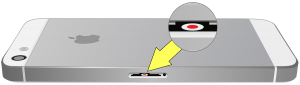 While your iPhone is toast and needs to be replaced, other readers might have a less-visible (or invisible) effect from getting their iPhone wet. One way to tell is to look for liquid damage indicators, which show up on various points depending on your model. For example, the iPhone 5 shows a red indicator on the side when the sim card’s cover is removed (hint, you’ll probably need a magnifying glass). See the full lineup of iPhone and iPod indicator locations at https://support.apple.com/en-us/HT204104.
While your iPhone is toast and needs to be replaced, other readers might have a less-visible (or invisible) effect from getting their iPhone wet. One way to tell is to look for liquid damage indicators, which show up on various points depending on your model. For example, the iPhone 5 shows a red indicator on the side when the sim card’s cover is removed (hint, you’ll probably need a magnifying glass). See the full lineup of iPhone and iPod indicator locations at https://support.apple.com/en-us/HT204104.
![]() Apple’s policy states that water damage isn’t covered by their 1 year warranty nor by an AppleCare Protection Plan. However, and AppleCare+ Protection Plan covers accidental damage (with a deductible), which might drastically reduce your replacement cost for a ‘washed-up’ iPhone. So a replacement would cost you under or about $100 instead of the full replacement cost (which could be over $700). You can buy AppleCare+ at the time you purchase your iPhone, or up to 60 days afterwards. Definitely worth the $99 for 2 year coverage if you’re a bit slippery-fingered, or if this isn’t your first run-in with an iPhone and a washing machine!
Apple’s policy states that water damage isn’t covered by their 1 year warranty nor by an AppleCare Protection Plan. However, and AppleCare+ Protection Plan covers accidental damage (with a deductible), which might drastically reduce your replacement cost for a ‘washed-up’ iPhone. So a replacement would cost you under or about $100 instead of the full replacement cost (which could be over $700). You can buy AppleCare+ at the time you purchase your iPhone, or up to 60 days afterwards. Definitely worth the $99 for 2 year coverage if you’re a bit slippery-fingered, or if this isn’t your first run-in with an iPhone and a washing machine!
This website runs on a patronage model. If you find my answers of value, please consider supporting me by sending any dollar amount via:
or by mailing a check/cash to PosiTek.net LLC 1934 Old Gallows Road, Suite 350, Tysons Corner VA 22182. I am not a non-profit, but your support helps me to continue delivering advice and consumer technology support to the public. Thanks!







Whoah this weblog is magnificent i like reading your articles.
Keep up the good work! You understand, many persons are hunting round for this
information, you could aid them greatly.
Thanks Mohammed! Feel free to ask any questions you like about consumer technology, just click the menu item “Ask Your Tech Coach”.