Android battery life sucks
 Android battery life sucks: a reader asks…
Android battery life sucks: a reader asks…
Hi Chris, I have a Droid smartphone, and I have to say the battery life isn’t what I expected. It’s only a few months old, but I’m not even getting a day’s worth of casual use out of it. Do you have any advice or am I just stuck with a lemon?
Battery life is always a problem with smartphones, we all want the slimmest, sleekest design, and unfortunately our current battery technology isn’t up to the task of adequately powering our gadgets the way we’d like. There are some settings you can check or change, and some rules for using your smartphone that can give you better performance. Here’s a quick list of things to do:
 Turn on battery saving mode: Go to Settings, then Location. Select Battery Saving Mode.
Turn on battery saving mode: Go to Settings, then Location. Select Battery Saving Mode.- Adjust the screen brightness: Go to Settings and turn of auto-brightness, then adjust the brightness level to the lowest that you can comfortably use, at least halfway down.
- Uninstall any apps you don’t really need.
- Reduce the polling or refresh feature for apps like email, Facebook and Twitter. If you change the frequency to ‘Manual’ then they refresh only when you run the app. You have a slight delay when you open the app while it gets the latest updates, but it saves power from all those background updates that go on throughout the day.
- If you’re not using a radio-powered feature, turn it off. That goes for Bluetooth or Wi-fi – if you’re not using one or the other, turn it off. You can also use Airplane mode anytime you don’t want to be disturbed, like during meetings.
- Reduce the apps that run in the background. From Settings > Apps, you can tap on each app and stop them from updating in the background.
- Turn off Live Wallpaper, and any widgets that you don’t use often.
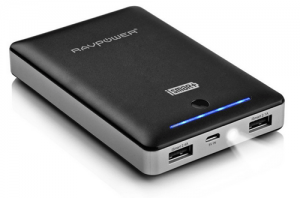 If you drive a lot, you might want to put a car charger/cable in the car and charge the Droid while driving. You can also buy an external battery pack such as this one for $27 that you can use to top up your Droid during the day (but another thing to carry around).
If you drive a lot, you might want to put a car charger/cable in the car and charge the Droid while driving. You can also buy an external battery pack such as this one for $27 that you can use to top up your Droid during the day (but another thing to carry around).
Until the science of battery-making catches up with our penchant for small devices, we will all just have to work around the problem of not enough battery to power our gadgets.
This website runs on a patronage model. If you find my answers of value, please consider supporting me by sending any dollar amount via:
or by mailing a check/cash to PosiTek.net LLC 1934 Old Gallows Road, Suite 350, Tysons Corner VA 22182. I am not a non-profit, but your support helps me to continue delivering advice and consumer technology support to the public. Thanks!
 Turn on battery saving mode: Go to Settings, then Location. Select Battery Saving Mode.
Turn on battery saving mode: Go to Settings, then Location. Select Battery Saving Mode.





