Annoying Updates
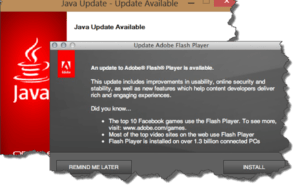 Annoying Updates: a reader asks…
Annoying Updates: a reader asks…
Do I have to update Java and Adobe Flash Player all the time? It seems like every day one or the other says it needs an update. I have a Windows 7 computer with Norton 360 on it, and I don’t do a whole lot with my computer. Just surfing the web, email mostly. These constant updates are really annoying!
Well, I have to tell you that yes, you do have to do those updates. The reason is that both those programs have a lot of security vulnerabilities and because they integrate so deep into Windows those vulnerabilities can bypass your protection programs. So the makers of those programs send out updates as soon as they discover each vulnerability. If you skip installing the update, you run the risk of letting a hacker gain control over your computer, steal your personal files or identity, or worse.
 But you might not have considered whether you actually need these programs or not. For most of what you say you do with your computer, you don’t need either. A few websites still use Adobe Flash Player to display video, but more and more are moving to the HTML5 standard for playing videos. And the Java program is only needed in a few special cases (like running home automation or other apps). What you might want to do is uninstall each from your computer. Over the following few weeks, you can see if any place you go to or applications you use require it – they’ll let you know you need the program and you can then decide whether to install one or both back on your system.
But you might not have considered whether you actually need these programs or not. For most of what you say you do with your computer, you don’t need either. A few websites still use Adobe Flash Player to display video, but more and more are moving to the HTML5 standard for playing videos. And the Java program is only needed in a few special cases (like running home automation or other apps). What you might want to do is uninstall each from your computer. Over the following few weeks, you can see if any place you go to or applications you use require it – they’ll let you know you need the program and you can then decide whether to install one or both back on your system.
To uninstall them, visit your Control Panel’s Add/Remove Programs window, highlight each one and then click the uninstall menu link. The quickest way to get there is to click Start, then type “uninstall a program” and then click on the link that appears (for Windows 7 it’s ‘Add/Remove Programs’, for Windows 10 it’s ‘Change or remove a program’).
If it turns out that you need one or the other of them (or both), please don’t just take the easy path of clicking on whatever window popped up. Open your web browser and visit the official website for each to install it. There are a lot of fake Flash Player and Java apps out there on malicious websites that fool you into installing malware instead of the bona fide program. Here are the official websites to get each:
- To get Adobe Flash Player, visit: https://get.adobe.com/flashplayer/
- To get Oracle Java, visit: https://java.com/
When you install Adobe Flash Player, you’ll have the option of setting it to automatically update itself. Take that option because it’ll avoid the annoying update notifications you keep seeing. Java doesn’t have a fully automatic update feature, but it will notify you when an update is available, and you can set this notification to happen before it downloads the update, or before it installs the update. I’d suggest the latter, to save you some time in running the update.
![]() So whenever you see the Java Update icon in your system notification area (that’s the bottom-right of your screen), you’ll want to do the update. You can continue doing other things with your computer while the update is running. It’s a little annoying, but much less so than getting hacked!
So whenever you see the Java Update icon in your system notification area (that’s the bottom-right of your screen), you’ll want to do the update. You can continue doing other things with your computer while the update is running. It’s a little annoying, but much less so than getting hacked!
This website runs on a patronage model. If you find my answers of value, please consider supporting me by sending any dollar amount via:
or by mailing a check/cash to PosiTek.net LLC 1934 Old Gallows Road, Suite 350, Tysons Corner VA 22182. I am not a non-profit, but your support helps me to continue delivering advice and consumer technology support to the public. Thanks!






