Another Malwarebytes Update
 Another Malwarebytes Update: a reader asks…
Another Malwarebytes Update: a reader asks…
I just got and installed an update to my Malwarebytes Premium protection program as you recommended. I’m showing version 3.4.5. Am I good to go now?
Sorry, in a word, no. The current version is 3.5.1 and is most likely not going to show up with the program’s automatic update notifier for awhile. I’m guessing that the folks at Malwarebytes do this on purpose so that they can have folks (early adopters) test out the program and identify any bugs before they send it out wholesale to the masses. But unfortunately it does leave ‘the masses’ who are using an outdated version to live with compromised security.
 My recommendation is that as soon as you hear there’s a new version available (like now, for instance), you should head over to https://malwarebytes.com and download and install the latest version. It’s as easy as clicking the free download button, and running the file you download. That will replace your older version with the current version, preserving any Premium licensing you already have.
My recommendation is that as soon as you hear there’s a new version available (like now, for instance), you should head over to https://malwarebytes.com and download and install the latest version. It’s as easy as clicking the free download button, and running the file you download. That will replace your older version with the current version, preserving any Premium licensing you already have.
So why should you get the update to the Malwarebytes software sooner than when they tell you to update? Here’s my reasoning:
- hackers and other nefarious netizens can get Malwarebytes just as easily as you can – the software is freely available to anyone
- they can then reverse-engineer the software or otherwise figure out how to defeat it or create malware that it can’t detect.
- As a result, the folks at Malwarebytes have to constantly update their software to keep it working well.
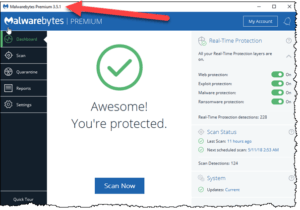 I should say that these days, you run a risk running any older versions of software, and this includes Microsoft Office. For example, Google has recently stopped their popular Gmail service from working with Office 2010, since it opens a security vulnerability. The only way to use Gmail with Outlook 2010 is to lower your security settings in your Google account online. That is NOT recommended!
I should say that these days, you run a risk running any older versions of software, and this includes Microsoft Office. For example, Google has recently stopped their popular Gmail service from working with Office 2010, since it opens a security vulnerability. The only way to use Gmail with Outlook 2010 is to lower your security settings in your Google account online. That is NOT recommended!
So I highly recommend that everybody make sure that they are always running the latest version of their computer’s operating system and all installed software. In the case of Malwarebytes, their only weakness is the delay they have in warning users to update to the latest version, forcing us to visit their website on a regular basis to check for a new version. FYI, it seems like they issue a new version every 3 months or so. Every once in awhile (like now), they’ll issue a new version sooner – this version was released just last week, and the version 3.5.4 was released in April 2018. Just guessing but I bet they found out about a significant security vulnerability that was discovered after the April version release.
This website runs on a patronage model. If you find my answers of value, please consider supporting me by sending any dollar amount via:
or by mailing a check/cash to PosiTek.net LLC 1934 Old Gallows Road, Suite 350, Tysons Corner VA 22182. I am not a non-profit, but your support helps me to continue delivering advice and consumer technology support to the public. Thanks!







Chris: My tech guy always has told me to run the free malaware bytes software and not the paid version. His reasoning as I undestand it is that the paid version (such as the one you describe above) ends up interfering with certain functions. Maybe I have it wrong. Bottom line — should I get anything from malaware bytes MORE than the current FREE version…
Hi Bruce, thanks for your question! The fact is that Malwarebytes was specifically designed to work with Windows Defender, and they don’t get in each others’ way. That’s not true for 99% of the other 3rd party antivirus/antimalware products being sold out there. Other products disable Windows Defender as part of the installation process.
If you are a careful user of the internet, you can certainly get away with using the free version – as long as you remember to scan your system with Malwarebytes Free on a regular basis. The sad truth is that most folks can’t be bothered to do much maintenance on their computers (and don’t surf safely), so I generally recommend things that run automatically, like Malwarebytes Premium.
The other reason to use the Premium version rather than the free version is due to the nature of infection and cleanup. When malware infects your computer, it can damage otherwise healthy files that your computer uses, and fixing that problem can be as drastic as wiping your system and installing everything fresh. Prevention is much easier on the computer than curing an infection (same as for our physical bodies). Malwarebytes Premium works in the background to monitor and stop infections before they get on your system. Malwarebytes Free works after the fact, when the infection is already on your system.