Best Home Office Scanner?
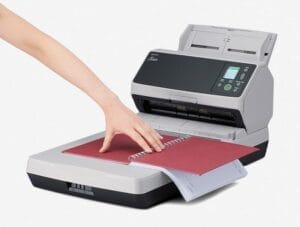
Best Home Office Scanner? A reader asks…
Hello Chris, I’m researching for the best home office scanner for personal documents and small business. There are many options in the market and it can get very confusing. Is there any specific brand name that you are familiar with? I won’t mind to spend a little bit more extra money.
The short answer to your direct question is that I’m partial to Ricoh (formerly Fujitsu) scanners. That said, researching specific brands and models depends on your specific needs:
You’ll need to consider at least these four issues:
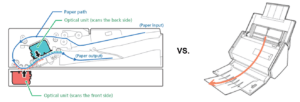
- Whether you will only be scanning papers and photos (with a sheet-fed scanner), or if you’ll instead (or also) need a flat scanning glass to scan odd-shaped items, or an overhead scanner for things like books.
- A sheet-fed scanner should be able to scan both sides of a piece of paper in one pass, not have an overly-complicated paper path (which results in more paper jams), be able to scan multiple pieces of paper with a multi-sheet-feeder, and be able to handle different sizes of paper (from small receipts up to standard or legal size paper).
- A scanning glass scanner should be able to expand the top cover so that you can place thicker things (like some bound material) on the glass.
- An overhead scanner allows you to lay things down on a table (like thick books).
- When you say “a little bit more money” you’ll need to decide on a specific budget cap, which determines whether you get a consumer-grade device or a prosumer/professional device.
- Pricing for consumer-grade devices are generally under $250, with prosumer/professional units pricing over $250.
- We are approaching “black Friday” and you’ll see lots of sale items, some may be great values, and some may be older units the company is trying to offload.
- One other minor thing to consider is if the scanner will be located near and directly connected to your computer (via USB), or whether it needs to be network-connected (either wirelessly or via an Ethernet cable).
- The last thing to consider is if you want to also combine printing and scanning. Many multi-function devices have both sheet-fed and flat-glass scanning capability as well as general printing near-photo resolution, with either ink-jet or laserjet toner cartridges in black & white or color.
- On the printing side of it, the cost difference between ink-jet versus toner has narrowed to the point that I generally recommend using a laser printer versus ink-jet (unless you’re printing mostly photos). A color laserjet will have four expensive toner cartridges (+/- $100 each), but they last so much longer than ink-jet cartridges, negating the true savings of the cheaper ink-jet cartridges.
- Generally you can use a color ink-jet printer printer (and photo paper) to print photographs, but my experience is that they aren’t as good as what you can get from most quick-print places. A modern color laserjet printer will not do photo paper well, but will give you good graphics and near-photo capability on plain paper, card stock, etc.
- Also, ink-jet cartridges (and the printhead) dry out if not used regularly, wasting lots of ink.
- For all these reasons, I no longer recommend ink-jet for most uses, but suggest laser printing (or color laser printing, depending on your needs)

If you already have a printer in your home office (and it’s not more than a few years old as they do wear out), then you may want to focus on scanning devices only. If your existing printer is old (or you don’t have one), then you can consider a multi-function printer. Such as the HP line of color laserjets generally starting at $250 (with the better models over $350). Examples:
- HP Color LaserJet Pro MFP 4301fdw Wireless Printer ($529) https://www.hp.com/us-en/shop/pdp/hp-color-laserjet-pro-mfp-4301fdw-printer?jumpid=ma_black-friday-sale_product-tile_printers_9_4ra82f_hp-color-laserjet-pr
- HP Color LaserJet Pro MFP 3301sdw Printer ($359) https://www.hp.com/us-en/shop/pdp/hp-color-laserjet-pro-mfp-3301sdw?jumpid=ma_black-friday-sale_product-tile_printers_8_499q3f_hp-color-laserjet-pr
For dedicated scanners, I recommend the Ricoh (formerly Fujitsu) line. They have models that fit any of the three form factors I mentioned above (sheet-fed, flat glass, overhead) and a model that combines sheet-fed and flat glass in one unit. Examples:

- SP-1130Ne sheet fed ($327) https://www.pfu-us.ricoh.com/scanners/fi/sp-1130ne
- ScanSnap® iX1400 sheet-fed ($339) https://www.pfu-us.ricoh.com/scanners/scansnap/ix1400
- ScanSnap® iX1600 sheet-fed ($409) https://www.pfu-us.ricoh.com/scanners/scansnap/ix1600
- fi-70F flat glass ($297) https://www.pfu-us.ricoh.com/scanners/fi/fi-70f
- fi-8270 combo sheet-fed/flat glass ($2,195) https://www.pfu-us.ricoh.com/scanners/fi/fi-8270
- ScanSnap® SV600 overhead ($613) https://www.pfu-us.ricoh.com/scanners/scansnap/sv600
Ricoh’s value line is “SP” and are a little less expensive, I personally don’t like their combo unit (SP 1425, $483, https://www.pfu-us.ricoh.com/scanners/fi/sp-1425) because it bends the paper too much (causing too many jams).
If your price sensitivity is below these options, you can consider other brands such as Epson and Brother. My feeling is that the savings are not huge, but the quality difference is significant.
The Ricoh scanners I mentioned above are all really reliable units and suffer few paper jams. With torn, dog-eared and wrinkled paper they still do pretty well, although there’s no way to scan those kinds of paper without errors short of using a flat glass/flatbed scanner, or putting these items in a clear plastic sleeve. One last thing to mention is that I’ve been using a Fujitsu (now Ricoh) iX300 for over a decade and it’s still working perfectly. I recently started using a new Ricoh fi-8270 and have found it to be just as reliable. I generally don’t recommend products unless I’ve used them myself, unlike many publications that do a lot of product recommendations with side-by-side comparisons. I have used other scanners in the past and found them troubled with frequent paper jams and other issues, particularly with consumer-grade devices for homes and home offices.
I hope this helps you with your research, feel free to comment with further detail on your specific needs vis-à-vis the above top-four considerations, and I can perhaps point you towards more specific equipment recommendations.
This website runs on a patronage model. If you find my answers of value, please consider supporting me by sending any dollar amount via:
or by mailing a check/cash to PosiTek.net LLC 1934 Old Gallows Road, Suite 350, Tysons Corner VA 22182. I am not a non-profit, but your support helps me to continue delivering advice and consumer technology support to the public. Thanks!







