Bitdefender 2017
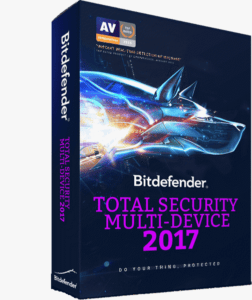 Bitdefender 2017: a reader asks…
Bitdefender 2017: a reader asks…
I took your advice last year and purchased a subscription to Bitdefender Total Security. It’s working just fine, but I read somewhere that Bitdefender had issued a new version. My subscription is still active, but the program hasn’t notified me there’s a new version available. I have version 2016. Should I wait for the program to prompt me, or what?
This is one of my biggest complaints to Bitdefender – the crappy way they [don’t] handle upgrades. If you wait for the program to notify you, you’ll never get the upgrade. For some reason, Bitdefender doesn’t ever notify you when they issue a new version. I’ve complained to them several times about this rather stupid oversight, but they have yet to do anything about it. Apparently they think you should be pro-active enough to find out that they’ve issued a new version, and then go and get it yourself. Not intuitive and definitely not what I’d call an industry standard. If their products weren’t so good otherwise, this one failing would certainly drop them out of competition. Ok, enough ranting, here’s what you do:
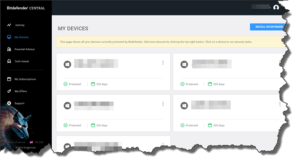 When you purchased your product, you had to create an account on https://central.bitdefender.com. That’s where you’ll visit to get your upgrade. Log into your account, and then click on the My Devices menu item on the left-side. Click the blue “Install Bitdefender” button on the right-side. Follow the on-screen instructions through to completion (this may take several minutes). Here’s what will happen:
When you purchased your product, you had to create an account on https://central.bitdefender.com. That’s where you’ll visit to get your upgrade. Log into your account, and then click on the My Devices menu item on the left-side. Click the blue “Install Bitdefender” button on the right-side. Follow the on-screen instructions through to completion (this may take several minutes). Here’s what will happen:
- You’ll download a small installer file to run. When you run that, the installer will first discover you have an old version that needs to be uninstalled. Uninstall the old version and restart your computer
- When your computer is restarted (and you’ve logged back into your user account), the installer will continue and install the latest version on your computer.
- When the installer is complete, you need to open the Bitdefender main screen and update the program. Also turn on autopilot if it isn’t already. You may also want to visit the Modules section and turn on Ransomware protection.
This website runs on a patronage model. If you find my answers of value, please consider supporting me by sending any dollar amount via:
or by mailing a check/cash to PosiTek.net LLC 1934 Old Gallows Road, Suite 350, Tysons Corner VA 22182. I am not a non-profit, but your support helps me to continue delivering advice and consumer technology support to the public. Thanks!






