Bitdefender Foibles
 Bitdefender Foibles: a reader asks…
Bitdefender Foibles: a reader asks…
Hi Chris, last year following your recommendation I purchased Bitdefender Internet Security to protect my Windows PC. It’s been working great, protecting me without bothering me alot, so thanks there! But it just recently did an auto-renew of my subscription, which I didn’t even know I’d signed up for. And they charged me 80 bucks for a 1-year renewal! I know that I can buy Bitdefender fresh elsewhere for about 40 bucks. What should I do?
Our recommended computer security suite for Microsoft Windows PCs for several years now, Bitdefender Internet Security is a great product to protect your computer from a wide variety of threats. My annual recommendations always carry a caveat: you should only buy a 1-year subscription. Unfortunately, Bitdefender, like other security software suppliers, makes it very easy to turn on the auto-renewal feature. It’s just marketing on their part. But what I find inexcusable is that their auto-renewal fees are much higher than the current street price of their product, and this is apparently common practice. For that reason, I recommend against auto-renewal for any subscription-based software product.
So you’re wondering what you should do now? Here’s what I suggest:
 Visit Bitdefender’s “I-don’t-want-the-automatic-renewal page (here) and click the link to fill out a form. On the web form, specifically tell them you don’t want the automatic renewal and want a refund. Also tell them that you do not want auto-renewal. In a few days you’ll see a refund on your credit card statement.
Visit Bitdefender’s “I-don’t-want-the-automatic-renewal page (here) and click the link to fill out a form. On the web form, specifically tell them you don’t want the automatic renewal and want a refund. Also tell them that you do not want auto-renewal. In a few days you’ll see a refund on your credit card statement.- Go find and buy the software from some other retailer, Amazon.com, NewEgg.com or HermanStreet.com are some good choices. Once you’ve made your purchase you will receive a license key.
 Open up Bitdefender on your computer, and click the link near the bottom where the number of days remaining in your license is shown. Type (or copy and paste) the new license key into the field provided and then click the “Register Now” button.
Open up Bitdefender on your computer, and click the link near the bottom where the number of days remaining in your license is shown. Type (or copy and paste) the new license key into the field provided and then click the “Register Now” button.
If you purchased the product directly from bitdefender.com and it hasn’t yet auto-renewed, you can visit the Avantgate Order Status page and look up your order status. Find your Order and look at the Order Details – there you’ll see a spot to cancel off auto-renew. But I warn you, it’s not easy to find!
Personally I find this practice repugnant. Were it not that Bitdefender is the best product available, I would certainly choose something else. I only hope that the folks at Bitdefender see this and change their marketing tactics before they turn off too many potential customers.
Another foible I have with Bitdefender is that when you purchase a subscription, you are entitled to any new versions of their software if they are released during your active subscription period. However, Bitdefender (unlike Norton and a bunch of other competitors) does not have an easy way to get the latest version, and their software doesn’t alert you when they release a new version. Right now, the current version of Bitdefender is 2015 (build 18.22.0.1521). The 2015 version has an icon that’s different than older versions – it’s a red square with a white “B” inside it. If you’ve got an older version with a different icon, then here’s what you need to do to get the latest version:
- Locate your license key and write it down (you’ll need it later). If you don’t have the original purchase info with the key in it, you can find your key by opening Bitdefender and clicking the link at the bottom showing how many days left in your subscription.
- Go to the Bitdefender.com download page, scroll down till you see your product and click the green Download button. You’ll need to provide your email address to get the trial version to start downloading to your computer.
- Run the file you just downloaded. It will have you uninstall the old version, restart your computer and install the new version. Once that’s done, visit the license page and type in the license key you found in step 1.
One other foible is that Bitdefender’s default settings automatically scan any thumbdrive or CD/DVD you insert into your computer. This is actually a good foible, but it can be annoying, especially if you’ve inserted a commercial CD/DVD that has little or no chance of having a virus or malware embedded in it. But there’s only an on or off setting.
Lastly, Bitdefender has some other stuff built into the product, such as system and startup optimization and tuneup, a disk defragmenter, a registry cleaner, the Bitdefender Wallet and SafePay, and more. My feeling on all this is that these are not core tools for computer protection, and it can be dangerous to use some without knowing exactly what you’re doing. I depend on Bitdefender to protect my computer against viruses, trojans and worms and that’s all – because that’s what Bitdefender is good at. The rest of that stuff has other software or services that are better at it in my opinion, and I only try to use the best tool for any specific job.
These foibles don’t detract from my recommendation of Bitdefender as the best product you can get to protect your Microsoft Windows computer. But you should be aware of them, and take appropriate steps to mitigate their effects.
This website runs on a patronage model. If you find my answers of value, please consider supporting me by sending any dollar amount via:
or by mailing a check/cash to PosiTek.net LLC 1934 Old Gallows Road, Suite 350, Tysons Corner VA 22182. I am not a non-profit, but your support helps me to continue delivering advice and consumer technology support to the public. Thanks!
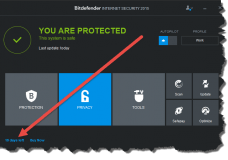 Visit Bitdefender’s “I-don’t-want-the-automatic-renewal page (
Visit Bitdefender’s “I-don’t-want-the-automatic-renewal page (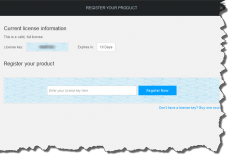 Open up Bitdefender on your computer, and click the link near the bottom where the number of days remaining in your license is shown. Type (or copy and paste) the new license key into the field provided and then click the “Register Now” button.
Open up Bitdefender on your computer, and click the link near the bottom where the number of days remaining in your license is shown. Type (or copy and paste) the new license key into the field provided and then click the “Register Now” button.





