Blocking Ads
Blocking Ads: a reader asks…

I use your recommended anti-malware tool, Malwarebytes Premium. When I installed that it also added the Malwarebytes Browser Guard to my web browser (Google Chrome). That’s all great, except for one problem: when I visit certain sites (like the MSNBC News site), I see a new popup I never used to see that asks me to “enable ads”. Is this malware?
Actually, it’s not malware, it’s a completely legitimate way that this particular website employs to combat the plethora of ad blocker tools that people like you (and me!) use to protect our web surfing from hackers and scammers. Hackers and scammers use tools on infected websites that pass malware and/or scams onto your computer. Unfortunately, they use the some of the same tools that legitimate website owners use to protect their revenue streams.
In the case of the MSNBC News website, they are legitimately using 32(!) ad and activity tracking tools on their main page to do two things:
- show you ads for which they get a miniscule amount of revenue (more if you click on an ad), and
- track your activity and behavior on the website: which links you click on, which pages you visit, where you came from and where you go when you leave their website.

This actually yields some valuable intel on you and your web surfing habits, which is in itself a potential source of revenue for the MSNBC News website. After all, you’re not paying MSNBC to read their news, and they have to make money somehow to keep paying for the website content contributors, etc. So what they do is show you ads that earn them revenue, and track your activity so they can fine-tune their website to better meet your needs (more clicks/eyeballs on more pages). Oh, and they can also sell your browsing habits to other marketing and advertising firms who can use it on other websites. In short, it’s all about the money…
You have two choices at this point. You can click the small link at the bottom of the MSNBC popup that says “CONTINUE WITHOUT SUPPORTING THIS TIME” and that will stop the popup for that visit. You may have to click that each time you visit that website.
Or, you can tell Malwarebytes that you don’t want to block ads and trackers on their website (which would deny them revenue from your visits). To do this, click the Malwarebytes icon that’s just to the right of your address bar in Chrome. If it’s not showing, click the icon that looks like a puzzle piece which will reveal any hidden icons for extensions you have enabled on the web browser, then click on the Malwarebytes icon.
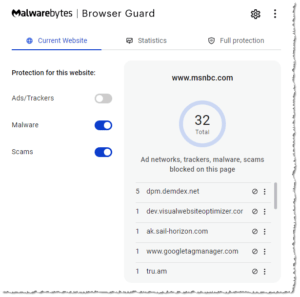
That will open a popup which has three sliders. Click on the first one “Ads/Trackers” to slide it to turn it off. You can then click anywhere on the webpage underneath to make the popup disappear. From this point onward when you visit the MSNBC website, Malwarebytes will not block ads and trackers.
If you look at the Malwarebytes Browser Guard popup, you’ll see details on the right about the ads and trackers that it detected for the website you’re visiting. Notice for the MSNBC website there are quite a few ad and tracking tools they employ – these are all to generate revenue and record your web browsing activity. This is a real privacy concern, however if you disable the protection, you’re essentially trading some of your privacy for the the ability to read MSNBC news.
Consider it a financial transaction – you’re paying to view their content with bits of your privacy.
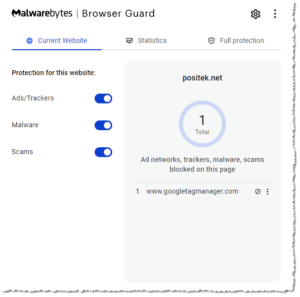
This revenue-generating mechanism is not unique to MSNBC, most commercial websites you visit which offer information and don’t charge a fee work similarly – even my own website (although I only have one, the googletagmanager). After all, we have all become accustomed to viewing content on informative websites without paying anything (with some exceptions like the Wall Street Journal). And it’s pretty much impossible for a website that gave away content to begin charging for it – people just won’t sign up and pay. So website owners have resorted to showing ads and (for some) tracking your web browsing behavior in order to generate revenue. Even Google does this with their own web browser, Chrome (you didn’t pay anything for the Chrome web browser, did you?).
What I do is leave the ad/tracking blocking on for all websites, and accept that sometimes I have to do a little extra work to view content. That denies the website owner the revenue from my visit, but it also ensures I’m not subject to scam attacks from dodgy websites I might try to visit. I do this because scammers use the same types of ads and tracking mechanisms that legitimate websites use, but for nefarious purposes (scamming you, infecting your computer, etc.). And the problem of dodgy (aka compromised) websites is growing very fast. Most website owners don’t adequately protect their websites from being hacked, and so hackers infect the vulnerable website with malware or “scam-ware”, and future visitors like you are subject to the malware or scam.
This is a trade-off where I take on a little more work but add a measure of security to my website browsing habits. It does deny the legitimate website a miniscule bit of revenue, but I’m more concerned with the security of my digital life.
This website runs on a patronage model. If you find my answers of value, please consider supporting me by sending any dollar amount via:
or by mailing a check/cash to PosiTek.net LLC 1934 Old Gallows Road, Suite 350, Tysons Corner VA 22182. I am not a non-profit, but your support helps me to continue delivering advice and consumer technology support to the public. Thanks!






