Buh-bye Facebook
 Buh-bye Facebook: a reader asks…
Buh-bye Facebook: a reader asks…
I’ve been noticing that facebook has become a bit creepy. Even if I talk to someone in person (nothing online), I’m finding ads for what we were talking about on facebook – is facebook listening in on my conversations? I’m also concerned about the whole issue of fake news , about Russia’s meddling in our elections, and how my personal data has been grabbed and misused by Cambridge Analytica. That’s three strikes for me, so I’m ready to give up facebook. Should I just close my account or do something more?
While facebook currently has a lot of egg on its face, the sad fact is that every time you do a google search, everytime you shop on Amazon or other online merchants, and anything you post anywhere on social media or otherwise online is being actively collected and used to build a dossier of you. That information is then sold to anyone who wants it (they just have to pay). That can include other businesses who want to sell you something, hackers who want to steal your identity, or anyone else with an interest in personal data. Add to that the fact that everything you’ve done on facebook is already out there in your dossier somewhere, shutting down your account is a bit like closing that proverbial barn door after all the horses have fled.
Not to say you shouldn’t take steps to protect your identity and limit your personal information online, but that’s really all about the future. Everything you’ve done online to date is out there and for sale, and you can’t recover it or lock it up. I think it’s probably a coincidence that something you talked about finds its way to ads you see – you’d be amazed how well Google and Amazon and other online entities know you and your habits. If you’re seriously worried about facebook or something listening to what you say, then you should check to see that you haven’t given any apps on your smartphone permission to use your microphone/camera, and you should curtail any use of voice-activated devices. That includes Apple’s Siri, Google Home, Amazon Echo/Alexa, even your car’s voice-activated features. You can’t stop being recorded in public places, but there’s little likelihood for such a level of surveillance unless you are a criminal, on a terrorist watchlist, or a spy.
Short of ending your facebook (and other social media) presence, you should be regularly visiting the security, privacy and other settings on your apps to exert as much control over your personal information as you can. But let me answer your question by saying…something more.
The last step in closing down your facebook account is actually closing the account (in Facebook, go to Settings > General > Manage Account). Before you do that, you’ll want to:
- download an archive of your facebook account
- dig into the settings and remove access to all apps & games (both facebook’s own and 3rd party)
- delete status updates, likes etc. (using the Activity Log)
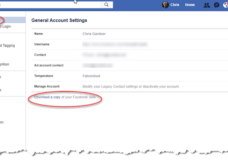 First, you’ll want to download a copy of everything. Open the facebook menu by clicking the downward-facing caret (triangle) to the right of the Quick Help (question mark) icon. On the menu that opens, click on Settings, which should open the General section. Click the link “Download a copy of your facebook data” and follow the process. That starts with preparing the archive – click the green “Start My Archive” button. You’ll have to provide your account password and then facebook will start preparing your archive and will email you when it’s ready. You’ll receive an instant email notifying you that the archive was requested (another security step), and when you do receive the email you’ll have to once again verify your identity before you can download the file. Be sure to save it to your computer somewhere safe and where you can get to it if you need it.
First, you’ll want to download a copy of everything. Open the facebook menu by clicking the downward-facing caret (triangle) to the right of the Quick Help (question mark) icon. On the menu that opens, click on Settings, which should open the General section. Click the link “Download a copy of your facebook data” and follow the process. That starts with preparing the archive – click the green “Start My Archive” button. You’ll have to provide your account password and then facebook will start preparing your archive and will email you when it’s ready. You’ll receive an instant email notifying you that the archive was requested (another security step), and when you do receive the email you’ll have to once again verify your identity before you can download the file. Be sure to save it to your computer somewhere safe and where you can get to it if you need it.
Why bother with this step? It will be helpful for you to review exactly what information facebook knows about you. Dig into the archive file and examine the records. That will inform you as to exactly how loose you were with your own personal information, and perhaps help you figure out where to draw the line on sharing.
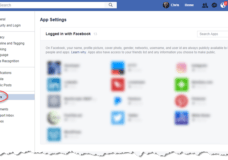 Second, you’ll want to go through the settings pages to remove access to apps, games and anything else you may have previously authorized. Open the Settings and start with the Apps section. Hover over each app in turn and as you hover over it, grey icons will appear. Click the X to delete the app and confirm that you want to do that. Rinse and repeat until all apps have been deleted.
Second, you’ll want to go through the settings pages to remove access to apps, games and anything else you may have previously authorized. Open the Settings and start with the Apps section. Hover over each app in turn and as you hover over it, grey icons will appear. Click the X to delete the app and confirm that you want to do that. Rinse and repeat until all apps have been deleted.
Third, you’ll go through all your status updates and start deleting posts. Unfortunately, this is a one-by-one exercise. If you’ve been posting on facebook for years, then removing all those posts will take some time. And I think the jury’s out on whether this step really accomplishes anything. Anything you’ve posted that’s been viewed by others is essentially out there, so deleting it won’t necessarily remove your personal information. But I think it’s worthwhile to give this a shot. You can concentrate on just the status updates, photos and other personal information you think is most sensitive, and you’d most like to keep out of the public eye.
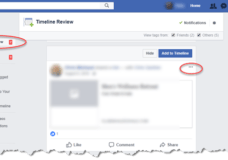 How far back you go depends on how thorough you want to be in removing your personal information. In addition to deleting posts, you can also delete your likes and remove tags, etc. from the Activity Log – that is on the same main facebook menu. The Activity log itself has all your likes which you can remove by clicking the pencil icon at the top-right and clicking Unlike. Next go to the Timeline Review and you can untag yourself from all posts by others who’ve tagged you. You can continue down the list of sections on the left-side to further refine what you see on the right so you can remove anything about yourself that you want (e.g., everything).
How far back you go depends on how thorough you want to be in removing your personal information. In addition to deleting posts, you can also delete your likes and remove tags, etc. from the Activity Log – that is on the same main facebook menu. The Activity log itself has all your likes which you can remove by clicking the pencil icon at the top-right and clicking Unlike. Next go to the Timeline Review and you can untag yourself from all posts by others who’ve tagged you. You can continue down the list of sections on the left-side to further refine what you see on the right so you can remove anything about yourself that you want (e.g., everything).
Whew! When all that’s done, you can go back to Settings > General > Manage Account > Edit and click the link to Request Acount Deletion. Notice that this is under the section for ‘after you pass away’. Probably a better way is to click this link: https://www.facebook.com/help/delete_account and then click the blue Delete My Account button. A few notes:
- Facebook will take a few months before they really (and fully) delete your account, in case you change your mind. You may get a few annoying emails.
- If you log into your facebook account anytime after you’ve clicked the Delete My Account, that will cancel the deactivation. If the account was already in process, logging in will stop the deletion action, and you’ll have to start over (and restart the clock on deleting your account).
It should take three months before your account is fully deleted, although most of your status updates, pictures and other things you’ve posted should no longer be visible to your friends. In that time you have to resist the urge to log in and check things, and your friends may not realize you’ve quit facebook – so let them know you’ve done that so they don’t try to message you in facebook. My personal feeling is that it could very well take six months before your account can no longer be recovered, even longer before you stop getting bugged about or by facebook. Good luck!
This website runs on a patronage model. If you find my answers of value, please consider supporting me by sending any dollar amount via:
or by mailing a check/cash to PosiTek.net LLC 1934 Old Gallows Road, Suite 350, Tysons Corner VA 22182. I am not a non-profit, but your support helps me to continue delivering advice and consumer technology support to the public. Thanks!






