Busted My Passport
 Busted My Passport: a reader asks…
Busted My Passport: a reader asks…
I have a My Passport Ultra external hard drive I’ve been using for backup on my Mac. Today I connected it and my Mac doesn’t recognize it. I can feel the drive spinning but it never appears in Finder. I’ve tried restarting the Mac (which works fine) and tried wiggling the plug but nothing, it won’t mount. Is there anything I can do? If not, I’d like to replace it with a drive that has a Thunderbolt connection. Or do you think I should move to cloud storage (I’m worried about security).
Short answer, replace it. These drives, while cheap and great to use, are not built as sturdy as more expensive models. In particular, that USB 3.0 plug that you wiggled happens to be directly connected to the circuit board controller on the drive inside. Wiggling it is probably what broke a connection and why you can no longer mount the drive. As you plug and unplug the drive, the USB cable wiggles the connection on the My Passport Ultra, weakening the connection, so the more you move it around, the faster it’ll wear out.
And you really can’t fix it yourself, the USB port and controller are integrated right onto the drive itself. You’d need some micro-tools and a whole lot of skill with a micro soldering iron to try to fix it. I don’t know how valuable the data on the drive is to you, if your Mac is working ok, then you can just buy a new external hard drive and start a new backup. If there’s data on the drive that’s not on your Mac and you think that data is valuable, you could use a service like File Recoup (https://www.filerecoup.com/data-recovery) who specialize in this and other hard drive problems, but you’d end up spending several hundred dollars to get your data. Your call whether that’s worth it.
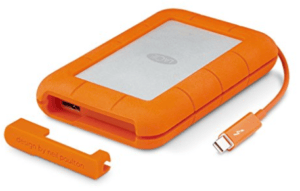 Replacing it with another cheap drive will leave you vulnerable to the same problem you have now. To get an external drive with a Thunderbolt connection you’ll be paying more anyway, like $150 (for this LaCie model). This model is a bit more sturdily built than the My Passport series (hence the larger price). It also comes with both USB 3.0 and Thunderbolt connections. It would be a much improved replacement for your busted Passport drive.
Replacing it with another cheap drive will leave you vulnerable to the same problem you have now. To get an external drive with a Thunderbolt connection you’ll be paying more anyway, like $150 (for this LaCie model). This model is a bit more sturdily built than the My Passport series (hence the larger price). It also comes with both USB 3.0 and Thunderbolt connections. It would be a much improved replacement for your busted Passport drive.
Another option would be to buy a 2.5″ hard drive enclosure (like from Amazon one for $30) and then pop any 2.5″ SATA hard drive into it, spinning or SSD. Hard drives like:
- $54 for a spinning 1tb hard drive: https://www.amazon.com/Seagate-BarraCuda-2-5-Inch-Internal-ST1000LM048, or
- $290 for a 1tb SSD: https://www.amazon.com/Crucial-MX300-Internal-Solid-State/dp/B01IAGSDUE
That said, I think most cloud storage service providers are as secure as you can get, sticking with big names like Dropbox.com, Amazon Cloud Drive, Google Drive, etc. You’ll pay $60-$100/year for 1tb of storage space with any of them. They are of course only as secure as you make them – a crappy password and not using 2-factor authentication is the usual reason cloud storage services get hacked. They aren’t subject to breaking like your external drive did, nor getting lost or stolen.
 All the major cloud storage providers use high encryption when transmitting between your computer and their servers.
All the major cloud storage providers use high encryption when transmitting between your computer and their servers.- Your data on their servers is encrypted, usually with a key that’s tied to your account and not on their servers (so nobody but you can ever get into them)
- More and more providers are doing away with ‘master keys’ where (with a court order) law enforcement could get access
So if you use 2-factor authentication and a decently long password (13 characters or more) to secure your cloud storage account, you should be pretty much as secure as if you had the files on an external drive. And safer because you’re not dependent on having the drive physically there. You can access your cloud storage files from any computer anywhere.
 If you already have an Amazon Prime account, you can easily add on Amazon Cloud Drive at https://www.amazon.com/clouddrive and pay $60/year (with unlimited photo storage).
If you already have an Amazon Prime account, you can easily add on Amazon Cloud Drive at https://www.amazon.com/clouddrive and pay $60/year (with unlimited photo storage).- If you uses Gmail you could add Google Drive at https://www.google.com/drive/pricing/ and pay $100/year for 1tb. Using Google Photos, you’ll also have unlimited photo storage (but with some caveats).
- Dropbox (https://dropbox.com) is the venerable cloud storage provider is also $100/year for 1tb of storage space (but has nothing special for photos like the first two).
I’ll tell you that I personally use all these cloud storage services and have no qualms or security concerns about them. As for preference, I find the differences pretty minor. With any of these, you can set any folders you want on your hard drive to keep synchronized, and you can also upload files (so they don’t take up your computer’s hard drive space).
This website runs on a patronage model. If you find my answers of value, please consider supporting me by sending any dollar amount via:
or by mailing a check/cash to PosiTek.net LLC 1934 Old Gallows Road, Suite 350, Tysons Corner VA 22182. I am not a non-profit, but your support helps me to continue delivering advice and consumer technology support to the public. Thanks!
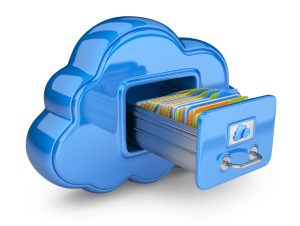 All the major cloud storage providers use high encryption when transmitting between your computer and their servers.
All the major cloud storage providers use high encryption when transmitting between your computer and their servers. If you already have an Amazon Prime account, you can easily add on Amazon Cloud Drive at
If you already have an Amazon Prime account, you can easily add on Amazon Cloud Drive at 





