Can’t send to AOL addresses
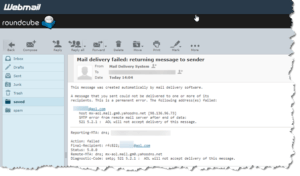 Can’t send to AOL addresses: a reader asks…
Can’t send to AOL addresses: a reader asks…
I’m a small business owner with a website (cheap hosting service). I use that company’s domain email ‘webmail‘ service and can receive email from anyone to my domain address. I can send to just about anybody, but all my emails to aol addresses get rejected by aol. The rejection notice is kinda cryptic. What should I do?
Everybody is in the fight against spam, unwanted email. Spam accounts for over 80% of all email flying around the internet these days, and internet/email service providers are using a variety of tools to stop spam. For many, they use the services of several organizations that maintain a ‘blacklist’ of known spammers. These lists are generally made up of originating email addresses that are ‘known’ spammers – often reported by users of email services (gmail’s spam button is a good example). This is a ‘best practice’ but can’t catch all the spam because the spammers are constantly using new email addresses, and finding creative new ways to bypass spam filters and clutter up your inbox.
 In AOL’s case, back in 2014 AOL instituted a policy to reject any email where the originating server doesn’t match the domain name. This is called a reverse DNS (domain name service) lookup and part of the DMARC (Domain-based Message Authentication, Reporting & Conformance) initiative. The idea is that spammers often use different servers and fake or fraudulent From addresses, and the reverse DNS lookup helps to identify spammers.
In AOL’s case, back in 2014 AOL instituted a policy to reject any email where the originating server doesn’t match the domain name. This is called a reverse DNS (domain name service) lookup and part of the DMARC (Domain-based Message Authentication, Reporting & Conformance) initiative. The idea is that spammers often use different servers and fake or fraudulent From addresses, and the reverse DNS lookup helps to identify spammers.
Unfortunately, this also catches a lot of small businesses who use low-cost webhosting service providers. These providers typically provide ‘shared hosting’ services where the same numeric IP address is used by a lot of different domains. Some hosting providers will create a ‘PTR’ record so that their customers’ domains are matched against the outgoing mail IP address, but many don’t bother.
This is your situation – you’re using shared hosting services where you and other clients of the hosting service provider are all using the same server for outgoing email. That server’s IP address is tied to the hosting service provider’s domain name, not your own business domain name. Therefore, AOL just assumes you’re a spammer and blocks your emails. This is, quite frankly, not a best practice as it stops legitimate email from the millions of small businesses that use shared hosting services for their websites and domain email services.
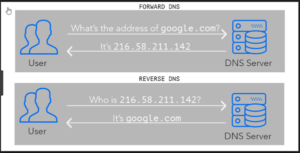 Unfortunately, you have few good options. First, you can purchase a dedicated IP and (if your web hosting company allows this) set the outgoing mail server IP to match your assigned dedicated IP. Unfortunately, many of the cheaper hosting companies won’t offer this unless you first upgrade to a higher-tier of hosting services, such as dedicated or ‘VPS’ hosting. What that does is ensure that the IP address (and associated domain name) matches your business domain name. That will let your emails pass muster and be delivered to AOL email accounts.
Unfortunately, you have few good options. First, you can purchase a dedicated IP and (if your web hosting company allows this) set the outgoing mail server IP to match your assigned dedicated IP. Unfortunately, many of the cheaper hosting companies won’t offer this unless you first upgrade to a higher-tier of hosting services, such as dedicated or ‘VPS’ hosting. What that does is ensure that the IP address (and associated domain name) matches your business domain name. That will let your emails pass muster and be delivered to AOL email accounts.
Second, you could use a different email service, like Gmail to send outgoing messages to AOL customers. Gmail has the ability to send on behalf of your domain name (see this article), and Google works to make sure that AOL will accept your emails. The downside of this is more complication in your communication procedures, and having to show your clients/customers a gmail address.
I would think that your first action would be to contact your hosting provider, explain the situation to them, and see what they can do about it. My guess is that your service provider is aware of this quirk of AOL, and have mitigating processes in place to help their clients.
This website runs on a patronage model. If you find my answers of value, please consider supporting me by sending any dollar amount via:
or by mailing a check/cash to PosiTek.net LLC 1934 Old Gallows Road, Suite 350, Tysons Corner VA 22182. I am not a non-profit, but your support helps me to continue delivering advice and consumer technology support to the public. Thanks!







