Clean, Quick Charge
 Clean, Quick Charge: a reader asks…
Clean, Quick Charge: a reader asks…
I have a small problem and need your advice. I have a number of battery-powered devices that I have to plug in to recharge every night. My iPhone, iPad and Apple Watch, my wife’s Samsung Galaxy, a Verizon MiFi, and an older iPhone I use as an alarm clock (so it’s always plugged in). Each of these uses their own charger, so I have them all lined up on a power strip with cables all over. It’s a horrible mess with the cables all tangled up. Is there a better solution? Preferably one with fast charging?
Yes, instead of all those separate charging blocks (often called ‘wall warts’), you could use one multi-device charger. Add in some twist-ties to organize the cords and y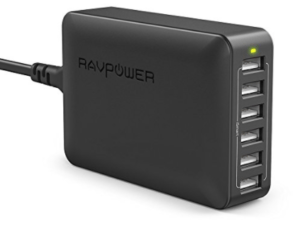 ou’ll have tamed your night stand. There are lots of these chargers on the market, one I like is the RAVPower 60W 12A 6-Port USB Charger Desktop Charger (get it at Amazon.com for $25).
ou’ll have tamed your night stand. There are lots of these chargers on the market, one I like is the RAVPower 60W 12A 6-Port USB Charger Desktop Charger (get it at Amazon.com for $25).
What I like about this is that there are six 2.4a USB charging ports with one plug going to the wall (or power strip). Other (cheaper) ones have a mix of lower-power and higher-power USB ports, this one has all high-power ports.
Unplug the USB cables from each of the power blocks and plug them all into the multi-port charger. Then use twist-ties to bundle the cables together, leaving just enough free cable at the ends so that you can line up the devices on your nightstand and plug them all in. You can hide the multi-port charger and most of the tied-together cabling behind your nightstand for a cleaner look.
 If you want to add more device organization (for a bit more money), you can add a desktop device organizer like the MobileVision Bamboo Charging Station w/ Extension & Apple Watch Adapter COMBO Multi Device Organizer (get it at Amazon.com for $50). This one has a place for your Apple Watch, and enough slots and pockets to cover all your other devices. Plus, the RAVPower charger above will fit inside so all but the ends of your charging cords are hidden along with the charger.
If you want to add more device organization (for a bit more money), you can add a desktop device organizer like the MobileVision Bamboo Charging Station w/ Extension & Apple Watch Adapter COMBO Multi Device Organizer (get it at Amazon.com for $50). This one has a place for your Apple Watch, and enough slots and pockets to cover all your other devices. Plus, the RAVPower charger above will fit inside so all but the ends of your charging cords are hidden along with the charger.
One thing you might have is a hard-wired block to your Mifi instead of a detachable USB cord. If so, no worries, just get yourself a USB-MicroUSB cord (like this one at Amazon.com for $5). The Micro-USB port on your Verizon Mifi takes the standard USB power, so you’re not stuck having to use only that particular charger. Same goes for any portable, rechargeable device that has any variant of the USB port types, MicroUSB, MiniUSB, or Apple Lightning. The newest USB port type (USB-C) is just starting to be built into devices, by the time that one is more common, you’ll be able to buy a multi-port USB-C charging station.
There are many other alternatives, the above are just some examples. If you want to shop and look at more, just go to Amazon.com and search on these two phrases:
- “USB charging station” (for the power delivery device)
- “Device charging stand” (for the multi-slot holding box)
You will also see some that combine the two into one item, but I haven’t seen any that I really like. I just happen to like the clean look (and sustainable material) of the bamboo device organizer above. There are smaller and larger versions as well, just a click away (look down the Amazon.com page for alternatives).
This website runs on a patronage model. If you find my answers of value, please consider supporting me by sending any dollar amount via:
or by mailing a check/cash to PosiTek.net LLC 1934 Old Gallows Road, Suite 350, Tysons Corner VA 22182. I am not a non-profit, but your support helps me to continue delivering advice and consumer technology support to the public. Thanks!






