Dead Laptop Display
 Dead Laptop Display: a reader asks…
Dead Laptop Display: a reader asks…
Hi Chris, my laptop (a 2-3 year old Dell XPS 15) and the monitor stopped working. Can you give me some advice on what to do?
Laptops are by design, engineered with specialty parts. The manufacturers have to do this in order to get everything to fit into the laptop form factor. So hardware repairs can be tricky. I would not suggest you do this yourself, but have it repaired by a reputable repair center or by the manufacturer. But…
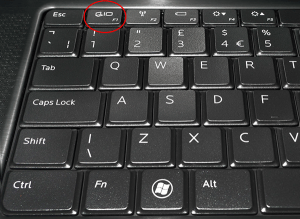 The first thing you should try is to see if you accidentally switched from the internal display to the external display, which would blank out your screen. That’s accomplished by a key combination, usually the Fn key along with one of the F keys. On your Dell it should be the F1 key but check the key cap icon to make sure. The icon should look like a laptop and another monitor screen.
The first thing you should try is to see if you accidentally switched from the internal display to the external display, which would blank out your screen. That’s accomplished by a key combination, usually the Fn key along with one of the F keys. On your Dell it should be the F1 key but check the key cap icon to make sure. The icon should look like a laptop and another monitor screen.
Rather than trying to hit both of those keys at the exact same moment, it’s easiest to hold down the Fn key and then press the F1 key. Do this while the laptop is turned on, and see if the monitor screen lights up. You might want to press the F1 key a second and third time just to make sure. If nothing happens, then there’s something wrong with the hardware.
If you happen to have an external monitor hanging around, you can try plugging that into the VGA jack on the side of your Dell and seeing if that displays your Windows screen. If it does, then the problem is either with your monitor itself, or the ribbon cable (inside the hinge) that runs from the monitor screen to your internal video card or motherboard (usually under the keyboard). If it doesn’t work (use the FN + F1 key to make sure), then the problem is with your video card or motherboard.
 Laptops are engineered very differently then desktops, so your laptop may have a custom-built (for Dell) video adapter, or that function may be built into the motherboard. Also the way the parts all fit together can make it very hard to disassemble without special tools. Either way, you’re probably better off either talking to Dell Support at (800) 624-9897 to see what it would cost to fix, or by checking in with a local repair shop. One I know of that has a good reputation is Friendly Computers at (703) 709-4114 or http://www.friendlycomputers.com/nova/. They serve the Northern Virginia area and can come to you. You can also check local references for your area (for example, http://www.myneighborsnetwork.com/).
Laptops are engineered very differently then desktops, so your laptop may have a custom-built (for Dell) video adapter, or that function may be built into the motherboard. Also the way the parts all fit together can make it very hard to disassemble without special tools. Either way, you’re probably better off either talking to Dell Support at (800) 624-9897 to see what it would cost to fix, or by checking in with a local repair shop. One I know of that has a good reputation is Friendly Computers at (703) 709-4114 or http://www.friendlycomputers.com/nova/. They serve the Northern Virginia area and can come to you. You can also check local references for your area (for example, http://www.myneighborsnetwork.com/).
 One other thing to consider is whether it’s worth fixing the old laptop, or just buying a new one. A brand-new Dell XPS 15 starts at $1,000. If you don’t need quite as much power as the XPS offers, Dell’s Inspiron line is much less expensive (as low as $300 for a 15″ model). Repairing your old laptop could cost you as much or more than $300.
One other thing to consider is whether it’s worth fixing the old laptop, or just buying a new one. A brand-new Dell XPS 15 starts at $1,000. If you don’t need quite as much power as the XPS offers, Dell’s Inspiron line is much less expensive (as low as $300 for a 15″ model). Repairing your old laptop could cost you as much or more than $300.
You could also shop around, but for the money, Dell offers a solid product line. You could also consider Lenovo or Samsung. Your local computer store or any office supply store may also have a variety of models that may be worth looking at. The advantage to shopping at a brick-and-mortar store is that they will have some older models on-hand and may have cut the prices to clear the shelves for new stock.
This website runs on a patronage model. If you find my answers of value, please consider supporting me by sending any dollar amount via:
or by mailing a check/cash to PosiTek.net LLC 1934 Old Gallows Road, Suite 350, Tysons Corner VA 22182. I am not a non-profit, but your support helps me to continue delivering advice and consumer technology support to the public. Thanks!







Excellent share Chris! I’m sure after reading your article people will able to resolve this problem. Keep sharing such useful kinds of stuff like this.
Thanks!
Tank you for informative blog. My lapop keyboard also not working. I bought one refurbished keyboard, and it is working good. Some websites offer pretty good Refurbished IT spare parts, Sites like Xfurbish, amazon, ebay. And so on…
This is so informative. I repaired my laptop easily using this information. Got the replacement part from reputed site online.